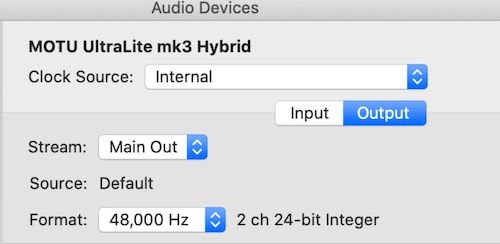How to pan multichannel audio w/ SndPlayer?
-
In the midst of global crises, allow me to interject a simple question. I have been learning how to use the new-ish SoundPlayer. I frequently use 4->6 speakers in my installations. I tend to playback stereo sound pieces and would like to move them around the multi-channel space. How to do that? When I have a 2-chl sound loaded in the SoundPlayer, it allows panning. When hooked up the a multichannel interface, no panning option. Some sort of 2-D panner into matrix parameters? Thanks for any advice, and may the world cool and people live good lives... - John
-
Hi,
It is possible without too much trouble by formatting a string at the ‘routing’ input. In addition, with a Text Formatter actor attached to the 'routing' input of the Sound Player you can add interactive panning of the audio channels.
Check the Sound Player 'help document'
routing (Text)
A string specifying the routing from the source channels in the sound to the output channels on the hardware device. You can edit this routing by clicking on this input, or by clicking in the matrix routing display shown in the center of this actor. When specifying the routing using a string, the general form is 's:d' where 's' is the source channel in the sound file and 'd' is the destination channel on the audio output. To add volume control, use use 's:d@n dB' to specify a volume increase or decrease in decibels (where n is is a positive or negative number), or 's:d@n%' to specfy a volume percentage from 0 to 100%. You can specify several routings by separating them by commas, e.g., 's1:d1, s2:d2@-3db', etc.
Here is an example parsing string for the Text Formatter from the screen grab:
"1:1@" P1 ", 2:2@" P2 ", 1:3@" P3 ", 2:4@" P4
Second option, you can send audio channels to a 'virtual audio input' (multichannel loopback) and then route through AUSoundInput and the AUMatrixMIxer (Mac only) then to your multichannel output device. With this option you can access audio plugins before the mix out.

Best Wishes
Russell
-
@jjhp3 I made this tutorial 4 years ago regarding quadrophonic sound. Maybe that helps
-
Thank you both for informative suggestions. I now understand the SoundPlayer as explained by manual and website. I'm able to successfully use AU actors with multiple speakers (my past method). I'm trying to duplicate AU with SoundPlayer so I can again use User Actors in my audio patches. I have refined my situation to two things: 1) how to use a 2D control to pan a mono sound through 4 speakers. I may be able to solve this with some more brain cells, but 2) has me stumped. I use an 8 chl MOTU UltraLite MkIII. My 4 studio speakers are hooked to Main Outs (1 & 2) with the back speakers outputs 3 & 4. I enclose my Audio/MIDI page, an image showing the SoundPlayer matrix, with parameters, and another scene using AU actors. The AU actors work as they have, ie perfectly. The SoundPlayer scene shows the 4 speakers but 3 & 4 are the same as 1 & 2. The audio info panel at the bottom says the MOTU doesn't have 4 channels. Frustrating! Please have a look and see what I'm doing incorrectly. Thanks. - John
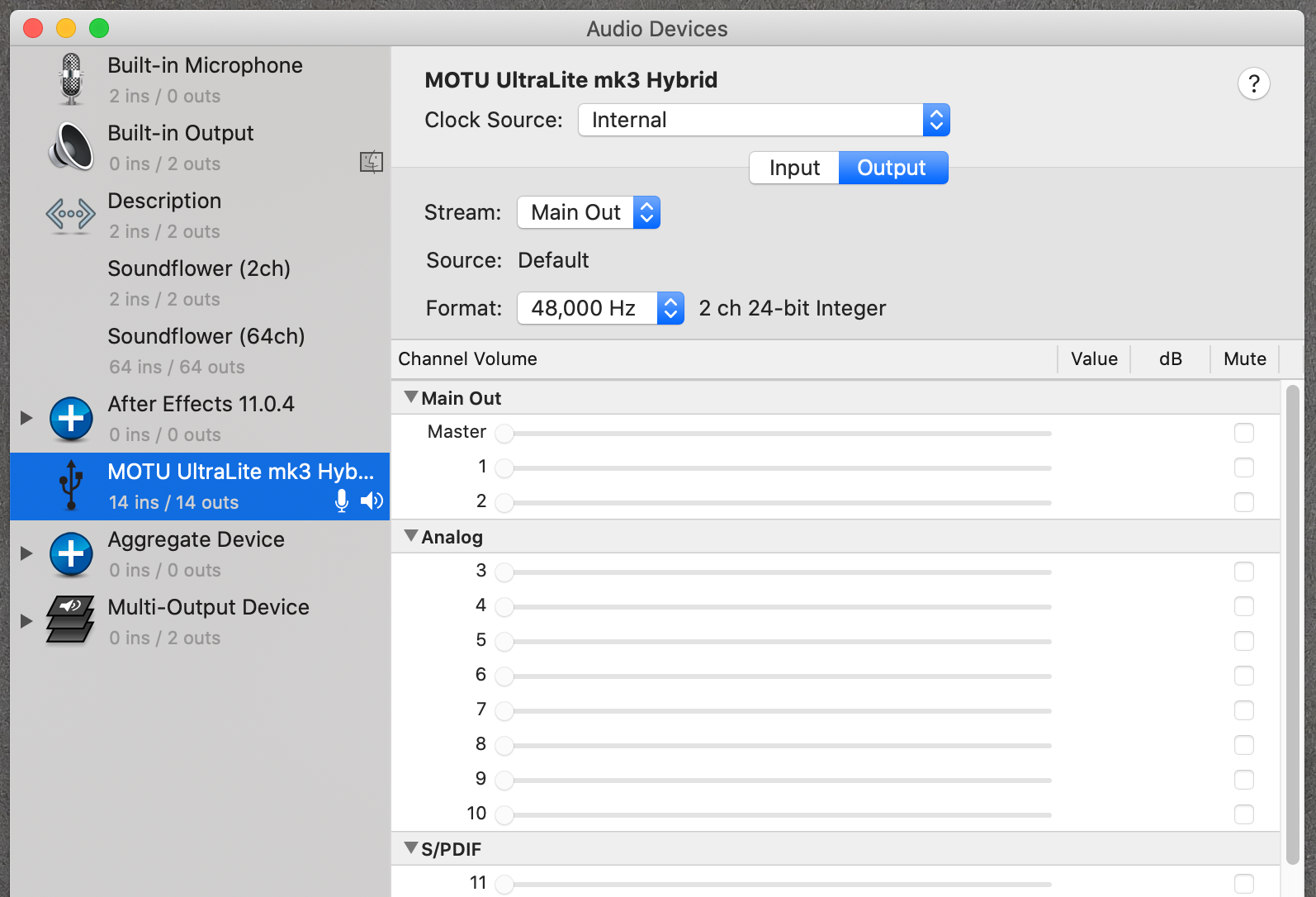
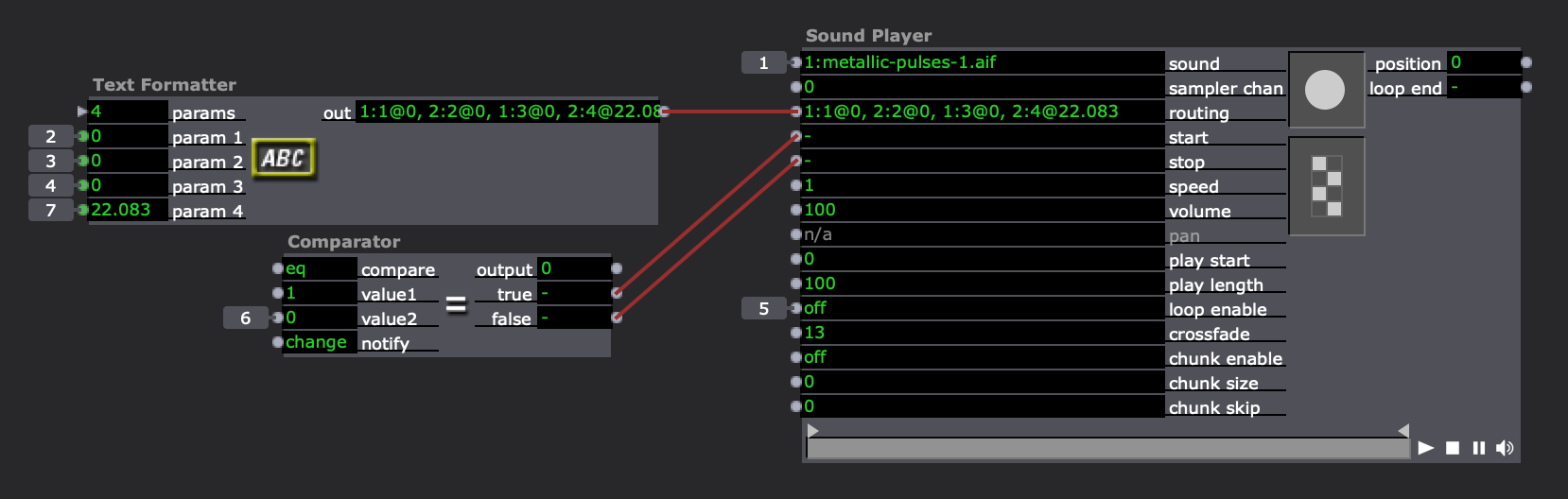
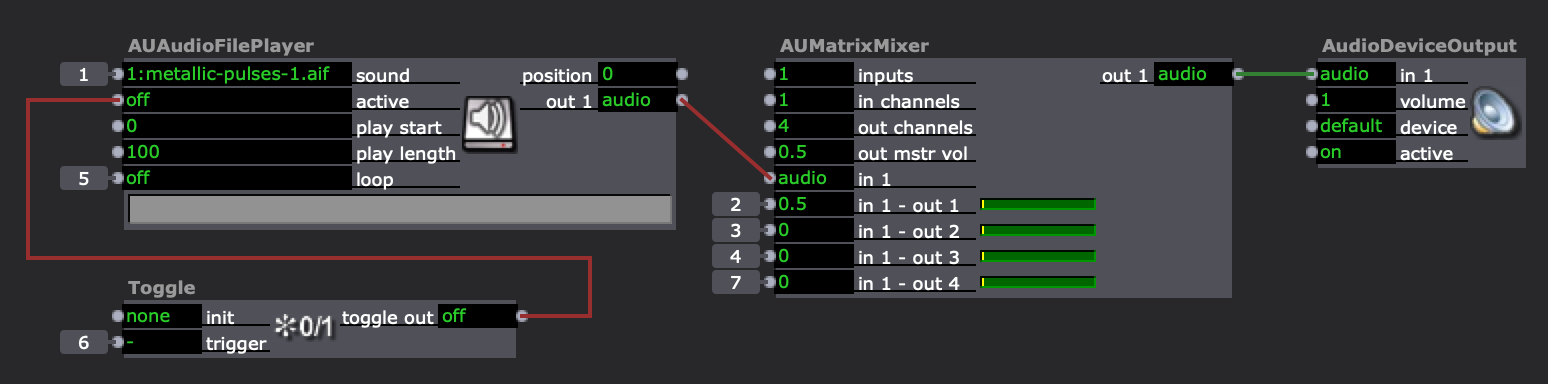
-
Hi,
I would like to test this to make sure there isn’t a bug that needs reporting before the next release. One thing that is not shown in your screen shots, is the audio output settings of Isadora. There is no longer the audio settings dialog - as seen in @crystalhorizon great video, instead the audio indicators and setting interface is turned on (it is off by default) and appear across the bottom of the Isadora interface window and beneath the scene bar. It is there that you can select the audio output device and importantly the number of channels. I am guessing that you have that setup, indicating you have the 4 outputs and there are 4 level indicators. If the text representing the motu device, under the device dropdown selector, is yellow—it indicates that the selector for the number of channels doesn’t match the device e.g if you have four channels from the Sound Player and the selected audio output device has a maximum of only two channels available. If the text is white then the required number of channels is being routed, and can be picked up by the output device.
Next, in my case with a focusrite 8 pre, I check the routing software interface for the device to make sure it is picking up the 4 channels and sending to the device outputs as required.
If all that is routing as expected—happy daze. If not—I would then go back to the routing input of the Sound Player and check that the input string is doing what is required.
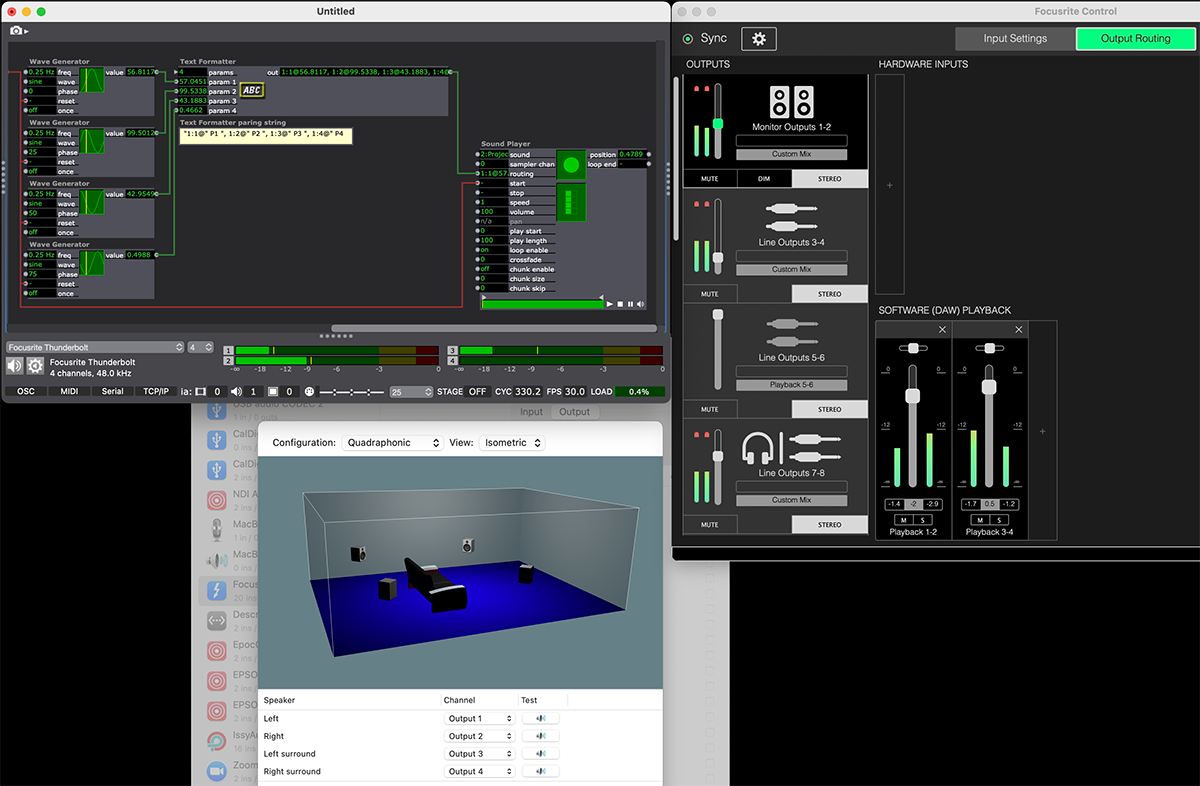
One thing you say is using a mono track. If it is really only one track of audio, and not a stereo pair, you would need to change the input string example to reflect that single channel input. If channel 1 (the mono track) is required to be routed to a 4 track output the string in the Text Formatter would be (including the quotation marks):
“1:1@“ P1 “, 1:2@“ P2 “, 1:3@“ P3 “, 1:4@“ P4
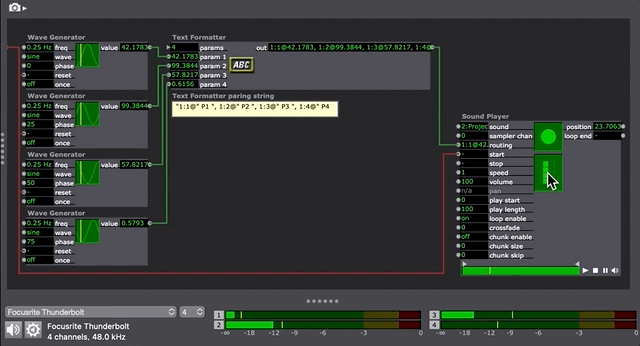
If I am using a viable method and If the Sound Player routing does not function as expected at this point we should be really testing for a bug.
When I get a moment to run through this in my studio/office I will have a better idea if it is functioning as expected with my setup.
Best Wishes
Russell
-
@bonemap To follow up on your efforts to help me out, I enclose the audio panel screen shot. The MOTU is the in/output device in preferences, the interface internal program is correct, and it works well mapping sound to 4 speakers with AU components. (see previous patch). The SoundPlayer actor only allows 2 channels of the 14 channels MOTU provides. The example patch and screen shots show I was trying to use 4 channels. I think this is getting to be a bug. I did experiment with mono sound files and stereo files, using different configurations of the matrix router to the 4 possible speakers. No different in the speaker output. - John
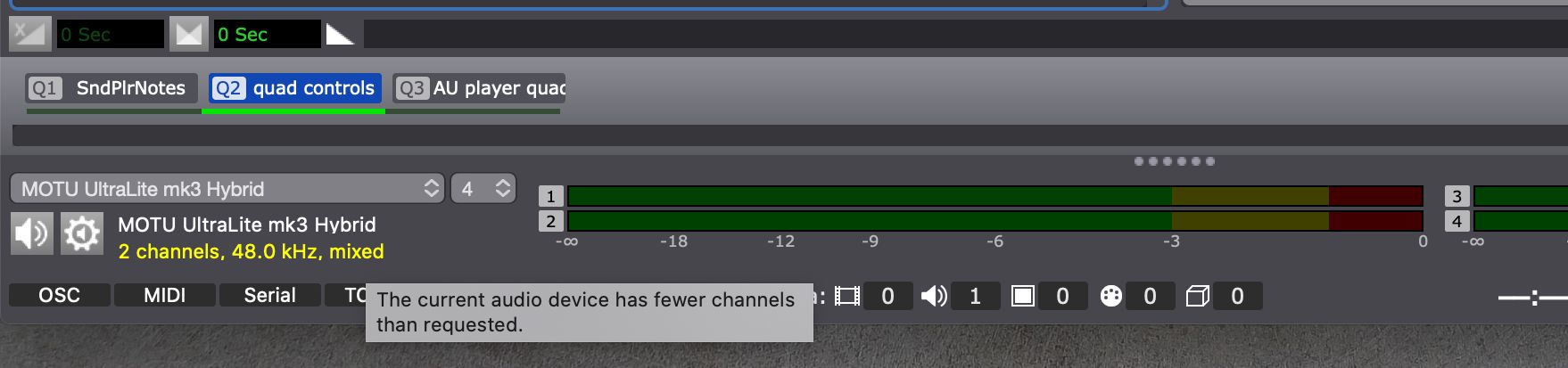
-
-
@jfg The other choices are analog and SP/DIF. In the process of trying all possible variations to solve this, I recall setting this to analog and that didn't improve the situation. Something to keep in mind is that the MOTU and my patch works as expected using AU actors and the SoundPlayer can't "see" the MOTU. Other audio programs see and use the MOTU with multiple speakers. - John
-
@jjhp3 said:
the SoundPlayer can't "see" the MOTU
This makes me think the MOTU doesn't support the standard Mac audio interface being used.
I see that MOTU has a page of Mac drivers. These likely are using some custom or older interface. -
@dusx But but... the interface works great with all the other latest greatest programs: LPX, all the Native Instrument plugins, Final Cut, if fact all my programs that can output multichannel audio do so seamlessly with the MOTU system. Only using Isadora's soundplayer does the interface not work. So Troikatronix seems to be not standard by this measure. Am I the only customer using MOTU units? - John
-
Hi,
I don’t have a motu device to test with at the moment.
To me if it is working through the alternative AU plug-ins—you would expect the audio interface to behave the same with the Sound Player routing method.
The next step will be to lodge a support ticket request through to the Isadora team if you haven’t done so already.
Best wishes
Russell
-
@bonemap Will do. Thanks again for your insights and support! - John