[LOGGED] IzzyMap - Adding Blur to a projection map..
-
Is there a way to blur a composite masking edges whit-in the projector? apart from using png file for shapes it would be really practicable.
best
p.
-
composite ""mapping , sorry
-
No this is not available at this time.
-
-
I'm not exactly sure if this will help but here goes...
If you're using a composite mapper as a 'mask' then - so you don't need to warp or adjust the image itself, but want to create an irregular shaped edge to it, for a non-square projection surface for instance - then my preferred technique is this:
> Create a virtual stage called something like 'mask 1'
> Connect a 'background colour' actor to a projector set to output on virtual stage 'mask 1'
> Open IzzyMap on that projector and draw your mask using composites, grids, whatever you need
> Back in your scene bring in a 'get stage image' actor and select the 'mask 1' stage. Use this image with an 'Alpha Mask' to apply the mask to your main output.
> If you need a soft edge you can apply blur to the mask between the 'get stage image' and the 'alpha mask'.
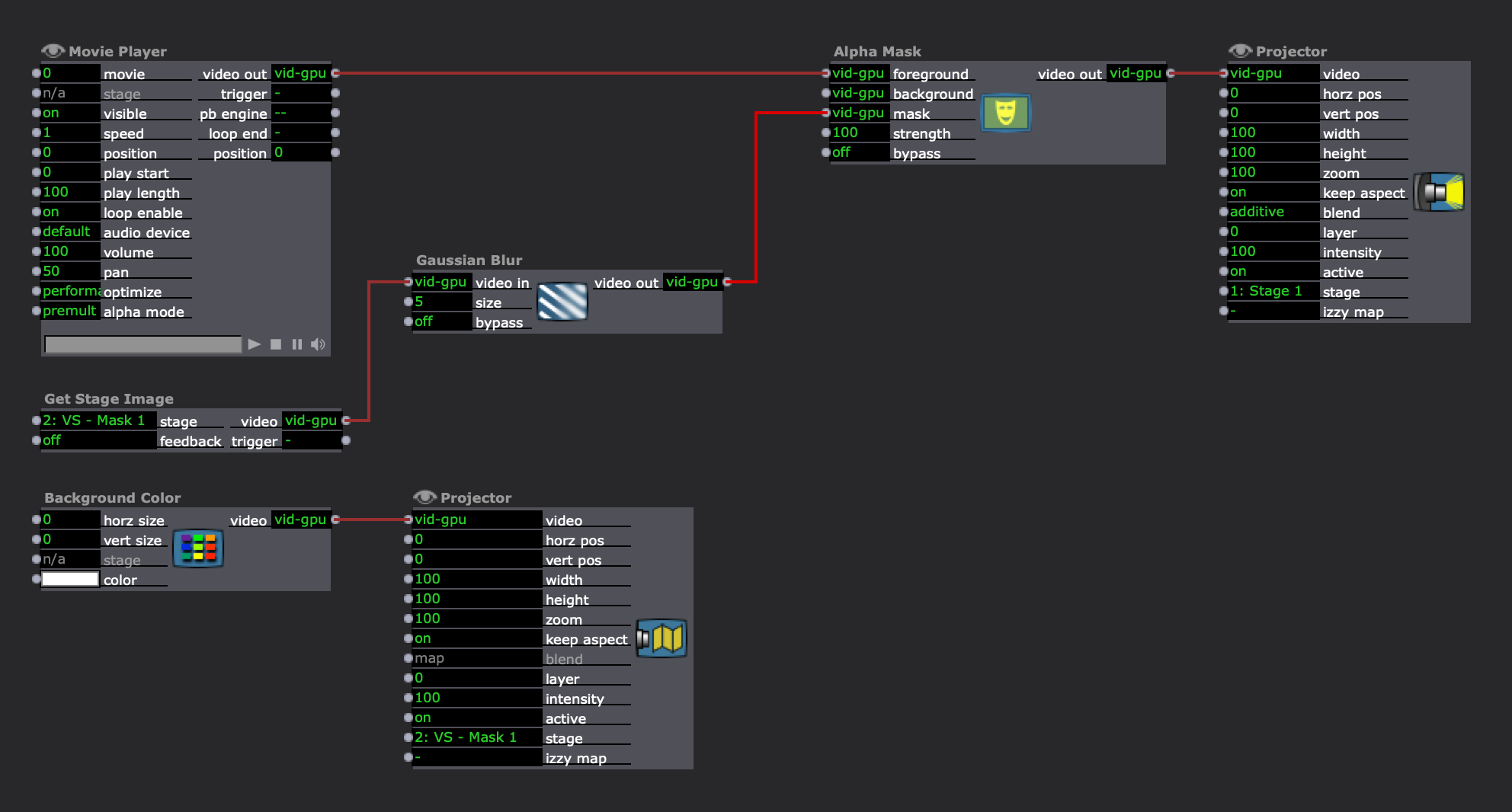
-
@gapworks I've been cooking up a feature request for something along the lines of 'IzzyMask' to do just this. I wanted to clear it up in my own head a bit first but maybe it's time to start that discussion.
-
We have this on the list. We actually had a beta of a feature, but it had a number of issues that stopped it from getting released.
The method shown using the virtual stage is the method I would personally use at the moment. It is very flexible and requires just one level of video routing.
-
@dusx That's great news, glad it's already in the pipeline. Excited to see how it turns out.
-
me too! it would be a handy feature after all. but your workaround is great!