Test Post - Vimeo Embed
-
Testing embedding a video from Vimeo:
Will embed after this line.
There it was.
Best Wishes,
Mark -
Yes, that works... I was having tremendous problems trying to do that the other day: couldn't get the video to do anything but sit on top of my post, wouldn't get inline. Had to rewrite post and add Vimeo link instead in the end. Did you change the forum settings or write some better embed code?
CheersMark
-
Thanks for looking into this. I wanted to note that the forum video dialog suggests using 'Video Embed code' or 'Youtube/Vimeo Link' URL:
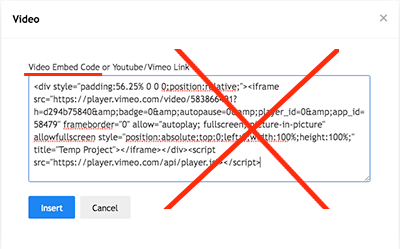
However, using the 'Video Embed Code' option has the potential to make the forum post dysfunctional. I attempted this with a Vimeo 'responsive' embed code and found I was no longer able to access the contents of the post to make a 'fix' or to delete the errant embed element. The 'Delete' post option appears to expire after 10 seconds of committing a post- which is perhaps another issue to address. Therefore, I was stuck.
Limiting the post to a Youtube/Vimeo Link appears to be the most viable option when displaying video in this forum.
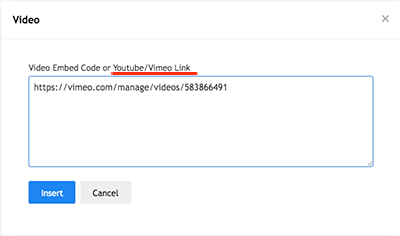
best wishes
Russell
-
Thanks for pointing out the text in the dialog that appears when you attempt to add a video.
Unfortunately, we can't change that text ourselves.
Do you have suggestions on how we can make others aware of this?
I've asked a question about this on the NodeBB Community forum to see if I can get an answer.
Best Wishes,
Mark