Arduino Firmata Actor
-
@mark said:
If it works with the test app, it should (in theory) work with the new actor.
ok...
cheers
Russell
-
There appears to be a discrepancy with the Analogue input pins. Only one Analogue pin on the Firmata actor shows activity. With the same board, port and setup the Firmata test shows activity on all analogue inputs. I found this to be the case with the Mojave and Big Sur machines
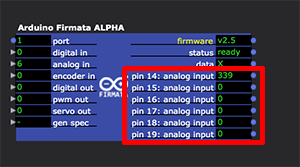
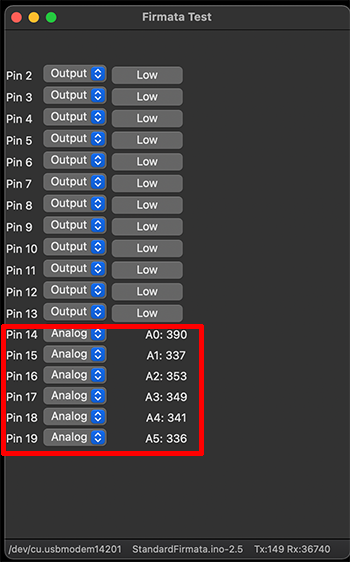
Best Wishes
Russell
-
There appears to be a discrepancy with the Analogue input pins. Only one Analogue pin on the Firmata actor shows activity. With the same board, port and setup the Firmata test shows activity on all analogue inputs. I found this to be the case with the Mohave and Big Sur machines
Good find. You're right. Fixed v0.8.1.
Best Wishes,
Mark -
-
@tonyschuite @bonemap @liminal_andy @juriaan
So the former user @deflost informed me by email of another issue with the Arduino Firmata actor: after designing the setup, quitting Isadora and coming back, the Arduino wasn't reporting analog data unless the 'gen spec' input was triggered, which wiped out their edits to the PIN specification.
This is fixed in v0.8.2. I've moved the download to the first post in this thread.
I had chosen to ask only for the firmware version upon initializing the actor, as this message is short. But to deal with every possibility, I'm now asking for all the configuration information Firmata might send, which can be several hundred bytes. This means upon entering a scene, the actor will send this request and the Ardunio will be briefly "dead in the water" while it responds and sends all the data.
Not sure what can be done about this. Each copy of the actor has its own specification, and thus you really do need to update the configuration on what the hardware reports. But there is now going to be a more significant chunk of down time as you transition from one scene to the next and the Ardunio sends this block of data in response to the actor being activated.
In any case, let's see how this one settles.
Best Wishes,
Mark -
Dear All,
Bumping this thread so you'll know there is a Aduino Firmata v0.8.2. In addition to the fixes listed in the previous thread, I've improved the documentation.
The download now lives in the first post in this thread.
Best Wishes,
Mark -
@mark said:
let's see how this one settles
Mac Big Sur there appears to be a bug with the 'help' and info pop out associated with using the analog pinouts. The info pop out appears to not display the help text when set to analog pins. I getting further inconsistency when attempting to assign "help" text to 'input' pins to actor outputs...
Best Wishes
Russell
-
@bonemap said:
Mac Big Sur there appears to be a bug with the 'help' and info pop out associated with using the analog pinouts. The info pop out appears to not display the help text when set to analog pins. I getting further inconsistency when attempting to assign "help" text to 'input' pins to actor outputs...
Yep. For the actor outputs, it was showing the input help instead of the output help. Fixed v0.8.3.
Download is in the first post at the top.
Thanks,
Mark -
Hi! Please can anyone confirm whether the Arduino Firmata actor is designed to work with Arm based Macs. The actor is visible on my Intel based Mac - I can drag it into the workspace. However on my M1 Mac Mini I cannot locate it in the "Communications" section after the actor has been uploaded to the TroikaTronix Actor Plugins folder and then Isadora has been restarted. I'm eager to progress with @bonemap 's Arduino sensor setup!
Many thanks for your help! 😀
Best wishes Simon
-
We’ll try to release an ARM-compatible version at some point in the near future, but for now it is Intel-only.
Best wishes,
Woland
-
-
-
Hi all,
For an installation I am making with a PIR sensor, Arduino and Isadora, I downloaded the Arduino Firmata plugin and ran the script to install it. But unfortunately, when I search for the firmata actor in Isadora, it doesn't pop up. On my friends laptop it did work. The difference between me and her is that I have a new macbook with the m1 chip, could that be a reason why it's not working?Any help is extremely welcome! Thank you!
Lo -
Hi there!
First of all, welcome to the Isadora community!
That is correct, the Firmata actor has not been built for M1 yet. For now you can run Isadora in Rosetta mode to take advantage of the Firmata actor.
Let us know or that solves your question.
- Juriaan
-
@juriaan ah amazing, thank you I'm gonna give it a try!
-
Hi there lo-0,
We just published an version of the Firmata actor that also works on M1.
https://troikatronix.com/add-o...
Let us know or you have any problems with it :)
- Juriaan
-
@juriaan Amazing!:)
-
Followed the instructions, though I cannot find the Arduino Firmata Actor in actors tool box. Any suiggestions? I am running Isadora 3.2.2 on MacOS monterey Apple M1 chip.
Cheers
-