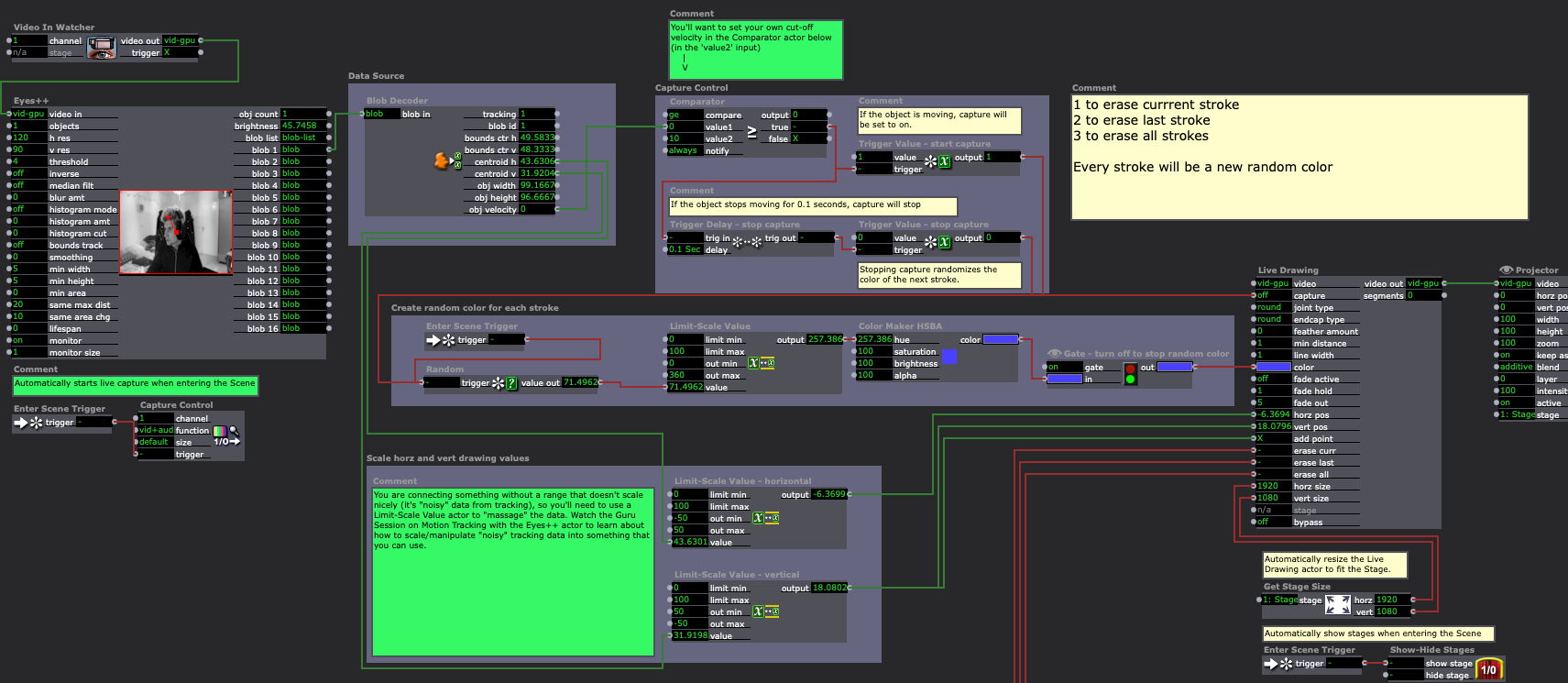[ANSWERED] Movement tracking with live drawing
-
Is there any way to have the live drawing actor track movement? Whether that be an actor that simply tracks the movement, or using infrared or a certain color? How would the actors connect?
Thanks!
-
You should have a look at Isadora Guru Session #17: Motion Tracking with Eyes++.
-
Replacing the Mouse Watcher in this live drawing patch of mine with the X and Y position from a tracked object should work.
For the "Capture Control" section.
- Check the velocity of the object you're tracking while you move it around a bit (velocity output of Blob Decoder or Eyes Actor)
- Determine what velocity is your cut-off point to stop drawing (so if the object is moving too slow, you stop drawing)
- Use that velocity with a Comparator to determine when to stop drawing.
-
I went ahead and made an edit of my live drawing patch set up for tracking. You'll still need to watch Mark's tracking Guru Session because the patch is not at all calibrated for tracking.
The edit is the second Scene. I added green Comment actors to draw your attention to things that are different from the previous Scene.