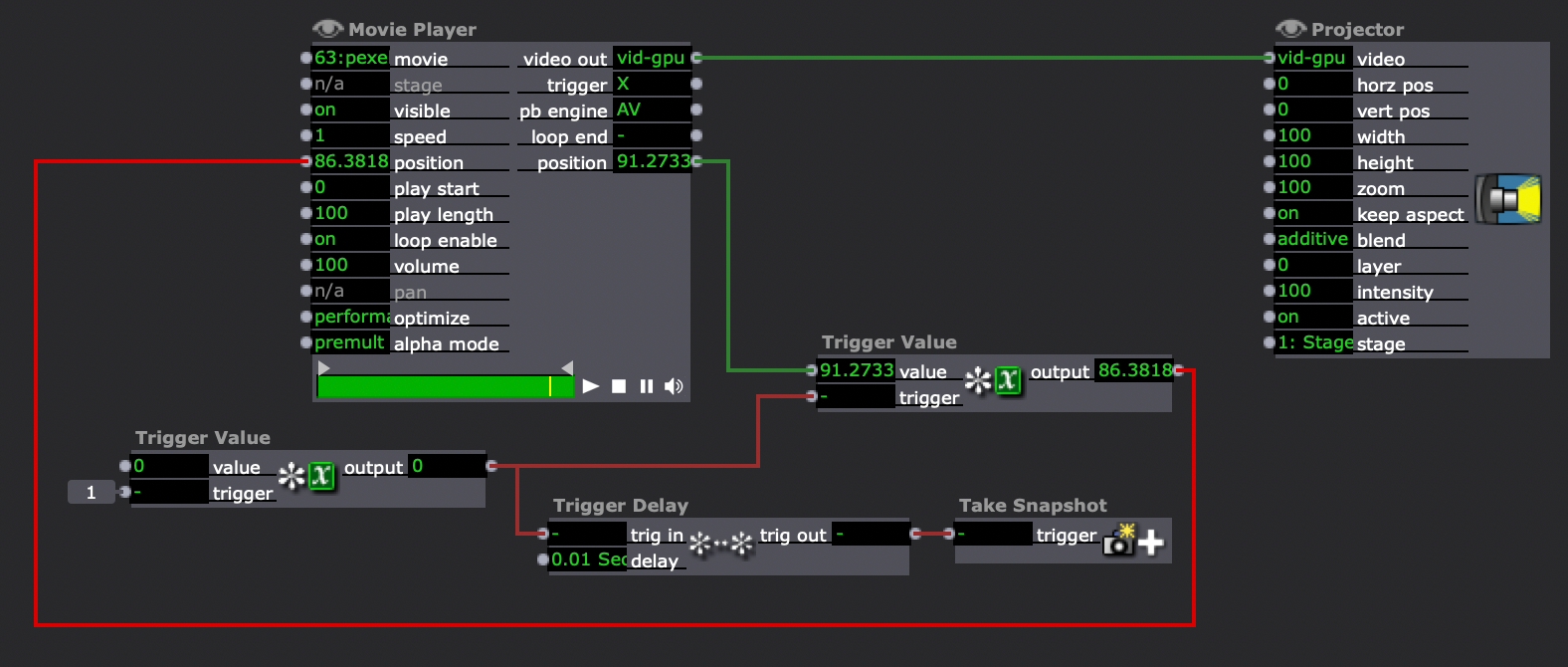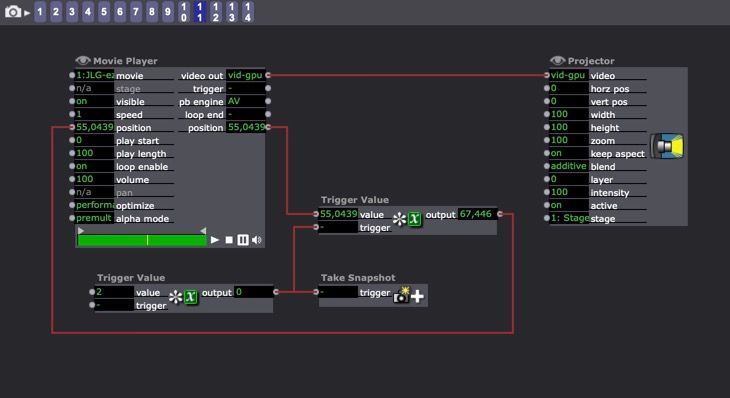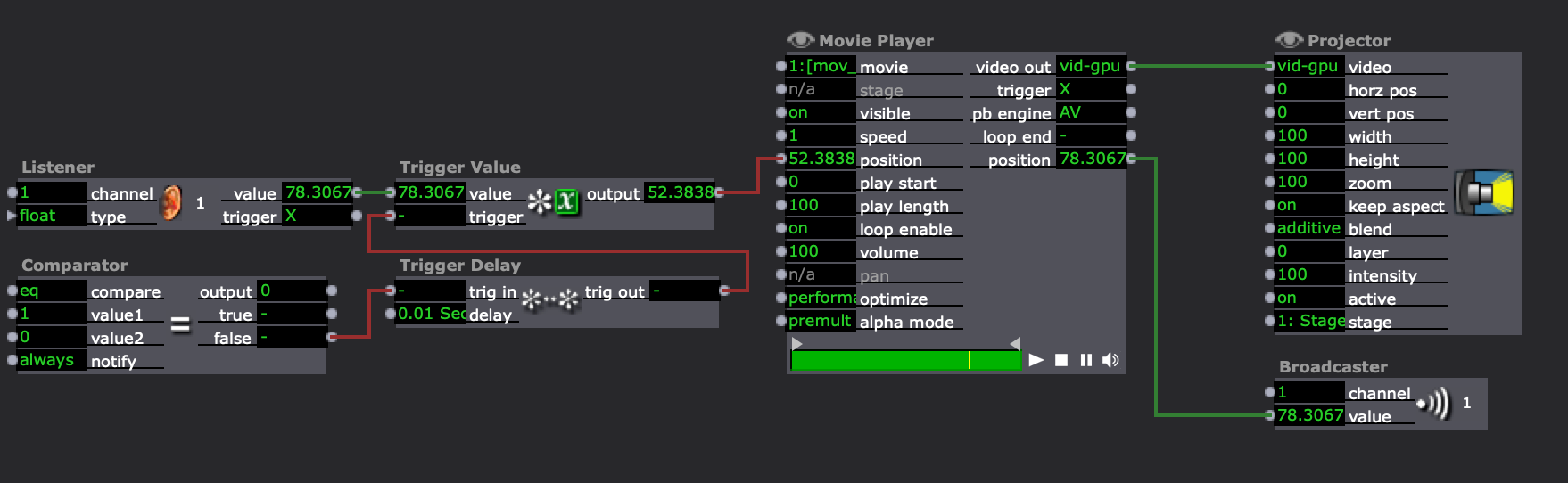[ANSWERED] Save current movie position in snapshot
-
I'd like to be able to save a movie's current play position when i create a new snapshot, so when i go back to the snapshot the movie plays from the same position it was in when i took the snapshot.
I use a control slider and a midi knob (both synced) to adjust the movie player position, plus some actors to jump/scratch about to various sound frequencies and pulses. When i take a snapshot the movie input position value saved is whatever value i last set the control slider or midi knob to (not the current movie's position). And i can't feed the movie output position into the movie input position whilst it's playing.
Has got me puzzled how to solve this. Any suggestions much appreciated.
Cheers, Mr J
-
connect the position output to a 'trigger value actor' which sets the position input. Let an 'enter scene trigger' shoot the 'trigger value'.
-
Tried that but ‘enter scene trigger’ doesn’t trigger when a snapshot is recalled. And I don’t have actor snapshot disabled
-
Hi,
When triggered with a Take Snapshot actor, I had a quick go at a solution storing position values in a Table actor. However, it is going to get messy if you start to move snapshots around and change their sequence numbering independently:
movieplayer_position_snapshot_recall.izz
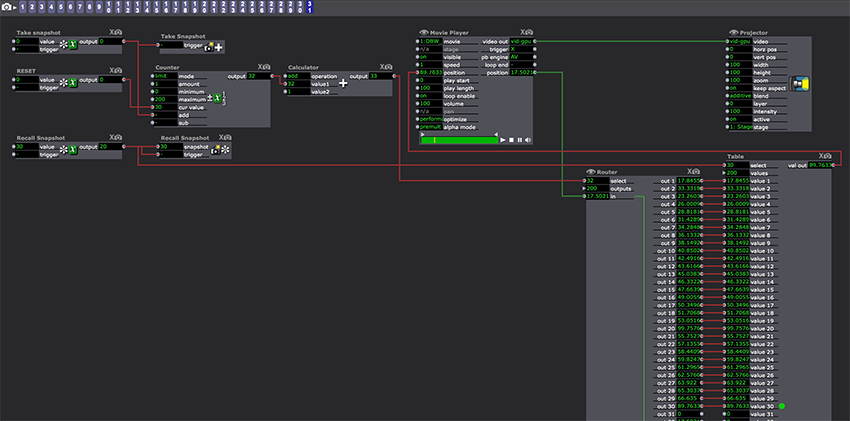
Best Wishes
Russell
-
thanks @bonemap
I had a play with your patch, it works but can only recall a snapshot using the "recall snapshot" trigger you built within the patch.
I'd prefer to be able to click on each snapshot to recall it, but for that to work I'd need to find a way to set a one-time trigger to trigger within the patch whenever a snapshot is recalled. Kinda like an 'Enter Snapshot Trigger', similar to the 'Enter Scene Trigger' actor.
Anyone have any ideas? Or is this a feature request?
Cheers, Mr J
-
-
@mr_j said:
I'd prefer to be able to click on each snapshot to recall it
Hi,
I think you can make that happen without too much trouble. Based on the previous patch I made, I have added an Absolute Value and a Trigger Value that are exposed to the snapshot - therefore they are made to capture the snapshot number through a Counter as it is being triggered by the Take Snapshot actor. It is then possible to simply click on any button along the Snapshot bar and the Movie Player will jump to the recorded position with an automated trigger through the Recall Snapshot actor. One thing I did do is disconnect the trigger input from the Recall Snapshot actor while capturing the positions.
movieplayer_position_snapshot_recall_v2.izz
Best Wishes
Russell
-
-
-
Thanks @woland
This is my preferred option, since it allows me to save and recall snapshots using the snapshots bar. But... the trigger value doesn't always trigger with the saved position when recalling a snapshot, quite often the current position gets through instead. I've tried adding a toggle/gate to temporarily block the broadcaster when a snapshot is recalled but still get the same behaviour.
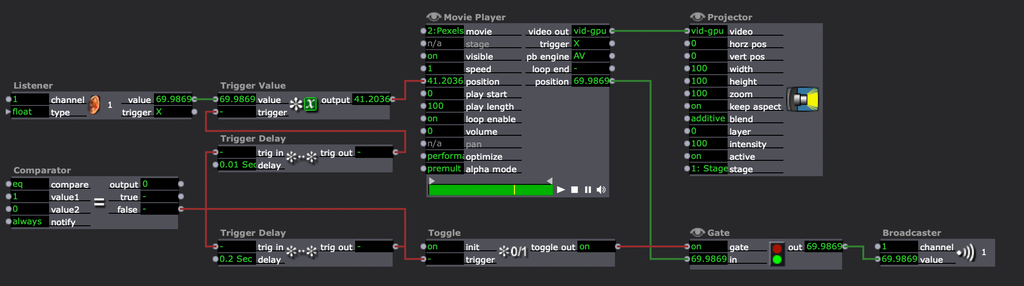
-
Thanks @jfg, i added a control button to the trigger and a short trigger delay before the take snapshot and this works well, so long as i remember to take snapshots using the button and not the camera icon