[ANSWERED] How To Work With Multichannel Audio In A Movie File On macOS
-
Hi I have a 5.1 Problems with a film I wanted to show. I'm working an a MacBook Pro i7, Isadora 3.0.8 and 3.1.1 with Dante Audio.
I have a movie Player with 6 channels routed it to the different outputs. So far everything is fine, but as soon I set the value in the player to my video my outputs are not available anymore. Isadore is recognizing Dante but in the player I only see n/a.
When I switch to qlab I have no problems.
Am I missing something or is it a bug.
thanks
Matthias
-
@kirschkematthias said:
<p>Hi I have a 5.1 Problems with a film I wanted to show. I'm working an a MacBook Pro i7, Isadora 3.0.8 and 3.1.1 with Dante Audio.</p><p>I have a movie Player with 6 channels routed it to the different outputs. So far everything is fine, but as soon I set the value in the player to my video my outputs are not available anymore. Isadore is recognizing Dante but in the player I only see n/a.</p><p>When I switch to qlab I have no problems. </p><p>Am I missing something or is it a bug.</p><p>thanks</p><p>Matthias<br /></p><p></p>
I tried it also at home with my Allen & Heath Mixer (SQ5) with the same results.
greetings Matthias
-
@kirschkematthias said:
<p>@kirschkematthias said:</p> <blockquote><p>Hi I have a 5.1 Problems with a film I wanted to show. I'm working an a MacBook Pro i7, Isadora 3.0.8 and 3.1.1 with Dante Audio.</p><p>I have a movie Player with 6 channels routed it to the different outputs. So far everything is fine, but as soon I set the value in the player to my video my outputs are not available anymore. Isadore is recognizing Dante but in the player I only see n/a.</p><p>When I switch to qlab I have no problems. </p><p>Am I missing something or is it a bug.</p><p>thanks</p><p>Matthias<br /></p><p></p></blockquote> <p> I tried it also at home with my Allen & Heath Mixer (SQ5) with the same results.</p><p>greetings Matthias</p><p></p>
Sorry I forget to send the screenshots:
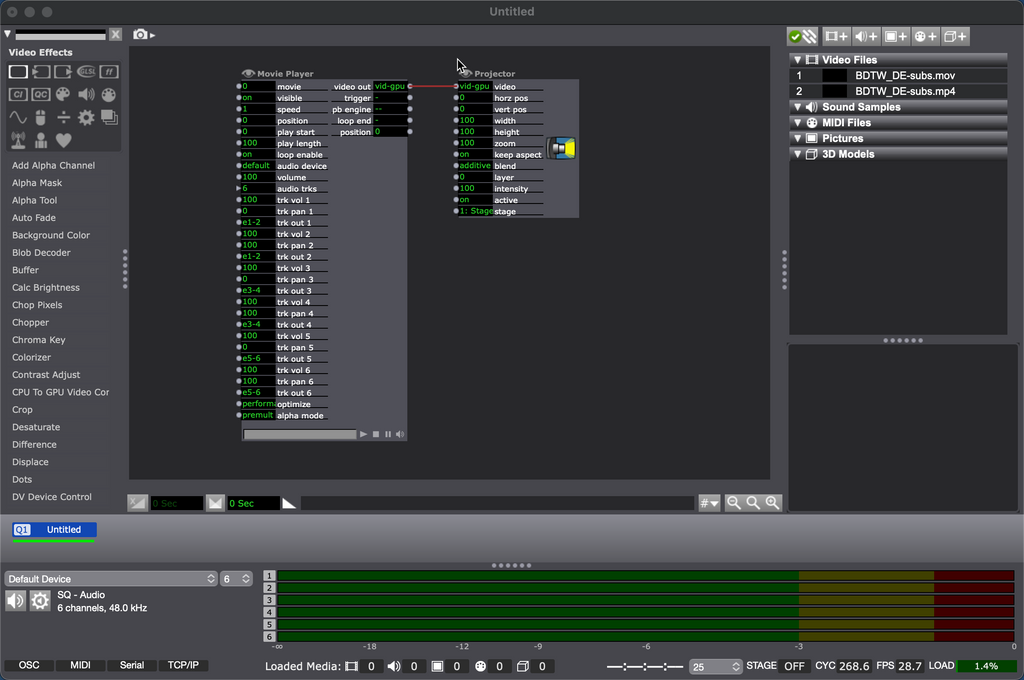
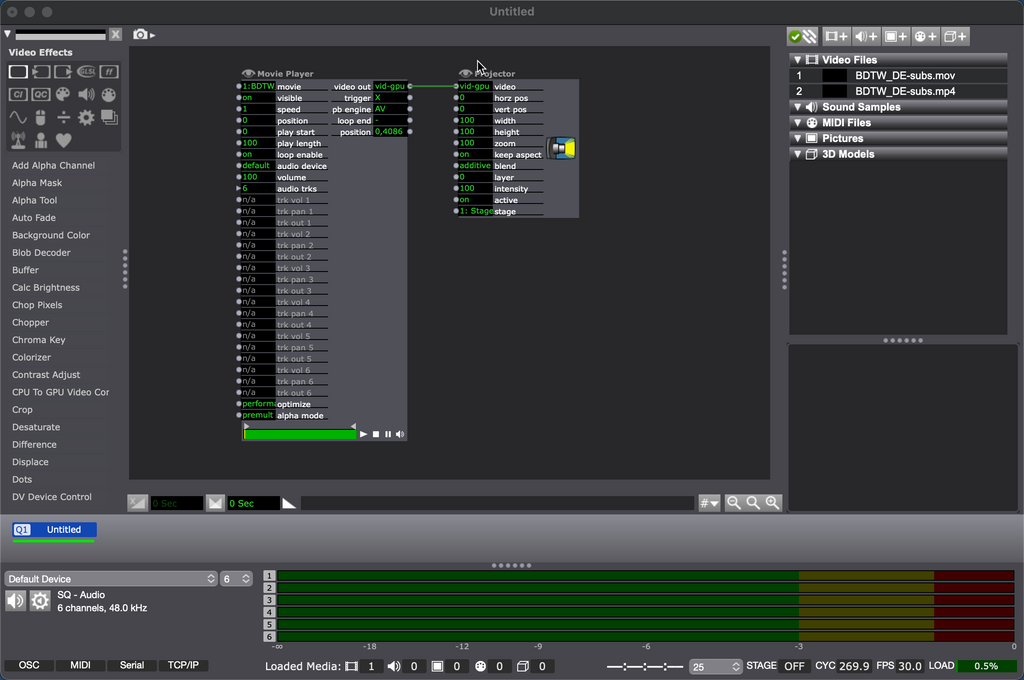
-
Multichannel audio routing is only implemented in the Sound Player actor at this point in time. (We are working on getting it implemented in the Movie Player.)
A workaround would be to follow the steps in this article: Playing Movies with Multichannel Audio on macOS
-
Thank you
This looks quiet complicate. I will wait until it's implemented.
many greetings
Matthias
-
you can try to extract the sound track as an AIFF or wav file and to synchronize the movie player (volume=0 or only video track) with the Sound Player:

Then you can use the routing of the Sound Player actor. Depending on the required precision of the synchronicity between image and sound it can work
best
Jean-François