[ANSWERED] How to change bright or dark color in Actor Threshold ?
-
Hey guys,
I tried to control the input "Bright Color" or "Dark Color" of the Actor Threshold with Actor "Color Maker RGBA" - but no sucess !!! - Where is my mistake ?
Regards Wolle
-
How are you unsuccessful? Below I have connected two Color Maker RGBA actors to the inputs of the Threshold actor and it is working as expected.
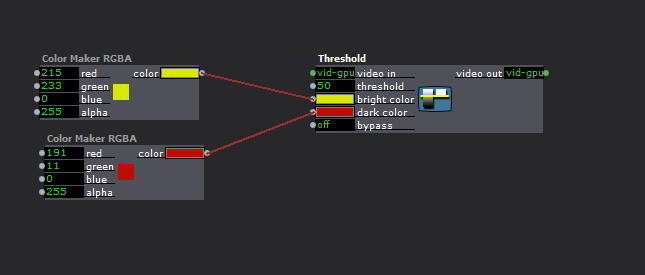
Are you able to use the Threshold actor without the Color Maker RGBA actors as inputs? Perhaps you are expecting a behavior that is different than the behavior of the Threshold actor.
-
@dusx - that's exactly what I tried - simple and logic - in combination with a shaper I can see no problem - anyway my way of thinking is right - thank You for Your fast answer - I will try it once more on my other macbook - hope dies last - I will report !!
-
reloading the actor helps a lot - sometimes I forget this - so everything works - thanks a lot for the support (best forum ever!) - merry Christmas !!