[ANSWERED] Screen Capture Actor on macOS Catalina and Newer
-
Hi there Nic,
Are you running on Windows or Mac? And what version of Isadora are you running (if Mac, ARM based or Intel ?)
-
@juriaan Thanks Juriaan, I'm on an Intel i7 Macbook Pro running Big Sur
-
I just testing on Intel + Catalina with the latest Screen Capture plugin without any issue.
Also M1 + Big Sur with no problem.
Unfortunely I don't have a Big Sur drive I can run on the Intel machine at this time. I was able to display windows from both attached Dsiplays in both cases, and the CPU/GPU feature also worked as expected.@Woland do you have an Intel Big Sur machine available for a test?
-
@dusx Hi dustx, this is all a bit strange, I've cleaned my drive but am still getting the same issue with the Screen Capture on my system. here's a grab to show you the windows available. As I say there are many more windows open which don't get detected...
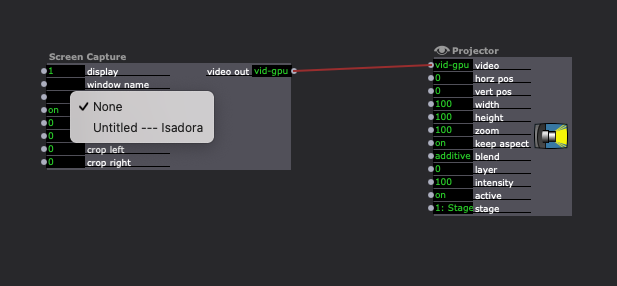
-
@juriaann @DusX Hi folks, sorry to have to pester you on this but I really need to use this actor now.
Here's what I've figured out so far:
The Screen Capture used to work on my mac, though I think I tested it on 3.08f12 and used the Screen Capture Alpha. I'm pretty sure I was running Big Sur then (about a year ago). I've just tried to replicate this on my current version of Big Sur (11.4) by using an old Isadora file with the Screen Capture Alpha actor and opening 3.08f12 but still have the same issue.
I've updated Big Sur to the current working version 11.6.2 but the problem is still there. (I don't want to move to the next OS as other applications are reliant on Big Sur)
The attached screen recording shows me setting up the actor but no output is visible until I switch on window CPU mode. Still no other windows appear in the Window List.
And to note that Zoom, which also has window capturing selection (screen share), works fine and allows me to select from all the windows open on my mac.
-
@nic -here's the screen recording
-
Did you download and install the latest versions of both Isadora and the Screen Capture plugin?
Best wishes,
Woland
-
@woland yes, both current versions. I deleted and re-installed both to double check & still the same problem :(
-
I just don't know. I can't reproduce this issue on my test machines (which are nearly clean installs of the macOS).
-
Hey there, Mark here. I just tried this on Big Sur (11.2.3) with the Isadora 3.1.1 and the Screen Capture v1.0.
It works fine and the windows list is correct as long as you've given the macOS permission for Isadora to capture.
When I added the Screen Capture plugin to my patch, I was shown this dialog:
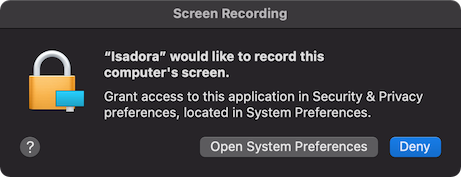
I then chose "Open System Preferences", unlocked the pane by giving my password, and ensured that the checkbox next to Isadora was checked.

So please go to System Preferences > Security & Privacy > Privacy > Screen Recording and ensure Isadora is listed there and that the checkbox is checked.
Best Wishes,
Mark -
@mark Genius! But then you are the creator general. Many thanks Mark, I must say that Apple keep springing extra unannounced security measures every five minutes, I'm glad you're on the ball. :)
-
@nic said:
I must say that Apple keep springing extra unannounced security measures every five minutes
Yes. While security is important, I can say that this is a pain in the neck for everyone. Sigh...
Best Wishes,
Mark