How to make a time bomb run across scenes to stop a dmx Chanel running machinery within a preset delay time
-
Hi Izadorable, (i laugh a lot with that word thinking about the dance Cie now thx @mark ;-)
I have a complex patch running audio triggers, dmx light, remote controlling another laptop with isa s video switching for clip to 2 Atem linked cams, so I tempted to extract the main pb,
There s a machinery dmx controlled ( 0 or 127 ). It ' s a rotating plateforme, that has to stop a certain amount of seconds after the launch ( because it turns a circle made with a dozen of umbrella and each one of them is an Island where the puppet hero will meet a person so as the little prince with the planets ), and the platform has to stop exactly on the position of the right umbrella but we don't have a servo-engine so we do the cheap way, approximative and calibrating the machinery on each new stage, since the balance or current quality might change the accuracy of the stop position
That said, I need to send DMX on/off on the Chanel 19, with a time delayed - off message ( time bomb ),
with no scene fade transition cos it's an on/off for the engin to work properly, ( so no matrix but broadcaster/listener )
without being affected by the rest of dmx messages that are cross scene interpolated with matrix value send (current scene ) / and receive ( idle scene )
the time bomb must be blind to its fader control until it shuts, but there 's a STOP panic button in case someone or a camera is gonna be swept off by the wheel of destiny.
So I patched that, and to make a visual feedback (as you might not have a USB/DMX/dimmer/light dispositive ) I linked it to a projector,
but it seems to work whereas in reality,
we have problems of Chanel 19 not launching the platform and that in a randomly manner...Do you see something bad/incoherent in my patch or is it due to a potential Matrix S/R conflict (I removed from this version but can send you the whole patch) ?
or conflict with the rest of the scenes that might include a Chanel 19? or something else?a priority mess around maybe?
Thanks a lot for your help,
bests
-
I think you might need to send the 'bomb' DMX via another Matrix Value Receive actor (another DX- DMX.... actor) with the 'mode' input set to a value other than mix. That way you can send 127 without being 'mixed' into the scene changes.
-
@dusx , i 'll try thanks, but though,
i need the count down timer to continue throughout the scenes,
so i need to make it run in the "idle " background scene,
so the result of it must be sent to another matrix value receive but i don't get how to merge it with dmx... if you could show me an example? -
@dusx hi I need some more help it seems that sometimes broadcaster 99 or its listener doesn't push the value through the gate in the idle scene, ...
it happens once each ten time, I don't get why, thanks for your help!
or maybe that s a conflit with the comparator used for the time in the idle scene?
-
I don't have your setup and don't really know exactly what you are doing, but I added Speak text to your channel 99 listener to see if any value was being missed, and so far I don't see any issue with values being broadcast to the background scene.
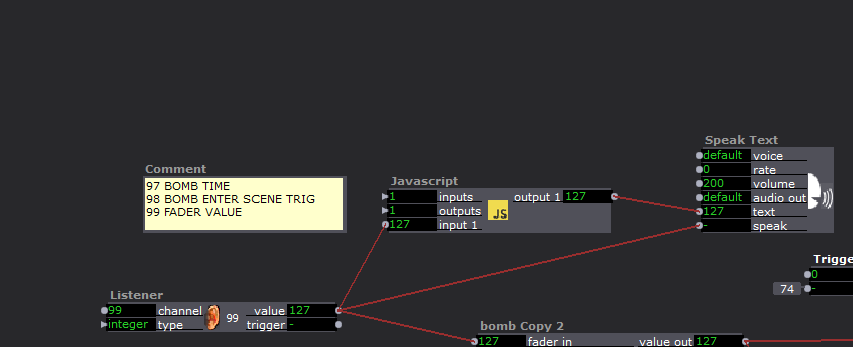
I used the JS to convert number to text (change the code so it doesn't +1).
With this in place I am hearing each value as expected.