Midi keyboard recommendations
-
Hi,
I am looking to acquire a midi keyboard for use with Isadora and Logic Pro. I know there are some good people in this forum who are interfacing keyboards with Isadora. I am after some recommendations for keyboard makes and models that perform well or are an exemplary choice when working with Isadora. Thanks in advance for any recommendations.
Best Wishes
Russell
-
It depends on your budget, I have an AKAI Professional MPK Mini MK3 Black which is actually a good one for me. But if you want to go with 32 then can see this M-Audio Keystation Mini 32 MK3.
-
Hi, thanks for the recommendation. I ended up with an Arturia Keylab 61. At the time there was limited stock available locally due to Covid supply chains. I had very limited choice, but It is working well for my needs.
Best wishes
Russell
-
-
When i googled today here here i found few option and curious about which one would be better. Although a friend suggest me the AKAI Professional MPK Mini MK3 Black.
-
@bonemap said:
Arturia Keylab 61
My goto for years has been the combination of Novation Launch control and Launchpad. No keys but the pads do that as well.

-
If you're looking for more of a "control surface" than a musical instrument; I've been using the Akai APC mini, I bought it for its pretty wide array of controls and relatively low cost (about £75 in the UK)
interestingly, i've found a lot of use for the mappable buttons with controllable illumination, but the faders haven't really been usable. The problem is that without motorised faders you can't set the start value on any particular scene.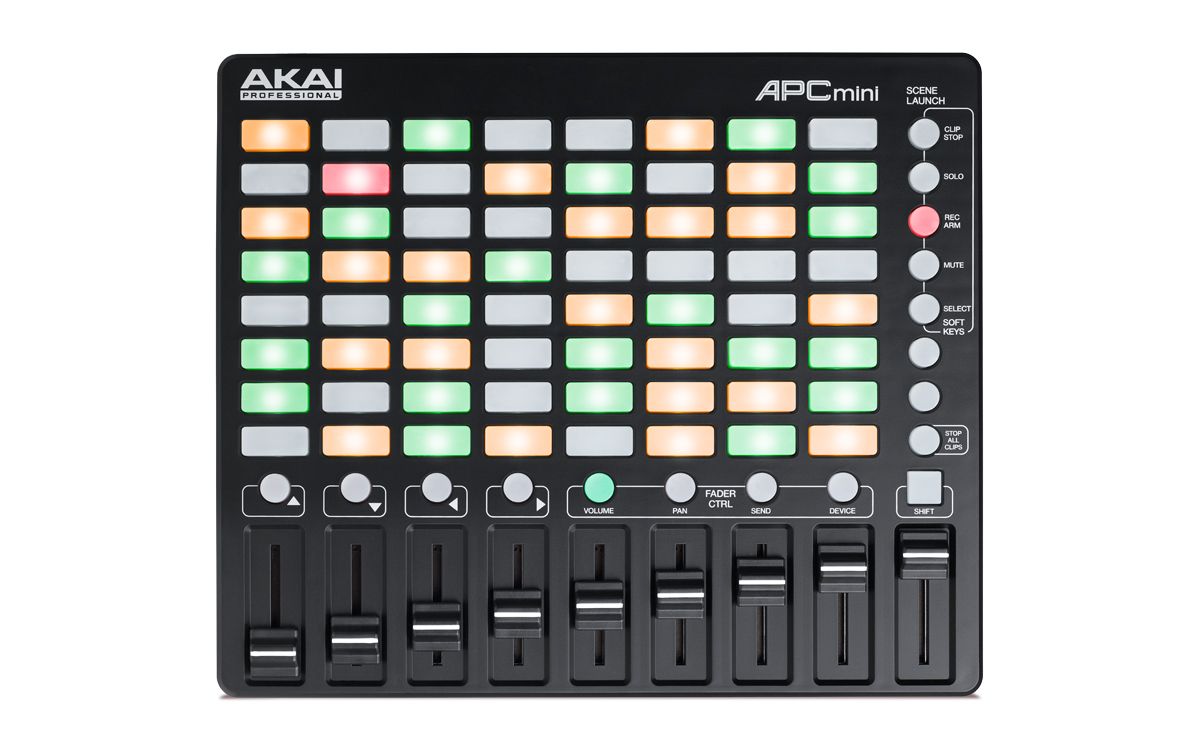
The way I got around this was the Behringer Xpad mini. it has 8 rotary encoders which don't have discreet stops. it allows you to set an illuminated marker for where each value is currently set so it can automatically begin each scene at the correct start point.The downside is that it only has 16 mappable buttons, but if that's enough for you it's also pretty inexpensive at about £50 uk

although with a little shopping around I may have found a better, low cost, option. Although this comes with the caveat that I haven't actually used it yet.
the midiplus - smartpad. it has a full 8x8 grid of programmable, multicolour illuminated buttons, 8 rotary encoders and a bevy of smaller control buttons. and it's only about £50 UK.
the only feature that it is obviously missing is the ability to set at a glance levels for the encoders as there's no illuminated indicator for them. not bad though.

basically there's lots of options at the sub £100 level which will work just fine.
I've really enjoyed having a simple setup with dedicated illuminated "next" and "prev" keys along with a key for every scene in my show each with an illuminated indicator for when its active so the Akai APC mini is a great fit for me.
It was a shame that the faders were a bit of a non starter as far as setting values goes, but there are solutions out ther.
In the end it really depends on what you want to control with your midi device as that will dictate your needs. However, as these lower cost solutions have generally peen pretty reliable for me, I wouldn't recommend going for anything more expensive unless you NEED those motorised faders.
__________________________________________________________________________________________
nb. remember you will need to set up all of the logic that dictates any illuminated keys and encoders in isadora as well as well as what they're controlling. This is a one time setup thing but it can end up taking a while. Basically, you're going to get super familiar with 5 actors "note on watcher", Send Note", "control watcher", "send control" and potentially "midi show control watcher"