[LOGGED] Aliasing w/LINES actor and glitches w/Live Draw
-
I am working on new live drawing possibilities and have come across the following:
1. LINES actor has a ton more aliasing than Classic LINES which is a lot crisper/cleaner. Is there a reason for this, and can it be fixed without applying a blur?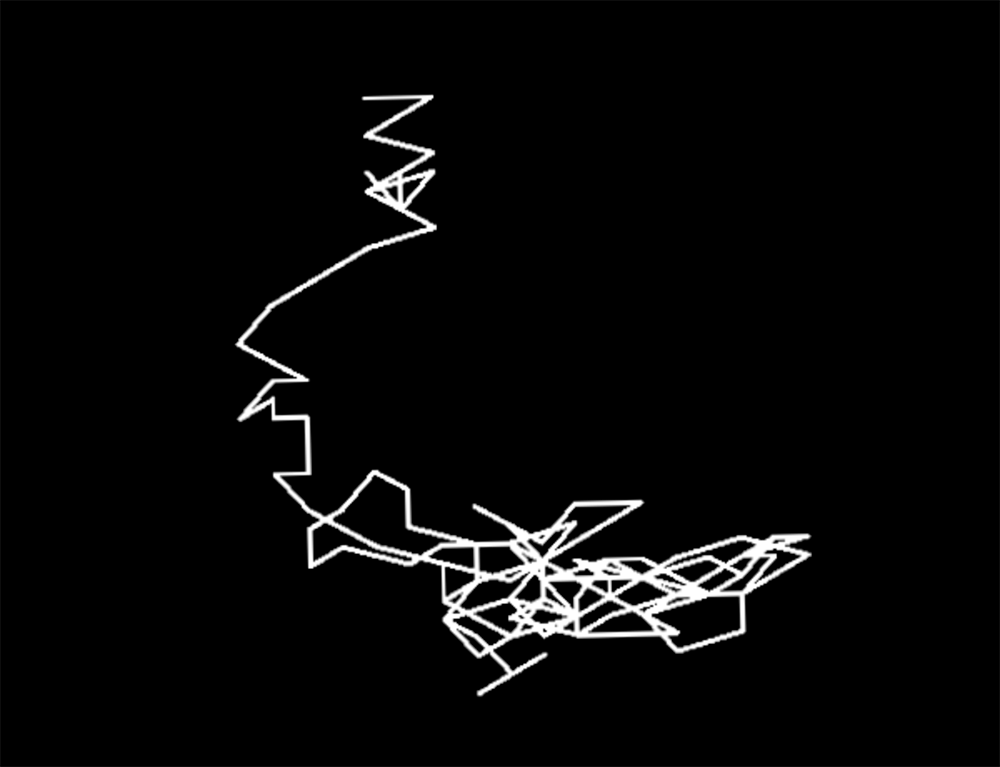
Classic LINES below
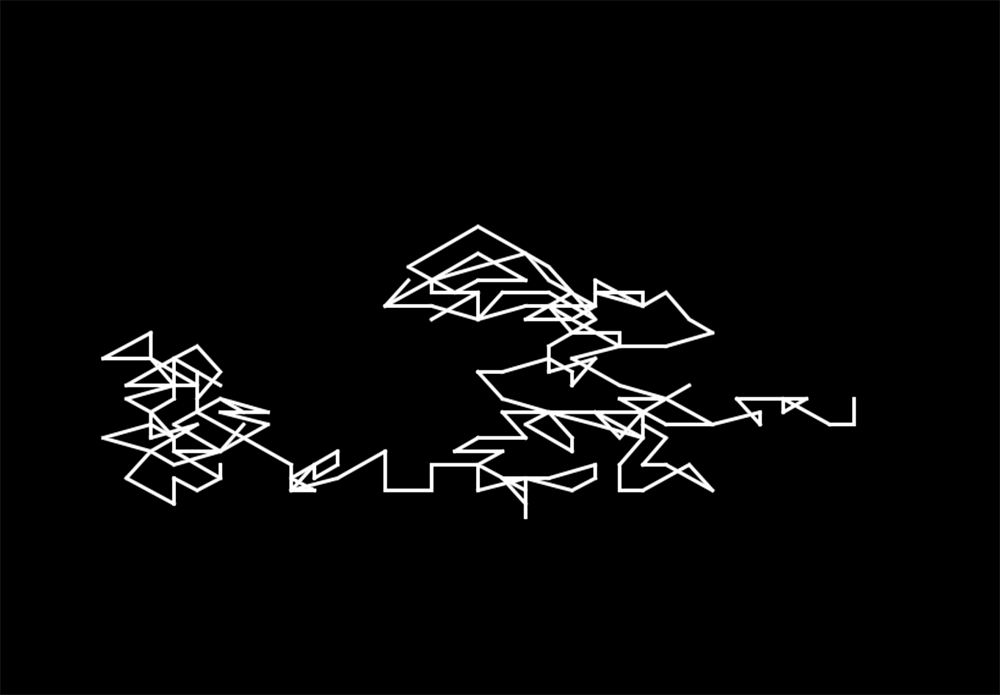
2. Live Draw actor will frequently create these spiky glitches while drawing. Seems to be a rendering issue? Any way to avoid those?
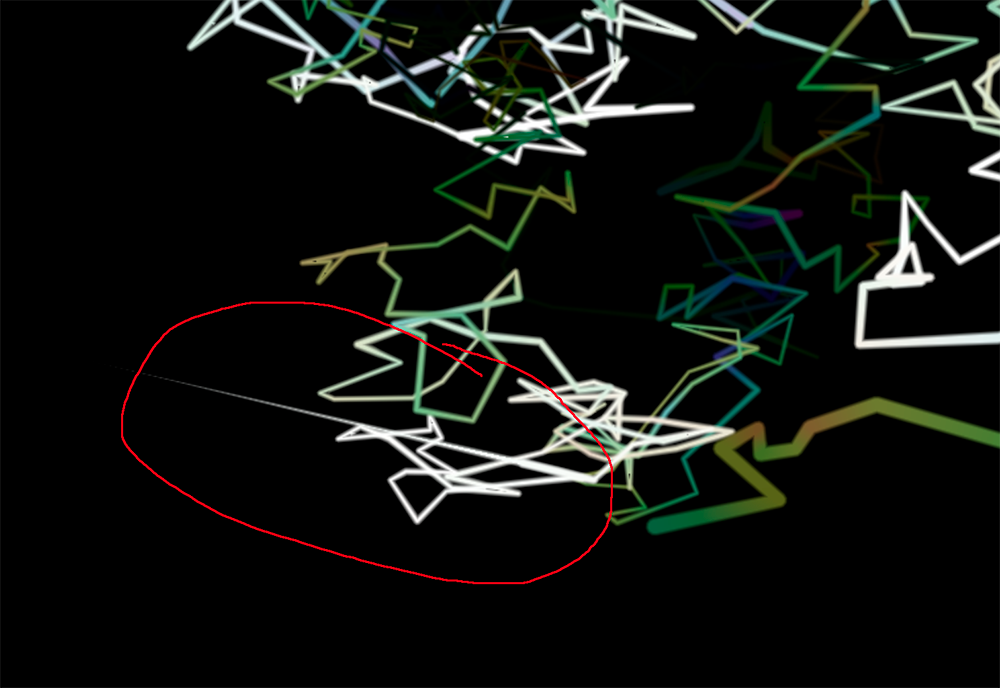
Will appreciate any help. Thanks! +++Carole
-
@ckim said:
1. LINES actor has a ton more aliasing than Classic LINES which is a lot crisper/cleaner. Is there a reason for this, and can it be fixed without applying a blur?
Try going into Isadora > Preferences... > Video > Video Image Processing > Default Resolution and changing it from 640x360 to 1920x1080
-
@ckim said:
2. Live Draw actor will frequently create these spiky glitches while drawing. Seems to be a rendering issue? Any way to avoid those?
This is a known issue. It happens when you make a small, tiny direction reversal (like quickly going a little bit up then immediately going a little bit down). It's a problem that has to be solved with changes to the code.
-
default resolution is/was set to 1920x1080
any other setting to tweak?
+++C -
Can confirm behavior. Seams like Antialiasing or even default resolution isn't applying (No visible difference between de- / activating fullfr. antial. in preferences. Default resolution 1080p, 1. picture)
MacBook Pro 2019 16", MacOS 10.15.7, Radeon Pro 5500M.
This is even true with the low default resolution 640 x 360 (2. picture).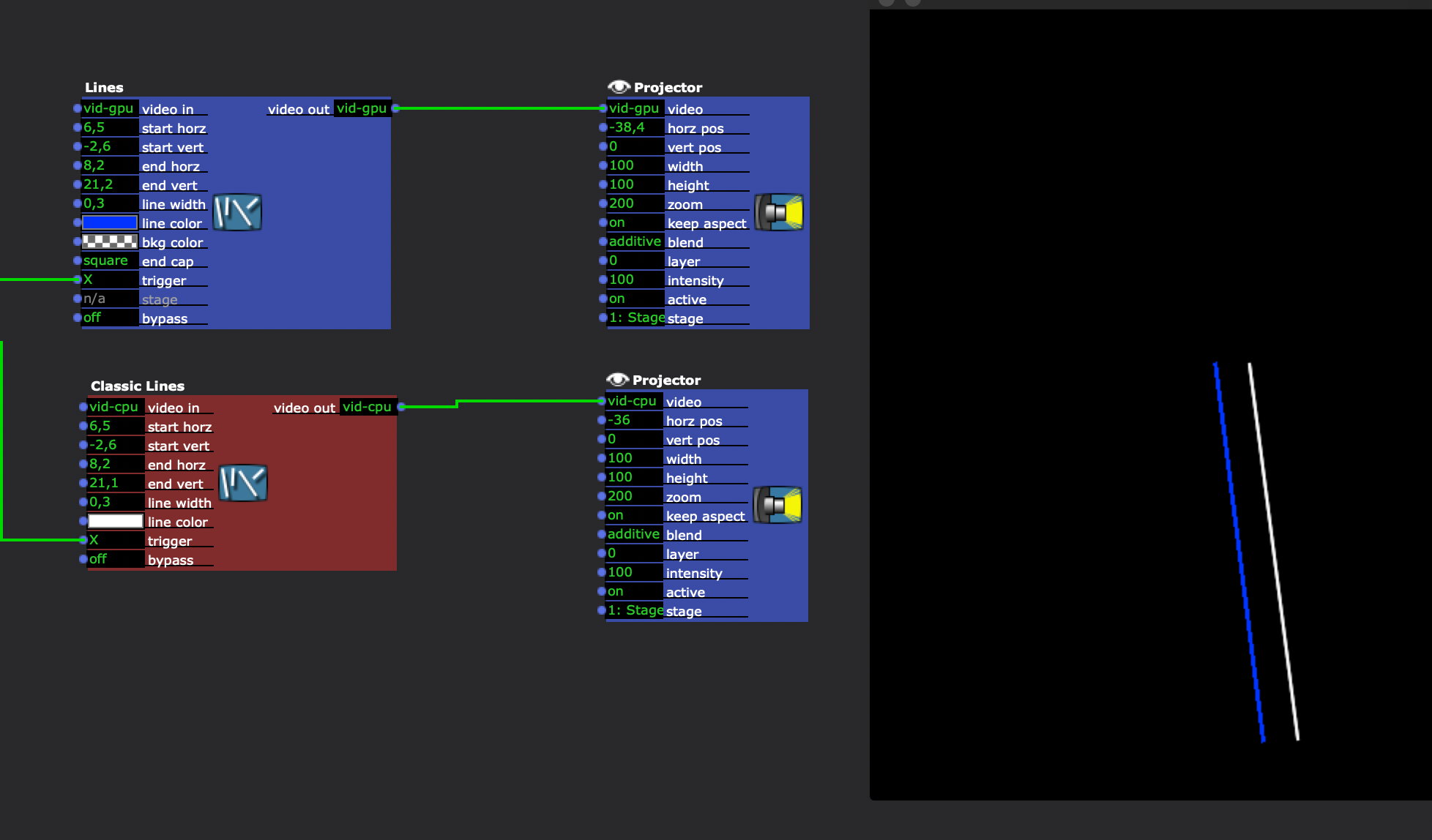

-
This looks to me like you have different default resolutions for each actor, although I don't think that is true..
Each actor uses a different approach to drawing.
As a general rule I always supply a background to my drawing actors, so that I have easy control over the resolution.
I don't see much difference with this setup (of course using CPU for 4k is a bad idea, the pulse to the Classic Lines takes my load over 300%)
In general I find the GPU based approach works better with higher resolution. 1080p etc..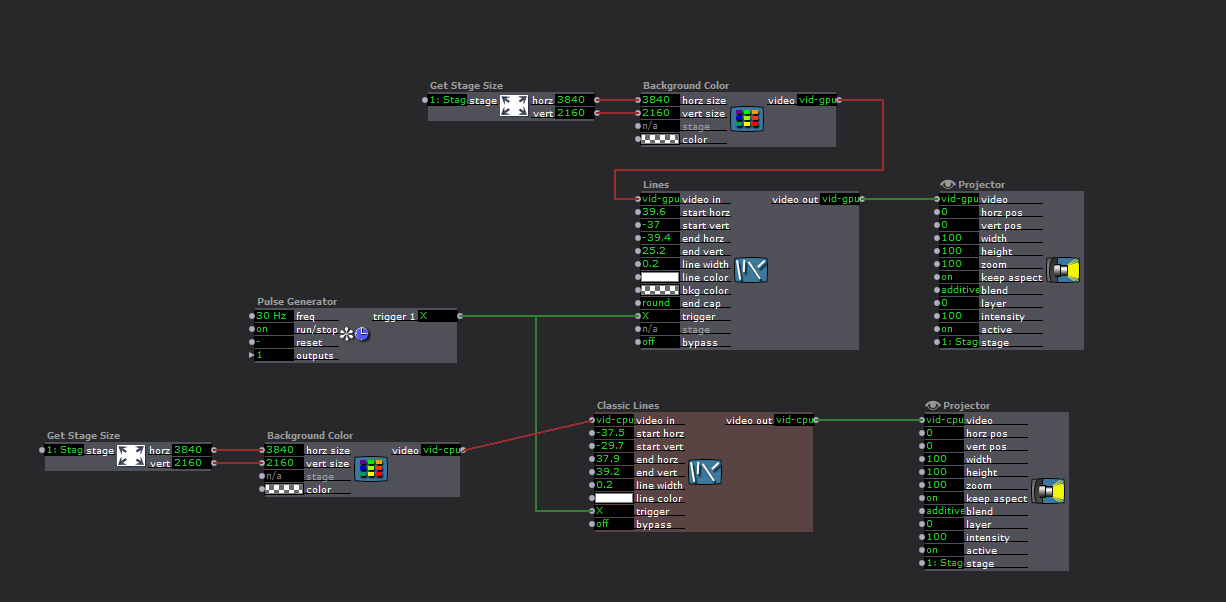
-
@dusx even with the bg size connected, the GPU Lines look jankier. The CPU Lines is too heavy/inefficient to be of use but sure looks cleaner/prettier!
-
I can see a difference also with a similar patch as DusX
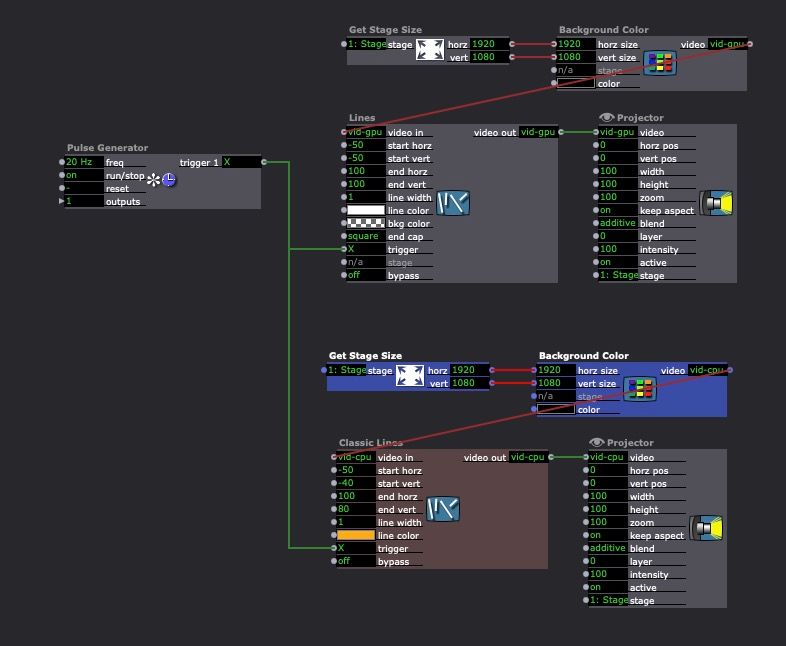
here a screenshot detail of the lines:

you can see the white line (GPU) is not so clean as the yellow one.
and a screenshot with the zoom from projectors to 400:

best
Jean-François
-
@woland said:
This is a known issue. It happens when you make a small, tiny direction reversal (like quickly going a little bit up then immediately going a little bit down). It's a problem that has to be solved with changes to the code.
Can we expect an improvement soon?
best
Jean-François
-
Just so you can see how the aliasing is playing out, take a look at all these edges:
Would be awesome to be able to get a cleaner image.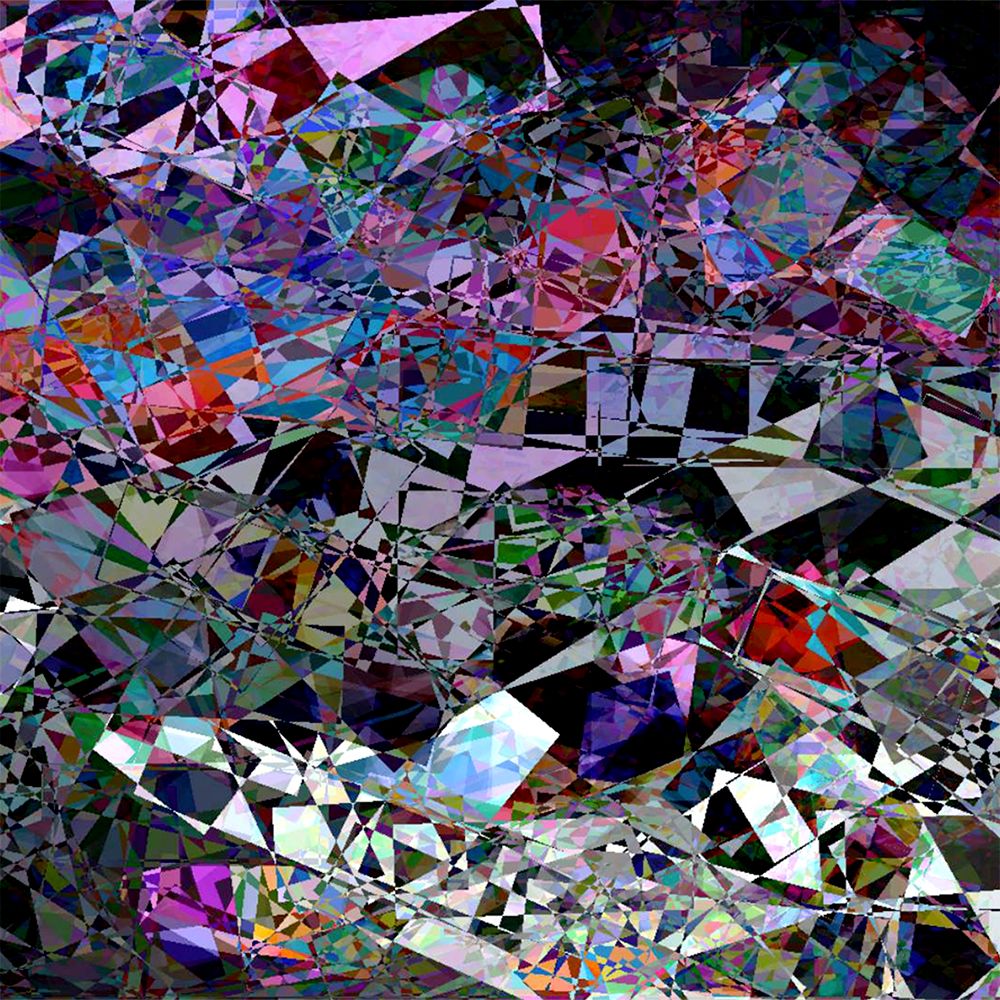
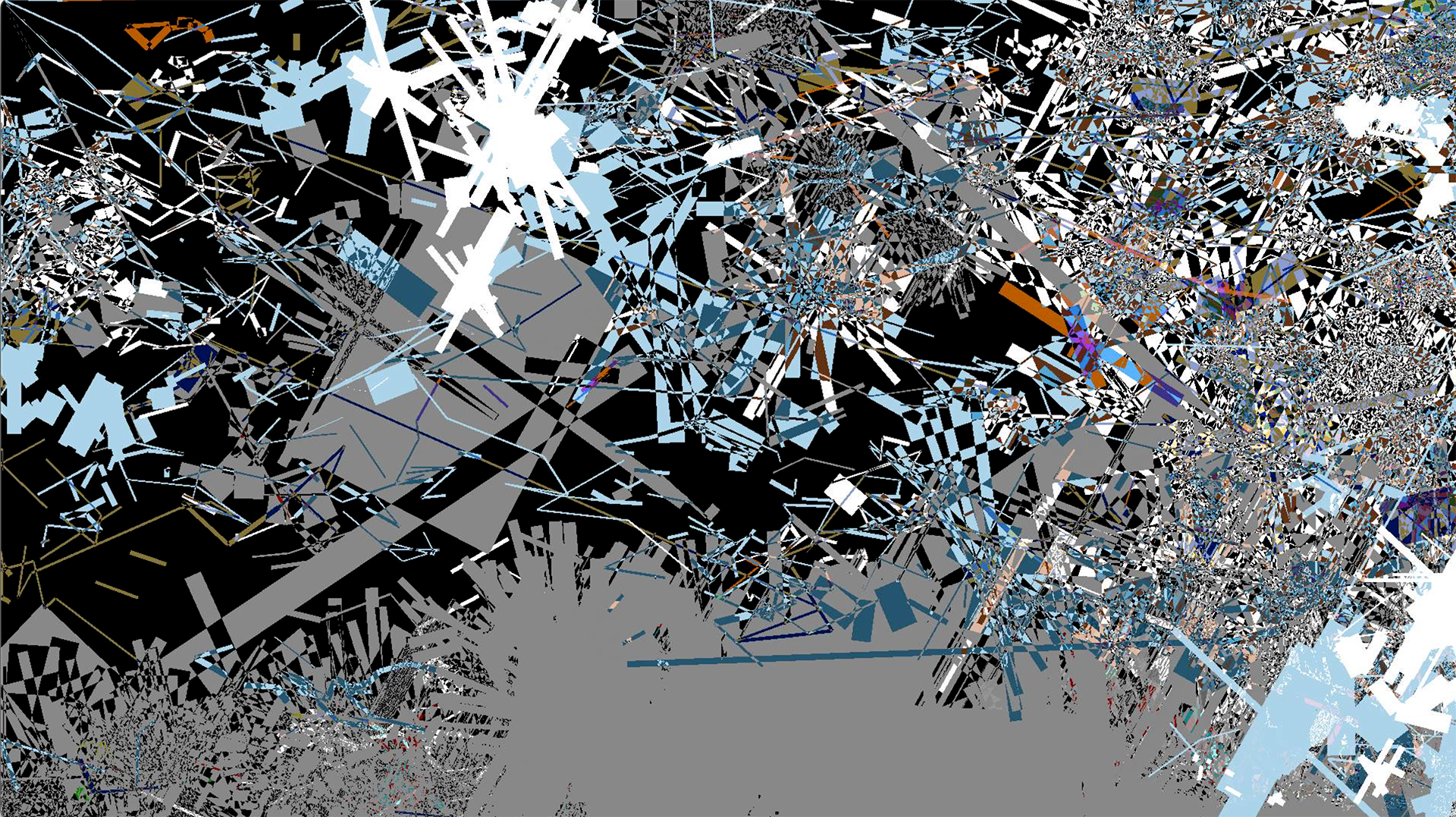
-
@jfg said:
Can we expect an improvement soon?
In all honesty, this improvement will likely not be coming soon. There are more important features to core functionalities of the program in the works right now, and side-stepping those in order to improve something solely in the Live Drawing actor would only benefit our users that utilize the Live Drawing actor, (whereas the core changes we're looking at are aimed at making improvements that will benefit as much of the userbase as possible). We wish we had enough capital to hire an army of programmers who could help us improve everything about the software as quickly as possible and to implement feature requests immediately but unfortunately, we don't have those resources so we need to be very deliberate about what areas and features we spend time on developing.
Sorry, probably not the answer you wanted to hear, (and it's not the answer we want to give either), but for now we have to focus on other things.
Best wishes,
Woland
-
Whoa that's gorgeous!
This problem with the Lines vs the Classic Lines actor is something we'll definately investigate.
-
-
@woland Thank you! Flag me down when you figure it out :)
-
<p>@jfg said:</p> <blockquote> Can we expect an improvement soon?</blockquote>
as it happens, i love those spiky glitches. something similar popped up in a patch i made years ago - long before Live Drawing actor was a thing. i have no idea where these lines came from, but i tend to embrace glitches like this:

if you manage to fix the Live Drawing code, it would be lovely if there was a way to select glitch or non-glitch variants. -
@dbini "To glitch or not to glitch..." :)
-
@woland Circling back around to the aliasing LINES actor problem and sending an oh-so-friendly-nudge to see if it might be possible to address? I would put it to good use immediately :) xxxxxxxxxxxxxxxxxxxxxxxC
-
Unfortunately we're still dealing with other new features and addressing different bugs at the moment, but in the meantime, a workaround might be to use the lovely, free drawing program Alchemy and the Screen Capture actor to get that back into Isadora (I've used this method for a performance before and was very pleased with the result).
Best wishes,
Woland