[LOGGED] XBox One Controller HID Stream
-
Hi Folks,
I'm looking at controller integration for control into a few of my newer projects.
The Stream Settings window on Human Interface Device mode, with Auto-Detect Input enabled finds all the relevant buttons on the controller as expected.
However it does not detect the X, Y axis of either joystick nor the variable triggers.
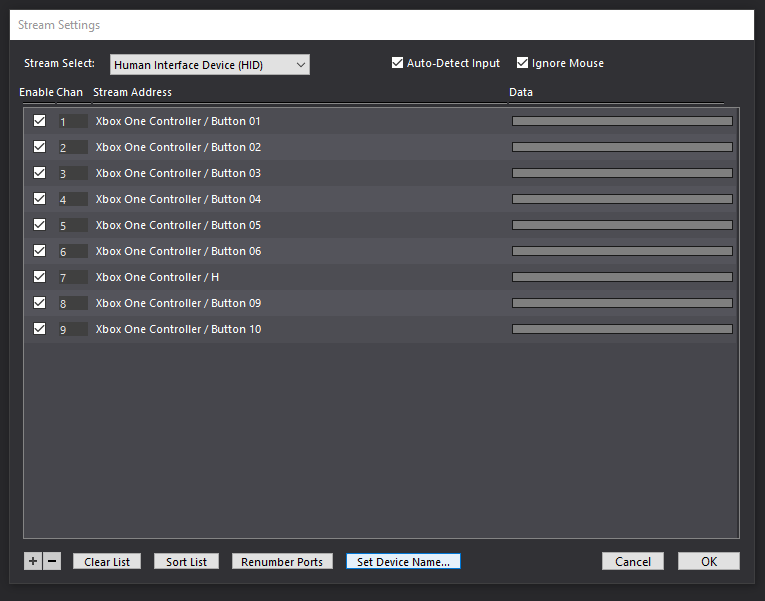
Does anyone know how I can get these to appear? It's so close with button function but not variable control.
For comparison my Microsoft (cheap) Switch knockoff controller does show the X, Y axis of both joysticks when moved for the first time.
Cheers,
James
-
Hi there James,
Glad to give you a hand with this. It would help us if we knew the Model number of your Xbox controller.
You can find it inside the battery compartement. Simply remove the battery and the information that we require should be printed right there.
Thanks in advance!
-
Thanks for your response.
This particular model is the Wireless Controller for XBOX ONE. Model 1537.It is wirelessly connected via the XBox One Wireless Controller Adaptor for Windows. I can confirm it functions as intended for other applications (used regularly for Rocket League and Flight Sim Demos).
As mentioned all static input buttons function perfectly at the moment. The two joysticks (X,Y and L,R) register their button push down states fine, just not the analog stick variable inputs. The R1 and L1 Triggers do not register, the R2 and L2 Buttons do.
I will attempt to find an XBox Controller in the upcoming days for comparison - however the Wireless Controller (particularly this close to functional) has great appeal for this particular remote control application/patch.
Any assistance is much appreciated!
Cheers!
J
-
Hi there James,
The Isadora team got our controllers out and we tested them all. It seems that Xbox Analog sticks are scaled differently then normal. Our developers worked on the issue and found an fix for it.
Thanks for reporting this!
-