photography long exposures to be captured live and projected?
-
Hi there!
Welcome to the Isadora community forum.
So controlling a DLSR really depends on the brand of the camera / the exact model. All major brands have some kind of API / interface method but there is not a 'out of the box' solution for all of them.
You can fake an remote for example and some camera's even have an entire Web API that we can control from within Isadora.
Let us know what you have lying around so that we can continue the discussion / give you a hand.
- Juriaan
-
So I have a canon 5d Mark III (leftover from my wedding photography days). my thought was to tether the camera via lightroom so that the photos could show up live. but didnt know if Isadora could have something that would work also so that I could have a bit more control over it and maybe do some post processing
-
Do you absolutely need to capture the pictures onto the camera, or could you just use the camera as a live-feed video source going into the computer, then use the Capture Stage to Picture actor to capture the images? If you don't need to save the Images to Disk, you could just use the Freeze actor or a Pulse Generator resetting a Motion Blur.
Here's an example file to play around with: 2022-02-07-3.1.1-long-exposure.izz
Best wishes,
Woland
-
It's a bit of a hacky work around but you could capture your Lightroom session once every 10 seconds, and have lightroom (or just your camera) set to timelapse mode so it's sending a new image every 10 secs.
It shouldn't matter if they were perfectly synced since you are dealing with static images, and this way you don't need to find a way for izzy to communicate with your camera.
(just a note no knowing your experience with long exposure stuff: if you are wanting to capture dancers with trails behind them you'll want to integrate a flash into your setup. if the general blur is what your after that there's no need) -
I did exactly this in a show 10 years ago. it was great. i used a DSLR and a HDMI cable to run the output to a capture device and into Isadora, with an IR remote for the camera.
I rigged my dancer with LEDs on her wrists and ankles and took 8-second exposures on a dark stage, manually firing a flashgun to capture the rest of the body, then grabbing the results with a series of Freeze actors.(This was a remix of a show I made using a hardware vision mixer to do the same thing)
Today, there are many ways to beam the images from the camera to Isadora, but i would probably still prefer to go hardwired in a performance situation. -

here's one of the images made live on stage
-
@dbini Wow that looks AWESOME! I think hardwiring is necessary -- and your setup is almost exactly what I'm trying to do. I'll be using a combination of stage lights (for more blur) and some that maybe I'll be handing to audience members to trigger. The projector on my stage actually projects onto the back of the stage, and I was *hoping* that the projector would be bright enough to handle dancer + image and sort of have an accumulation effect until it became brighter and brighter.
That being said, I don't know if the ratios of light from stage light, flashes, and projector would end up working out.
I'm definitely going to hardwire it, though I'm going to have to find a very long cable haha. How did you specifically connect camera to Isadora and have it display static images? I'm just a bit confused about that connection, since I see a lot for continuous video sources but not for like images...
-
it was an old Canon DSLR that doesn't shoot video, so doesn't have live view. after the shutter closes, the photo pops up on the screen and down the cable. actually, it might have been analogue video instead of HDMI, it was so long ago - i can't remember.
we did the projection onto the back wall once or twice on tour and it layers up nicely, with a blurry green-tinted representation of the previous photo. to solve the feedback issue (for this section, and other scenes in the show) we projected onto a sharkstooth gauze hanging downstage (which we were able to do in most venues). this gave us a bit of barrier between performers and audience, which was good in some ways, but some audience didn't like it.
i think if you are looking at taking the photos in a lit stage, then you can have lots of fun with the images. costume will be important to get the right kind of definition in amongst the blur.
I love the idea of giving audience members control over what gets captured. -
What camera are you using?
There may be a setting where the HDMI out shows the last image that was taken, I use Sony cameras and I don't think that's possible on there but other manufacturers may do something.
I still feel like your best bet is to tether to some sort of intermediary software (lightroom/capture one/ manufacturer specific tether software) and either capture the screen or have isadora be set to show specific image locations on your hdd then set your capture software to overwrite the images in the background.
Depending on your camera this might necessitate either a crazy long usb cable or a cat5 ethernet on a couple of super specific cameras. A way around that might be to have a second laptop which the camera is tethered to, which is in turn networked to your production machine. so that isadora can see the image files.
Some cameras can send JPGs to a computer over FTP wirelessly as they shoot, but I'd want to do a lot of testing with that before I relied on it in a show. -
I did something similar as well about 5 or 6 years ago. We needed the camera to be very mobile so couldn't work with a cable, and needed the long exposure stills, not 'video-in'. We didn't have a WiFi enabled DSLR, they weren't such a thing then.
In the end the best solution (best = best we could work out at the time, with the the kit and budget available) was to use a WiFi enabled SD card in the camera. It set up a local WiFi network (no separate router, the SD card started it's own local network) and using an app on our laptop, stored every photo taken to a folder on the computer. We made that a 'watch' folder in Isadora and each photo was brought in to the patch. It was a while ago and I can't remember how we did the final part, it could have been by doing something clever like the methods discussed here (with a tutorial by the brilliant Jamie @primaldivine). Or I could just have had the folder open and dragged in every new file manually, old skool. The tech-staff and gurus may have some up-to-date suggestions for doing this, I haven't needed to since I don't think, and I seem to have miss-remembered it becoming a feature. (If it's not, could we bump the feature request
 ).
).We didn't need the pictures instantly, but I think they were usually ready to go in Issy about 3 or 4 seconds after the exposure had finished, might have been a bit longer. The WiFi-SD card we used was a FlashAir. I have no idea how it would compare to a modern DSLR with WiFi built in.
-
@kathmandale said:
could have been by doing something clever like the methods discussed here (with a tutorial by the brilliant Jamie @primaldivine).
the script of Jamie is still working in Isadora 2.6.1 but no more in Isadora 3. You get this error message:
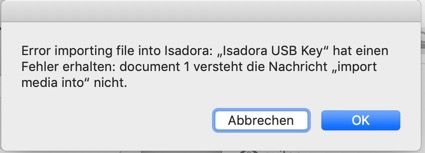
sorry, here the translation:
Error importing file into Isadora: "Isadora USB Key" has received an error: document 1 does not understand the message "import media into".
best, Jean-François