[ANSWERED] How to limit decimal output in Text Draw
-
Hi there,
I have a stream of floats that I want to display using the TEXT DRAW actor. However, I would display only up to the first or second decimal number.
So far I've tried to feed the data stream with the floats into a TEXT FORMATTER actor and from there into the TEXT DRAW actor. But I know neither how to define the format nor if that's even a valid approach.
I went through the manual, but I was unable to find a solution.
Any help is appreciated. -
-
The Javascript code of @DusX s post did not work for me, but Javascript would sure be the cleanest way. But the approach with the text formatter also works fine. Just paste following into it: P1:4.2 where 4 is how many number of digits are left of the decimal and 2 how many of digits right of the decimal.
Best Michel
-
thank you both, since I had the formatter already implemented, I followed that one and it works great.
However, someday I'll have a look at the Javascript. It looks quite simple and might be a good starting point for learning to implement Javascripts.
Is there somewhere else, where I could lookm up the formatting commands? Somewhere other than the Izzy manual, from where I could not really understand it (blame it on me).
Cheers
-
well I don't know were, but I usually use the infos inside Isadora (when hovering with the mouse). But I guess they are not different than the ones in the manual.
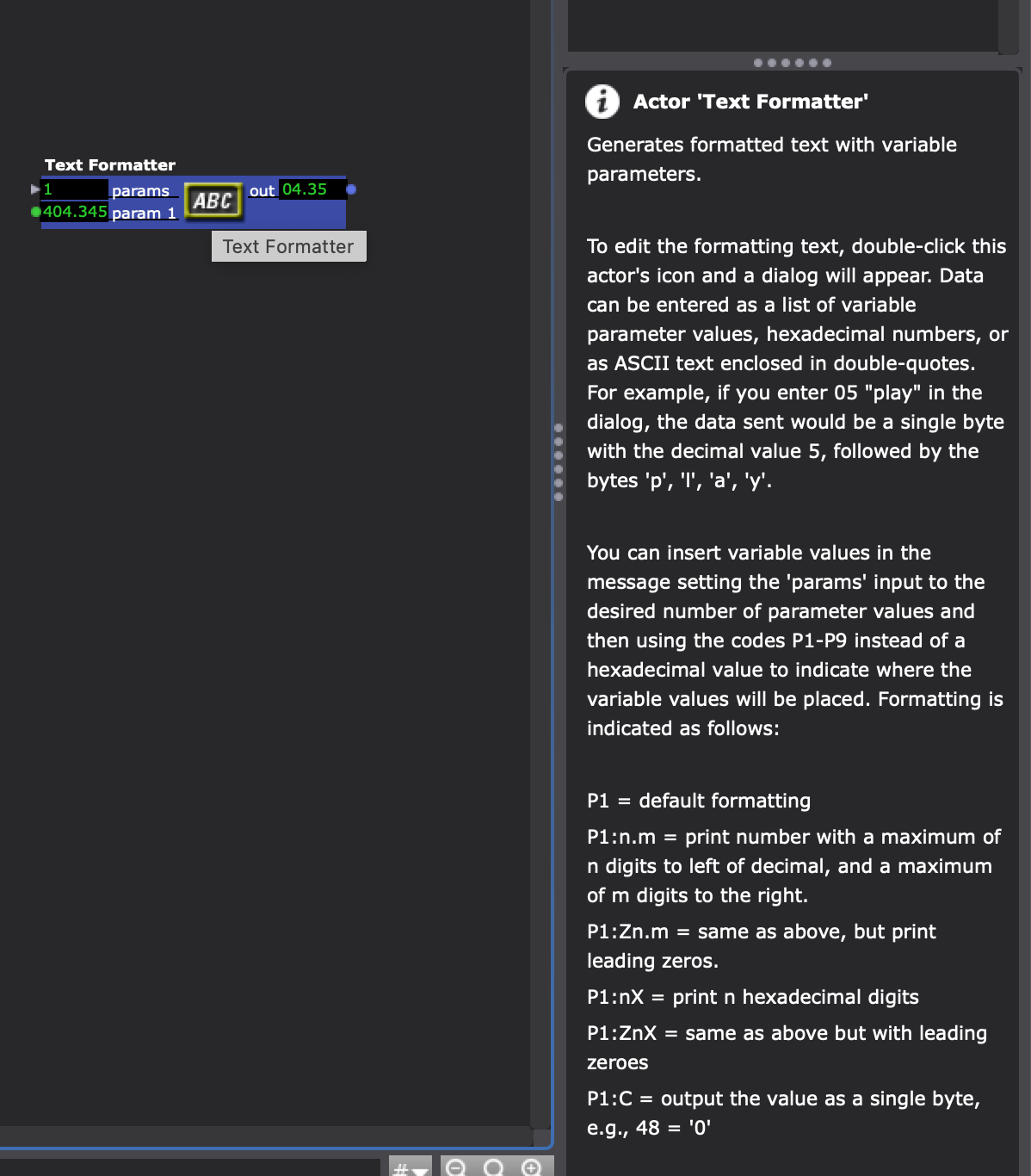
-
for me the problem with the javascript is that you don't get the 0 at the end of the decimal. You get 23 and not 23.00 or 23.1 and not 23.10.
The other problem I have is that you get with both (javascript and text formatter) a dot for decimal and not a comma as usual in Europe. Do you know a way to correct it.
thanks
Jean-François
-
Ok the code from @DusX does work, I just did not realise he put the Javascript into a user actor and therefore I did not change the input value to 2. I added the labelling of the inputs and output, this was added later to the Javascript actor. Well as far as I know JavaScript does not allow comma instead of a point. If you want that you have to convert the output to a string, but then you can't use it as number anymore. Even though Switzerland is in Europe we also use a point instead of a comma.
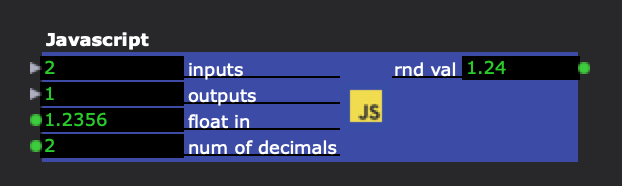
// iz_input 1 "float in" // iz_input 2 "num of decimals" // iz_output 1 "rnd val" function main() { function Nrnd(num, places){ return +(Math.round(num + "e+" + places) + "e-" + places); } R = Nrnd(arguments[0],arguments[1]); return R; } -
Hi there!
Happy to help. You use the JavaScript method .toLocaleString() for this. Basically you give it an valid language like "en-US" and provide the number and the decimals that you prefer.
See the example file.
Forum Example - Formatted String based on Language
JavaScript docs page
https://www.w3schools.com/jsre...
Valid language parameters
ar-SAArabic (Saudi Arabia)bn-BDBangla (Bangladesh)bn-INBangla (India)cs-CZCzech (Czech Republic)da-DKDanish (Denmark)de-ATAustrian Germande-CH"Swiss" Germande-DEStandard German (as spoken in Germany)el-GRModern Greeken-AUAustralian Englishen-CACanadian Englishen-GBBritish Englishen-IEIrish Englishen-INIndian Englishen-NZNew Zealand Englishen-USUS Englishen-ZAEnglish (South Africa)es-ARArgentine Spanishes-CLChilean Spanishes-COColombian Spanishes-ESCastilian Spanish (as spoken in Central-Northern Spain)es-MXMexican Spanishes-USAmerican Spanishfi-FIFinnish (Finland)fr-BEBelgian Frenchfr-CACanadian Frenchfr-CH"Swiss" Frenchfr-FRStandard French (especially in France)he-ILHebrew (Israel)hi-INHindi (India)hu-HUHungarian (Hungary)id-IDIndonesian (Indonesia)it-CH"Swiss" Italianit-ITStandard Italian (as spoken in Italy)ja-JPJapanese (Japan)ko-KRKorean (Republic of Korea)nl-BEBelgian Dutchnl-NLStandard Dutch (as spoken in The Netherlands)no-NONorwegian (Norway)pl-PLPolish (Poland)pt-BRBrazilian Portuguesept-PTEuropean Portuguese (as written and spoken in Portugal)ro-RORomanian (Romania)ru-RURussian (Russian Federation)sk-SKSlovak (Slovakia)sv-SESwedish (Sweden)ta-INIndian Tamilta-LKSri Lankan Tamilth-THThai (Thailand)tr-TRTurkish (Turkey)zh-CNMainland China, simplified characterszh-HKHong Kong, traditional characterszh-TWTaiwan, traditional characters
-
Also on the Add-on section now :)
-
-
@michel Thanks... did miss that this time. It has already helped me. I'm getting friends with the text formatter ;-)