Cross Fades in Isadora
-
Hey dbini,
Could you give me a little more detail about how you connect the comparator? I'm wondering where you input the desired percentage on the movie in order to trigger the fade.Thanks,Alex -
hi Alex. this is the simple way to do it, let me know if you'd like a more complicated patch that works within a scene instead of jumping to the next scene. good luck with the show,
john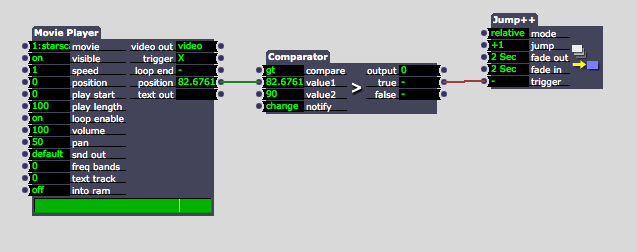
-
Hi Alex,
Linked is a user actor that is a movie player with five programmable triggers.You enter the time in seconds you want for each of the five triggers.BestMehdi -
@dbini - I've given it a try, but can't seem to make it jump and dissolve.Here's my patch. Any thoughts?Thanks Keftaparty. I'll give that a try soon.
Alex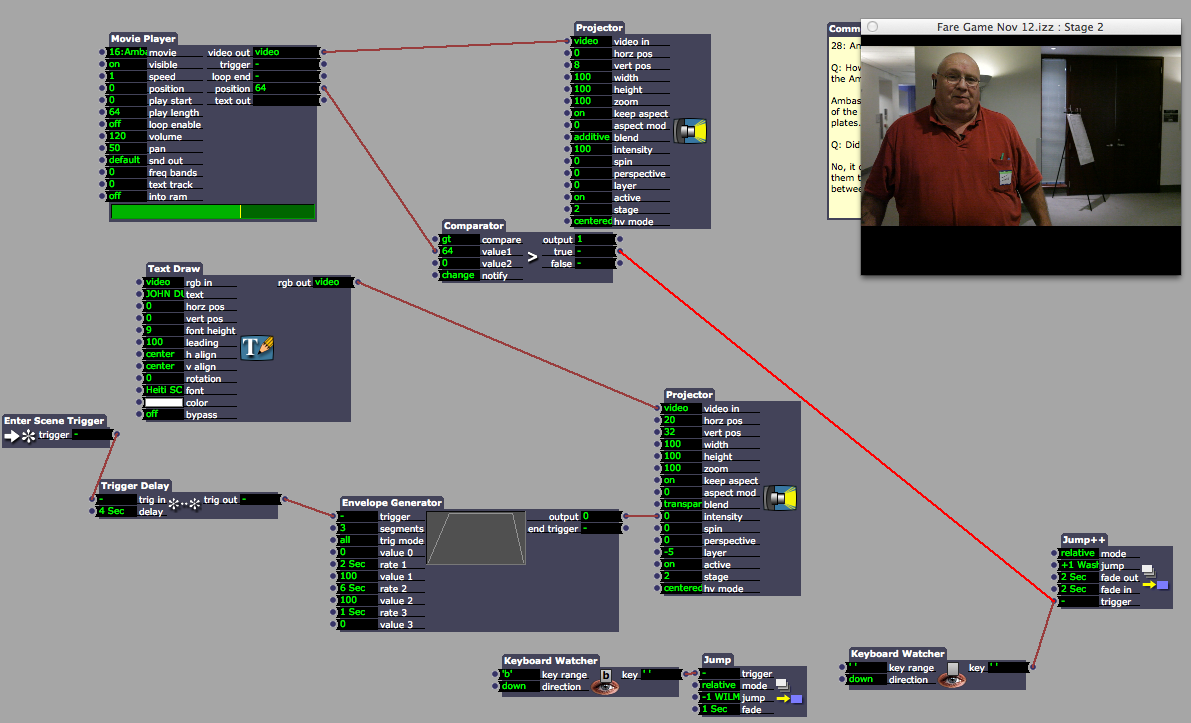
-
Attaching a better image...
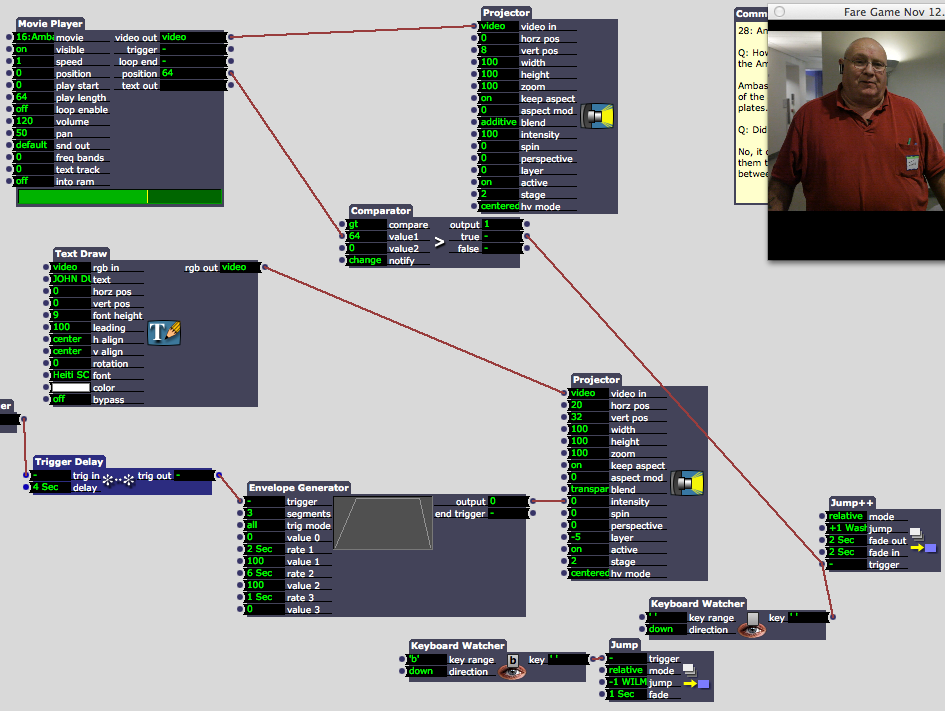
-
look at jons example again and try to play with comparator to see when it triggers. it does not matter what you comparing to that much as long you get the trigger at the number you want. you need to put a number onto value2(like 64). that is the point when you need the trigger .
look at this patch. put some at least 10sec(or more) movies in it to have time to figure what is happening. -
Alex - the comparator works like this: attach the position of the movie to the first input of the comparator. you've done that. select 'gt' which means 'greater than' - so its looking at the first number and asking 'is it becoming greater than the second number?' - the answer, in your case, is '0'. if you were to change the second number to 90 or 95 or 99, then you would get a trigger when the first number becomes greater than the second, therefore a notification when your movie reaches this percentage.
john -
Thanks Gentlemen. Working splendidly now. Much appreciated.
-
Hey folks,I've just created one of these and oddly when I disable the loop on the first movie player, the audio disappears from my movie. It's still at 100 and I've initialized it at 100\. It plays fine the first time, but when I re-enter the scene, no sound...I've manually replaced the first Movie player several times, but same thing...any ideas?????xoxo, AK -
I tried your patch and I didn't have a problem with the sound, when re-entering the scene it plays like it should.
One thing about the crossfade patch you did, its not really a crossfade, first you activate the second movie at 100%, it then shows for a short time together with the first movie and then you fade out the first movie.
See the corrected patch below. I have saved it with version 1.3.0f25
Best,
Michel
fc77d9-internal-scene-crossfader.izz -
Thanks Michel!
Audio still dies on me in the first movie player upon return... Thinking about trying f25 since I'm also having a weird problem with another really simple note on watcher as well. I'm 10.7.5 what are you running? -
In terms of the original problem, it is also possible to put the movie player in a third scene that is always active and use the broadcast and listener actors to send the video into the scenes being jumped between. That way you could jump at any point and the video would continue playing seamlessly.
-
@ Altmuse
I am running 10.8.2.
-
There is an audio bug in 1.3.0f25 (and maybe 1.3.0f24.) I'm need to test 1.3.0f26 a bit further, but if it's urgent for you, you can get it at
Mac, Standard: http://troikatronix.com/files/isadoracore13fc26-std.dmgMac, USB: http://troikatronix.com/files/isadoracore13fc26-usb.dmgWin, Standard: http://troikatronix.com/files/isadorawin-13fc26-std.exeWin, USB: http://troikatronix.com/files/isadorawin-13fc26-usb.exeFor sure, this version solves the sound problem. But, caveat emptor: this software is not fully tested. Please use at your own risk. (Further note: the file format is the same as 1.3.0f24 and f25\. You don't have to worry about backups because of the file format.)Best Wishes,Mark -
Hey Mark,
I want to keep f24, so re-named the directory "Isadora f24" with the intent of installing f26 into a different directory, but Windows 7 is insisting that I can't install the new one without uninstalling the old one first. Any work around that you know of?
Thanks,
Hugh -
-
Ahh, thank you Michel, I had forgotten that!
Cheers,
Hugh