[SOLVED] Live capture initialization failed
-
I'm trying to get Live Capture to work with external devices but am getting the following error message
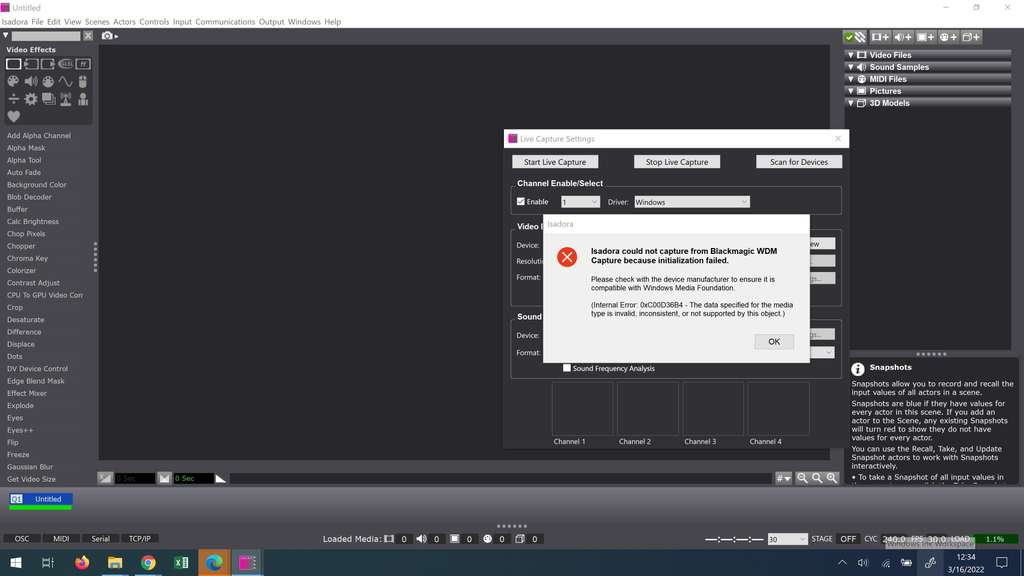
I get a similar message with another external device.
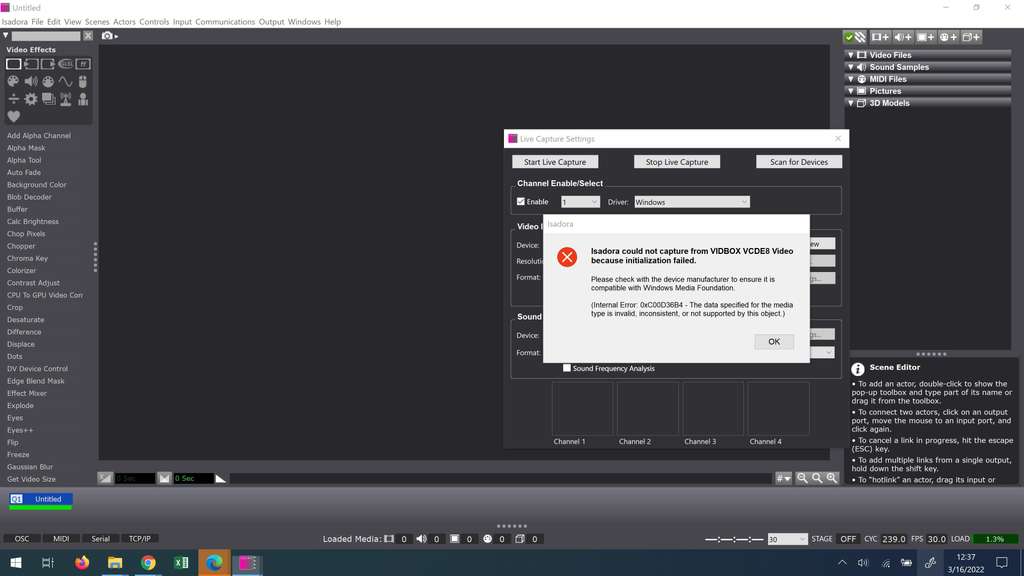
The above devices are connected to the machine via Thunderbolt cable for the Blackmagic device and USB for the Vidbox device. I can see the devices show up in the device manager so I know that the machine is recognizing the devices. I am able to access these devices and get input from them via VLC therefore I left to believe that I'm dealing with an Isadora issue vs. some other issue. Maybe I'm wrong?
With Isadora, I am successful with getting live input with the integrated webcam, NDI sources, and e2eSoft IV Cam source, etc. too.
I have ensured that all updates have been completed (Izzy, Dell updates, Windows updates, etc. - yet still running Windows 10). I have tried to read up on this mysterious "Windows Media Foundation" but not sure I'm headed in the right direction.
I can not find the text of this error message anywhere which leads me to believe that it is an Isadora message vs. a Windows Message.
I'm not sure where to go on this issue - any thoughts/help would be greatly appreciated.
-
Hi there Gary,
In the Channel Enable / Select try to use the Driver "Blackmagic" instead of the the Standard Windows Drivers
Let us know or that solves your issue!
-
You may want to download the freshly available Isadora 3.2: it offers the Windows Media Foundation capture in v3.1.1, but also reinstates the DirectShow capture we had in earlier versions because some cameras simply aren't updating their drivers for WMF. Please give it a try and see if the DirectShow (Legacy) driver option helps.
Best Wishes,
Mark -
@mark Downloading 3.2 and using the Windows Legacy Drivers did the trick. I didn't know that the device was using drivers that were only compatible with the 'legacy' class.
Issue resolved!