[ANSWERED] Using TH2Go and Izzy mapping
-
Hello Learned Ones
I have need of my aging TH2Go DP for a project. I finally figured out (again) how to get the one triple width video to play on all the projectors. Yay! But then I opened my projector to use mapping and the whole video collapsed into one of the thirds, if you know what I mean. I had to Cmd-Z to get the panorama video back. Why's that? What can I do? The "spread" video between the 3 projectors which needs to be tweaked inside mapping to correspond to the walls...
Thanks! - John -
Does it need to be a triple width video? If not, it's simpler to use 3 videos to 3 projectors and in Stage Set Up configure the split of those projectors to Left Third, Middle Third, etc. on the appropriate display.
If you need the triple width video, you'll have to go to Izzy Map and on the input side and manually crop to the section that you want to display: Left Third, Middle Third, etc.
Hope that helps!
Hugh
-
@citizenjoe- Thanks for replying. I figured it (mostly) out today. If I use the 1/3 model you mentioned (plus 3 crop actors), even with triple width movie I can warp each individual section, which I what I need. Still don't get why I can't map the one large video, but what ever works, right?!
John -
@jjhp3 So to follow up on my original question, revised: when one is using a triple width video running into one projector, why can't I use the mapping functions to warp the whole video. When I try that, it collapses the 3x into 1x and I can't do a thing with that. I must Cmd-Z to get back to the full 3 screens. Any thoughts appreciated!
John
-
@jjhp3 said:
So to follow up on my original question, revised: when one is using a triple width video running into one projector, why can't I use the mapping functions to warp the whole video. When I try that, it collapses the 3x into 1x and I can't do a thing with that. I must Cmd-Z to get back to the full 3 screens.
my english is not good enough to be sure what you mean. I only have a DualHead2go but I can map a wider video without problems:
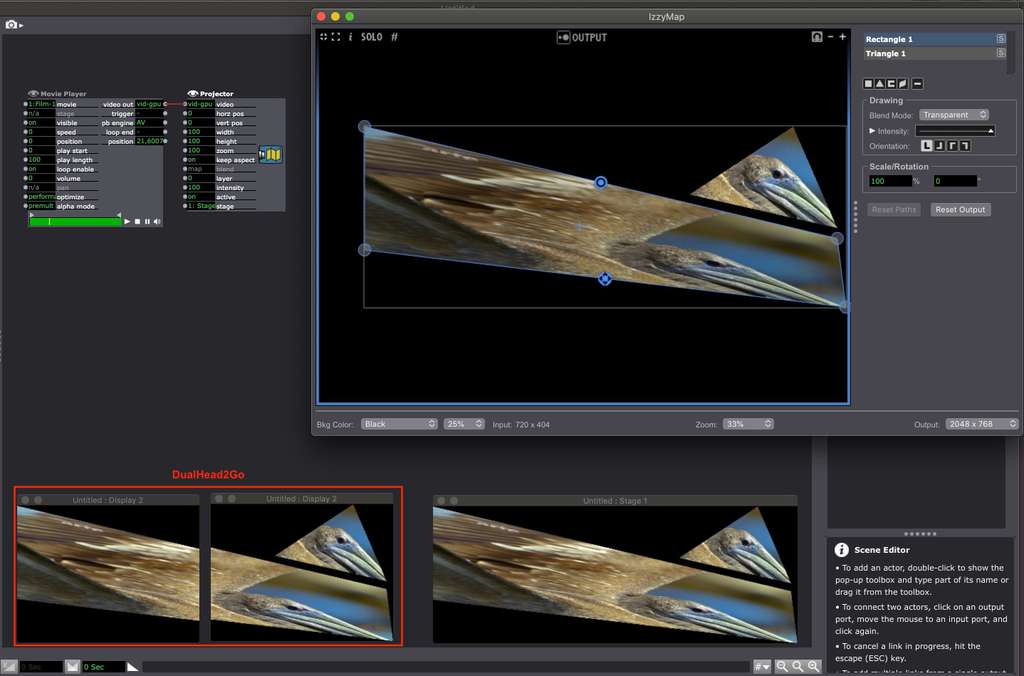
-
Try putting all the thirds of the TH2Go into a single Stage using the Blend Maker button at the bottom of the Stage List in the Stage Setup. (My example below uses an overlap of 0%, but if you're edge-blending the three projectors you'd likely want an overlap of 20% in the blend maker and with the physical throws of the projectors so that Isadora can do the edge-blending.)
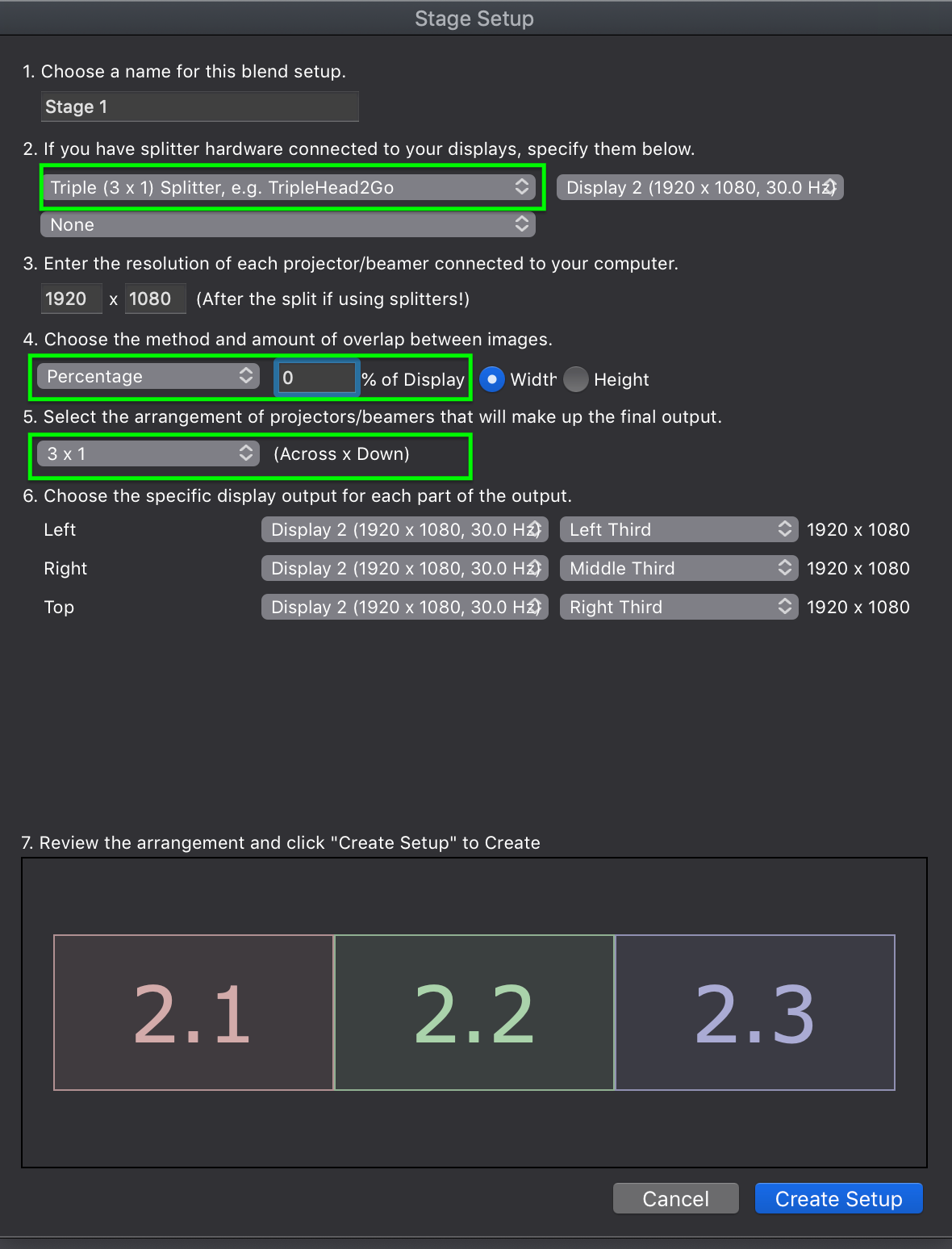
Next check Stage Setup for the size of the Stage you've created:
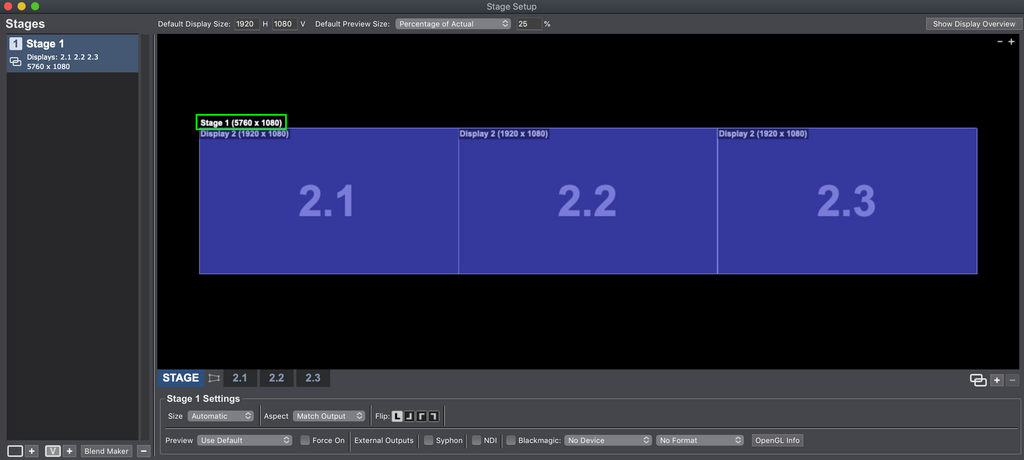
Then use that Stage Size to set the custom size at the bottom right of IzzyMap
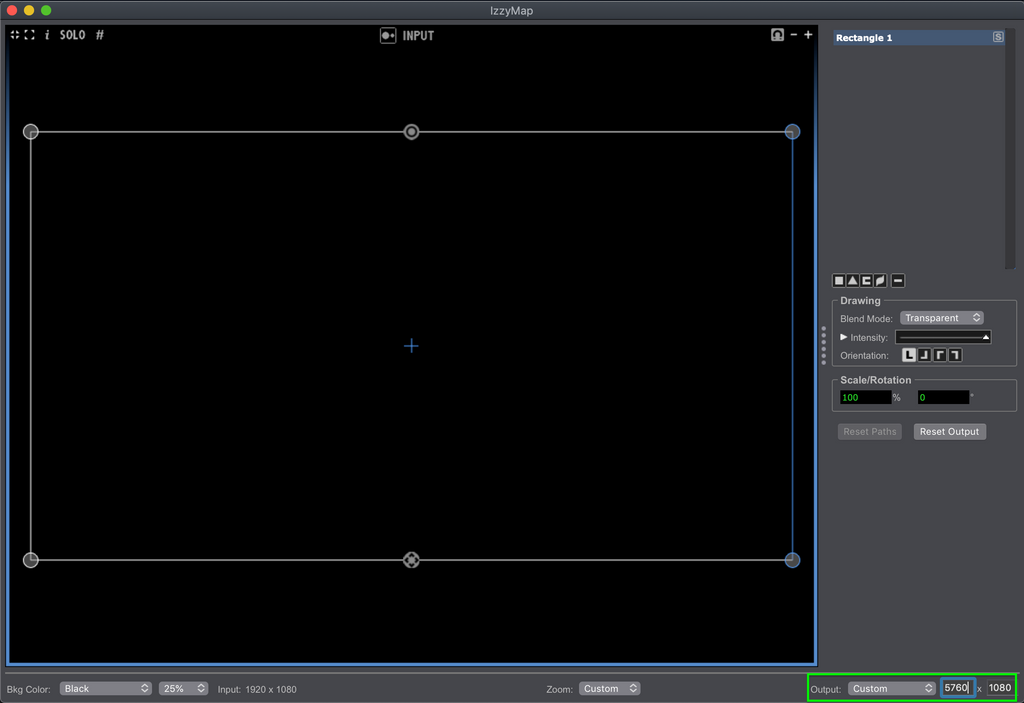
Best wishes,
Woland
P.S. If this isn't the setup you want and I've misunderstood, please post a screenshot of your current Stage Setup and describe in more detail what you're trying to do.