[LOGGED] Problem with Capture stage to Movie
-
I am teaching projection maping workshop in Isadora and working on the laptops of the venue these are:
Processore AMD A8-7410 APU with AMD Radeon R5 Graphics 2.20 GHz RAM installata 8,00 GB (6,95 GB utilizzabile) Tipo sistema Sistema operativo a 64 bit, processore basato su x64
Edizione Windows 10 Home
Build sistema operativo 19044.1586
Resolution1366x768
They are a bit old but get the job done. I installed ISadora 3.2 on the laptops couple of days ago. But even with a very simple patch if I try to save stage to movie it does not work. On my machine (macbook pro) it works fine but on the old HP-Notebooks i just doesnt work. When I did the same workshop in november last year I was using Isadora 3.1.1 and it worked fine.
Did somebody else run into this? It is a bit of a showstopper for the workshop I am teaching.
-
Hi there Machiel,
Thanks for getting in touch! I alerted our tech team at the company channels and their advice is to go with Isadora 3.1.1 if that worked on the devices. Any reason in particular that Isadora 3.2 is required / necessary at all?
In the meantime please open a Technical ticket here so that the team can look into your issue further.
Isadora 3.1.1 can be found in the following KB article.
Thanks!
Juriaan
-
I am also having an issue with this too in Isadora 3.2, WIndows 10 etc.
Capture Stage to Movie works if I do if from the menu
output -> start recording stage
or the keyboard shortcut CTRL + SHIFT + M
but isn't working with the Capture Stage to Movie actor, which seems to crash Isadora.
Sending Crash Report now.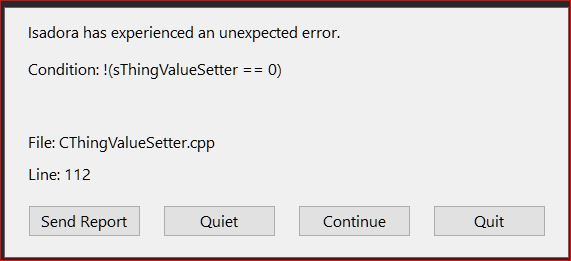
HTH
Mark -
Thanks for the quick reply!
The reason that I am using Isadora 3.2 is off course because it is the latest and greatest version with improved stability.
Good advice to use Isadora 3.1.1 I just reinstalled that version on one of the workshop latops and can now record the stage but when I record a second time I get an error see attached image. I am not sure if that error has to do with the fact that I had Isadora 3.2 installed on the laptop previously. The other problem is that my workshop patch is saved in Isadora 3.2 so it will not run in Isadora 3.1.1 (I have an old Isadora 3.1.1 version, but changed a lot the last couple of days and do not really have time to rewrite that).
For the time being I will submit a technical ticket on the Issue and improvise in the workshop skipping the part where they can record the webcam using all kinds of effects (that is the reason I am not using the capture camera to movie actor)
the error --> immagine1.png
sneak peak of the workshop --> img_20211125_110925-resized.jpg
-