[WORKAROUND IN THREAD] Izzy display cutoff on Windows with Scaled Display
-
I have installed some additional copies of Izzy on other machines and can not get the program to display correctly on the screen.
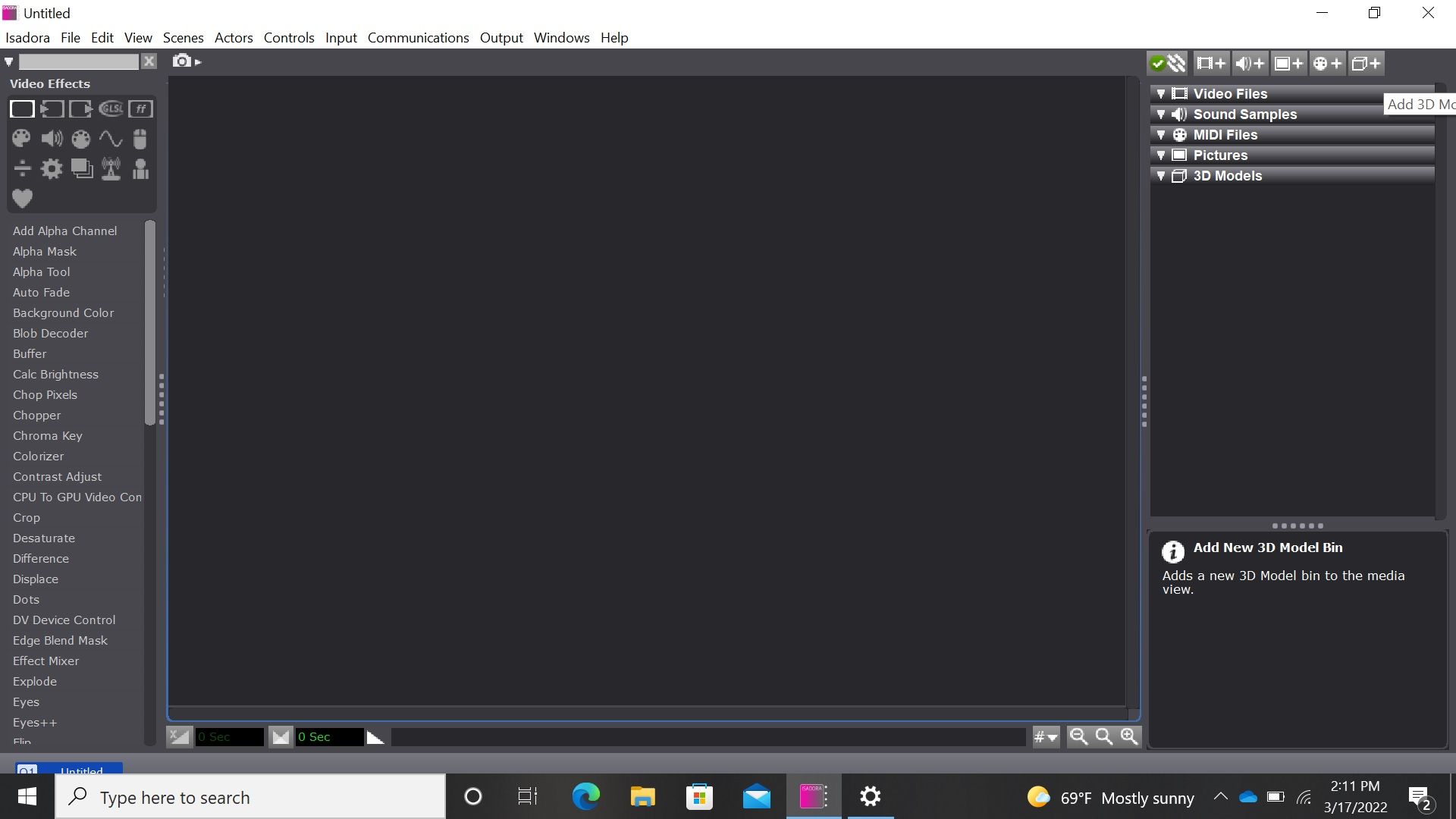
Notice that the scene names are cut off and there is no access to the various display elements in the lower right of the screen. And, there is no access to the sound controls either. When I restore the window down, it does not help.
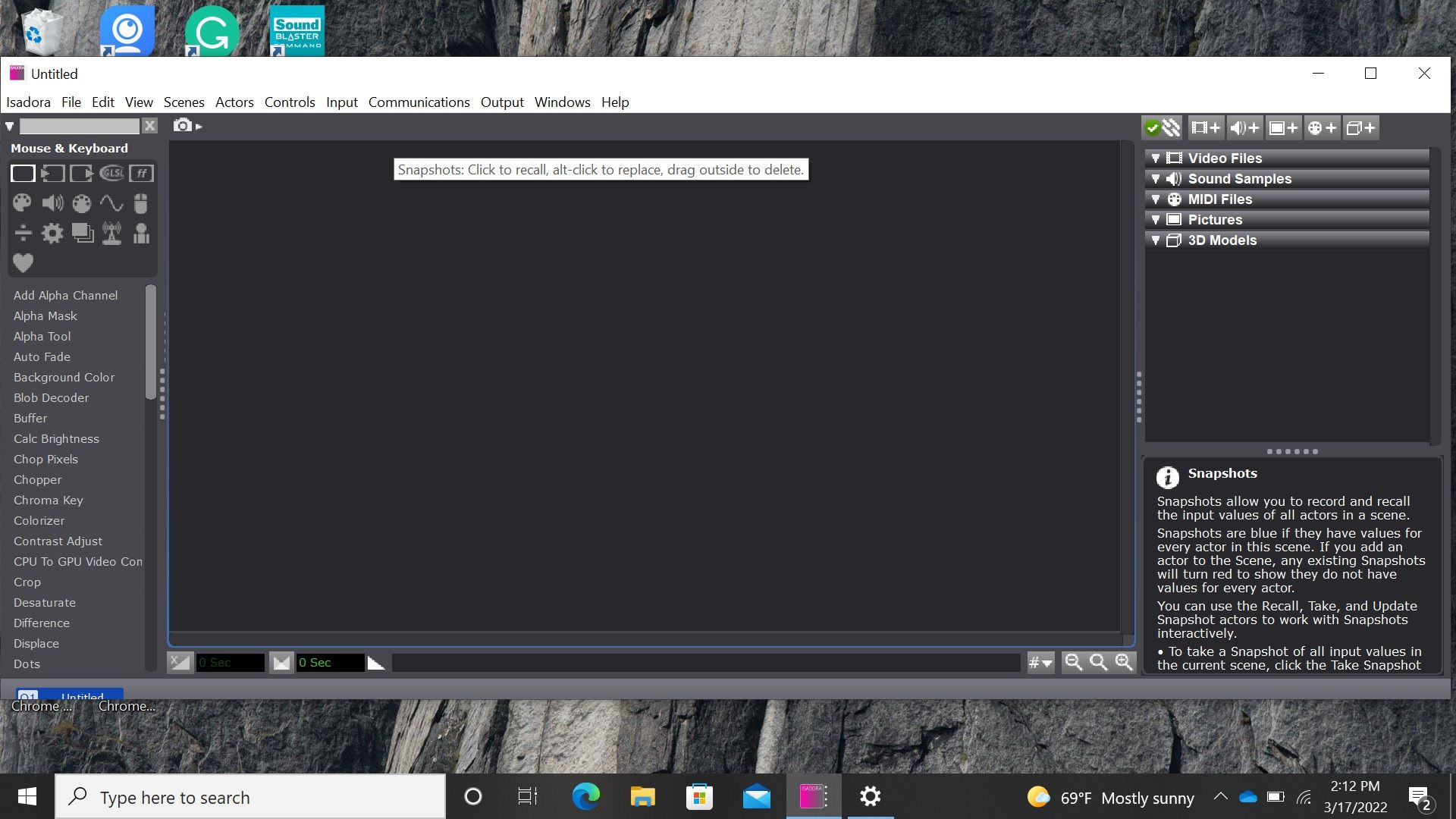
I have tried sizing/resizing windows, etc. with no success. I have uninstalled and reinstalled (3.2) with no success. This is only happening on these two machines whereas all other machines display the interface just right. These machines in question do not have any problems with other programs.
I'm stumped. Any thoughts/suggestions?
-
I wonder if it’s a Windows scaling issue? What’s the scaling set to in the Windows display settings dialogue?
-
This is as @mark_m suggested an issue with Windows display scaling. You can fix Isadora's scaling by going to the Windows display settings and setting the scaling of the display you are using to 100% and applying this setting. Isadora will redraw correctly, and then you can set the scaling back to its previous setting. This problem only seems to occur when Isadora has been closed on a display and then re-opened where it is forced to another display (usually a hardware change). In this case, Isadora may not re-draw according to the scale of the display. We are working on this issue.
-
Thanks to all. Scaling back did help those few machines. Odd, that the other machines in use are set at scaling much larger than 100% and they are fine. At least we have this resolved for now. Look forward to the bug fix.
Thanks!