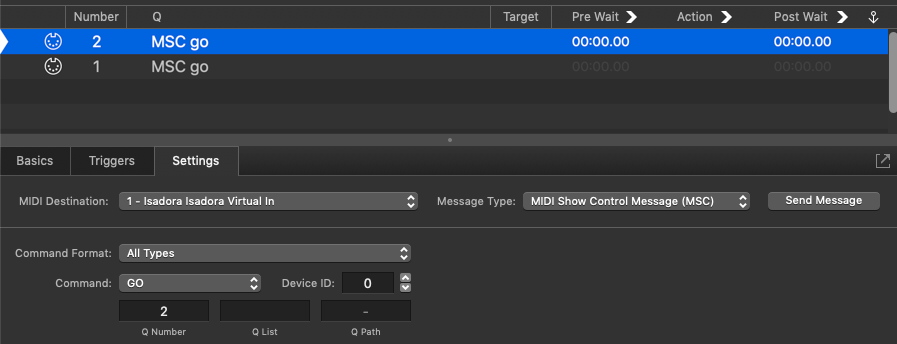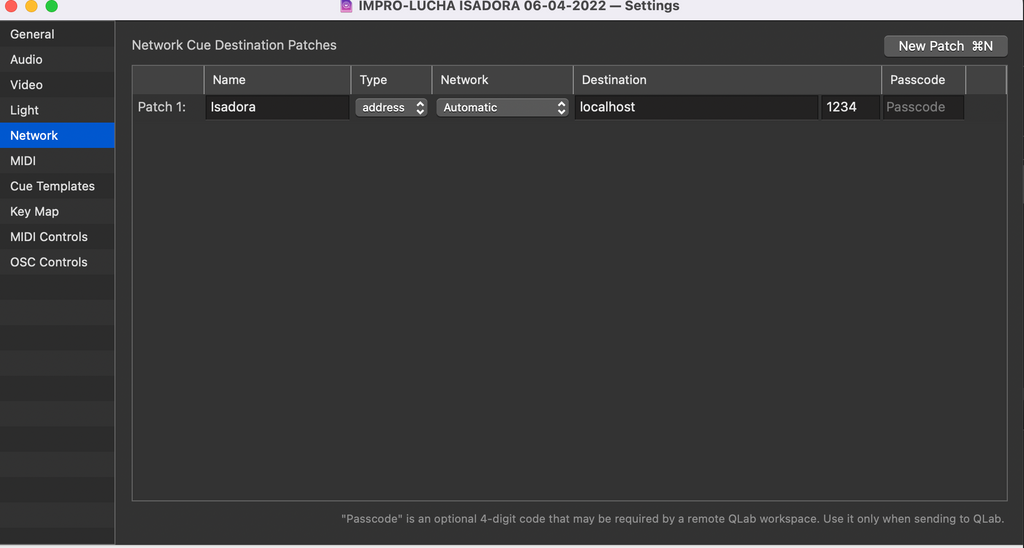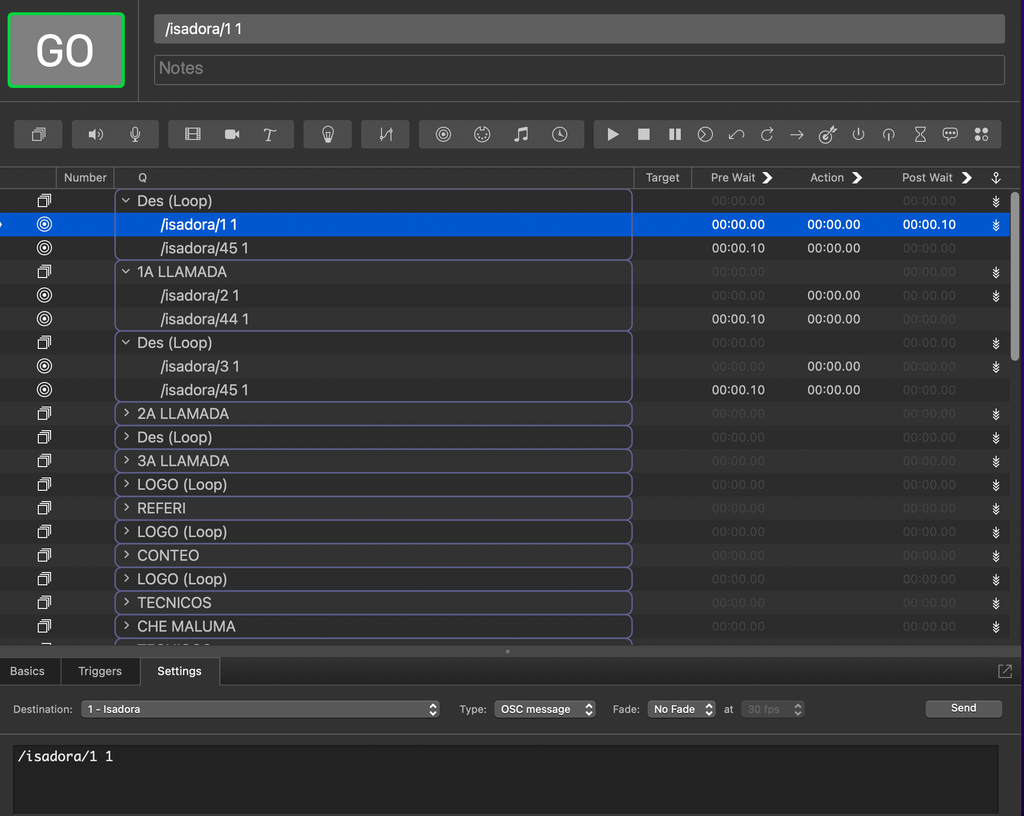[ANSWERED] Show Control Help - QLAB-Isadora
-
Hello!
I'm designing video for a theatre show and could use some guidance on best practices for integrating QLab to trigger scenes in Isadora.
Based on my initial research, my plan was to make a 'Controller' scene that would always be set to Active, and then use the OSC messages from QLab to trigger Jump actors to travel between scenes as needed. (I should also mention that there are a few instances where I use Trigger Delays and Activate Scene actors for internal cues, layering multiple scenes to aachivebackground and foreground videos. These would be treated as a single cue from QLab since they auto-follow in Isadora.)
However, while building the patch I realized that I may run into issues during our tech rehearsals with stopping/resetting/going back/etc.
I suppose jumping back to a previous cue will be simple enough since the current scene will deactivate, although I'll have to figure out some logic for deactivating the internal auto-follows.
But the real question is the following:
If the Stage Manager stops all cues to reset or go back, my Isadora patch won't know. I'm trying to figure out the best way to be able to stop everything from QLab smoothly as needed.
My intuition was to create an empty scene that just has a bunch of Deactivate Scene actors to make everything dark, but I don't know how that can be integrated into the linear structure of QLab. For example, it's easy in an Isadora Control Panel to have an OFF button that deactivates everything, but QLab is just a linear list and I don't know how to properly integrate something like that.
I did some more research and saw that MIDI can be used instead of OSC for communication. Would QLab send STOP signals when cues are stopped, which I could use to trigger the deactivation of scenes in Isadora?
Finally, if that is the case and MIDI is an option that provides more granular control, I would hope to get some help in setting it up. I found the tutorial by Mark on using OSC with QLab (which was great), but I'm still unclear about MIDI.
Thanks for your thoughts in advance! Any advice on best practices for show control between QLab and Isadora would be super appreciated:)
Cheers
-
-
I made this and it might be helpful: https://troikatronix.com/add-ons/qlab-user-actors-and-example-file/
Best wishes,
Woland
-
You could also take the guts of my MIDI Show Control System (handles Scene Jumps and cues internal to Scenes and has a manual override) and convert it to use OSC instead of MIDI Show Control: https://community.troikatronix.com/topic/5543/midi-show-control-scene-navigation-cueing-system?_=1649333927920
Best wishes,
Woland
-
Thank you both for your input!
I discovered a solution that so far works really seamlessly:
-Select "MSC Cueing Options" from the Scenes menu
-Activate "Receive MIDI Show Control Cues"
-In QLab, I set the MIDI message type to MSC Show Control Message, and am sending Q Numbers.
This magically makes the patch jump to the corresponding cues based on the MIDI messages sent from QLab. It works like a charm and no actors, triggers, activate scenes, etc. are needed! Unless I'm missing something, this seems to be a super smooth and elegant solution.
Woland, your Read Me document was really helpful to get me set up with MIDI communication between the two softwares, so thanks again!
-
I'm trying this exact setup but I'm finding that my Isadora fade times are being ignored and snapping in- did you experience that? I will enable "Receive MIDI Show Control Cues" as I think this is missing in my current set-up!Thank you!
-
@dg22 nothing to add, but love this forum!
-
I just tested sending MSC from QLab to Isadora and it respected my Scene fade times. Here's some screenshots that might help you:
Where to go in the Isadora Menu to enable receiving MIDI Show Control:
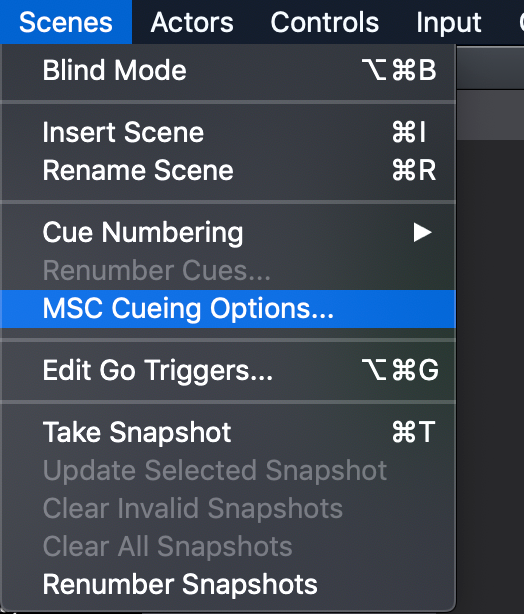
The resulting dialog where you can enable receiving MSC:
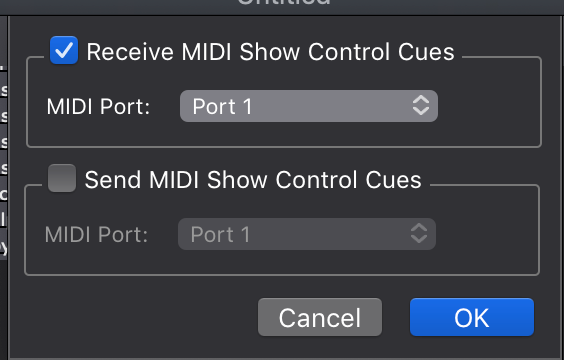
An example cue setup in QLab to send MSC to Isadora: