[ANSWERED] Copying and Pasting Controls Without Renumbering the Control IDs
-
Hi
i have a complexe patch with lots of osc in / out,
some are linked to control panel with control id, to get visual feedback or provide user interface control without osc,
everything is synchronised, good!
but i had the surprise ,
while creating new control in a previous scene,
to see that the control id numbers auto-set by isadora, were using old id s i might have delete ( like low numbers 1,3, 6))
and then i realized all my controls where shifted, numbers were not the one i assigned,as if the new control numbers auto-set by isadora, where not respecting the existing ones and created a huge mess around my patch...
am i the only one? wohohoh
thanks mates -
i have to say some of the controls are linked in a macro , within a macro, within a macro,
lately i discovered snapshot doesn't apply inside macros, maybe there's a same pb with controls liink ids? bests
-
@bennnid said:
while creating new control in a previous scene,
to see that the control id numbers auto-set by isadora, were using old id s i might have delete ( like low numbers 1,3, 6)Yes, Isadora always assigns the lowest unused Control ID to any new Controls that are created.
@bennnid said:
and then i realized all my controls where shifted, numbers were not the one i assigned,
It sounds like you copied a bunch of Controls from one Control Panel to another. If you do this with "Auto Renumber ID Conflicts" checked, it will indeed give the newly pasted Controls the lowest unused Control ID numbers.
If you uncheck this option then copy and paste one or more Controls, the Control ID's will be preserved when the Controls are pasted.
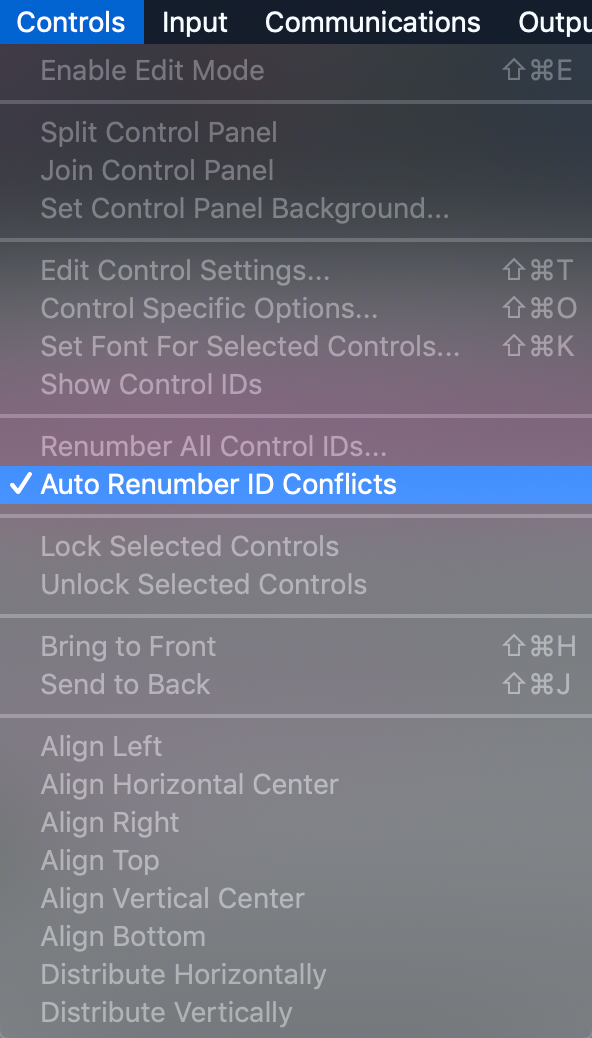
@bennnid said:
as if the new control numbers auto-set by isadora, where not respecting the existing ones and created a huge mess around my patch...
Control IDs are tracked per Control Panel, not per document. If you use Control ID's 1-100 in Scene 1's Control Panel, then have a separate Control Panel for Scene 2, it doesn't mean that new Controls created in Scene 2 will start at Control ID 101 (they will start at Control ID 1 again).
If you split the Control Panels for Scene 1 & 2 and created a new Control in each new Control Panel, the Control ID of each Control will start at the lowest unused number in that Control Panel. (In this example both the new Controls in the two separate Control Panels would have Control ID 1.)
-
@bennnid said:
i discovered snapshot doesn't apply inside macros
Yes, this is the expected behavior. Snapshots only capture and recall exposed values in any given Scene. If those values aren't exposed (i.e. you have some actor inside a User Actor or Macro that has inputs which are not connected to User Inputs so that the values can be changed externally) then they cannot be captured in a Snapshot.
-
@woland thanks indeed i use lots of timed push button with a curve that accelerates incrementation, i hope i could hide all that in a macro, bu getting all numbers out made me go back to non macro organization. I think it could be great to have a board of included/excluded from snapshot parameters... just to see them and be able to have a global vision instead of looking around the "excluded from snapshot " values.
-
@woland thanks a lot for making default numbering cristal clear,... i realised i had a snapshot recall with an enter scene trigger, so ...
So i set my controll id numbers without snapshotting it, but when entering the scene , the recall erased my organizing control job, just silly, sorry! -
@bennnid said:
I think it could be great to have a board of included/excluded from snapshot parameters... just to see them and be able to have a global vision instead of looking around the "excluded from snapshot " values.
This is a nice UX idea. I will add this to our feature requset database asap.