[LOGGED] Batch Naming & Renumbering User Actor Inputs/Outputs
-
Hi,
I m a new Isadora user. In my project, Im building user Actors with lots of in and outputs (e.g. 48 inputs and 144 outputs) Is there a way, to select all the inputs or outputs give them a name and incremental growing numbers in the order of selection?
and is there a way to instantly wire e.g. 48 Outputs of one Actor with 48 Inputs of another? Like in the Picture.
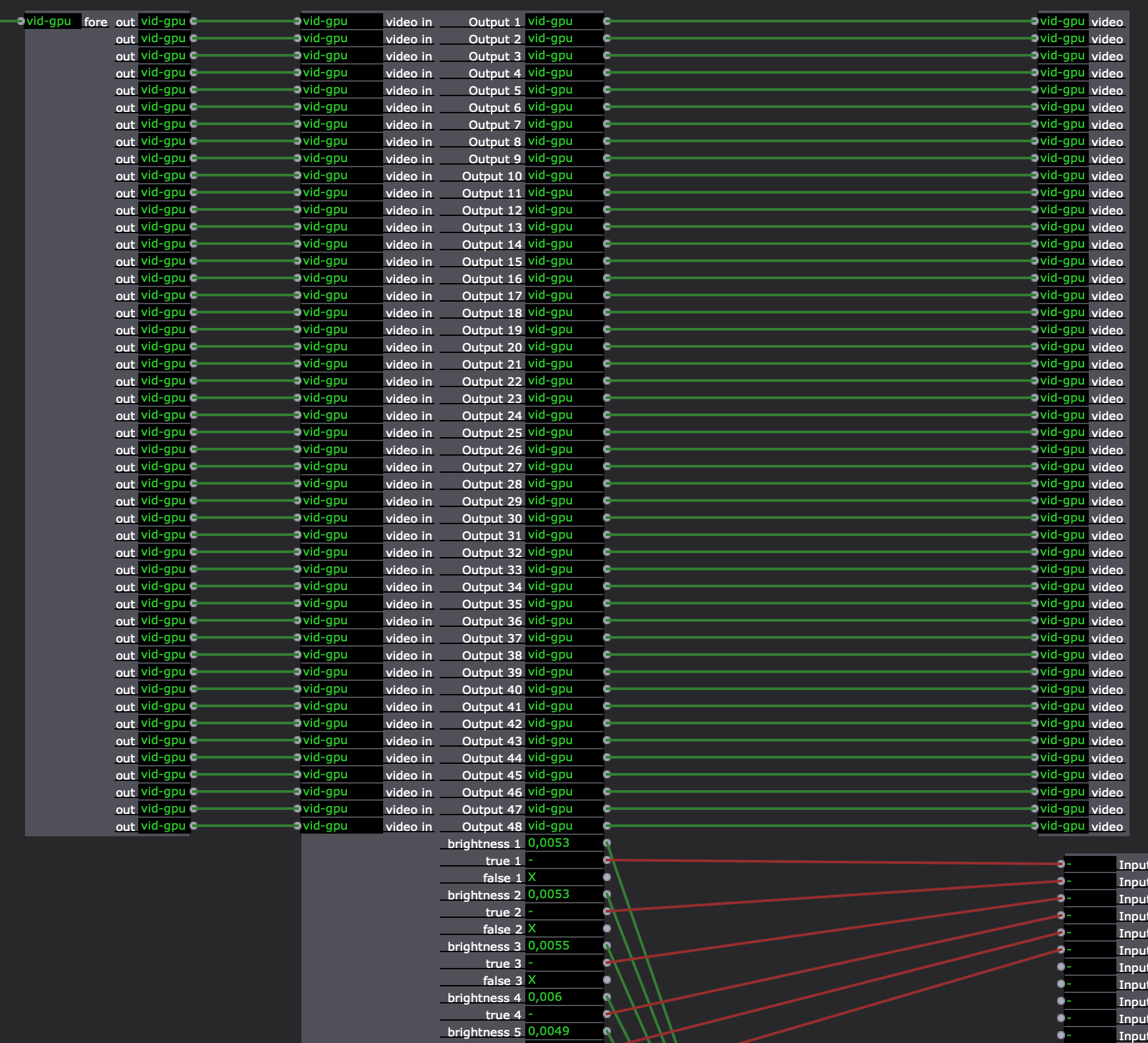
It took me hours to give all the ins and outs a proper name
Thanks for helping!
Hardy
-
No at this time there is no way to bulk rename Input or Outputs. This is a useful suggestion though, so I will add it to our feature request database.
Also, there is no way to instantly wire the numerous outputs to matching inputs (again I will add this to our feature database, if not there already).
If your Inputs and Outputs are numeric or text-based (yours appear to be all video), you can group the data into JSON inside the User Actor, so you pass only one piece of data out through a User Output and include the regrouping inside the next User Actro. This can save a ton of linking if you ar re-using the actors, or running multiple copies.
These JSON addons can help with the numeric/text data: https://troikatronix.com/add-o.. -
Hi there!
Welcome to the Isadora community forum, glad to have you here.
Could you take us with you why you need this in the first place? Not judging at all here, but it also looks a bit like there might be a better way that allows you to keep you patch a bit cleaner.
-
@hardy said:
and is there a way to instantly wire e.g. 48 Outputs of one Actor with 48 Inputs of another? Like in the Picture.
There's not a way to do it instantly, but you can do it more quickly like this: https://recordit.co/uvWPHA6m1q
You might also be able to adapt part of what I posted here, or the concept at least, into something useful if you're working with 48 video inputs and outputs: https://community.troikatronix.com/topic/7274/answered-building-a-decider-actor/4
Best wishes,
Woland
-
Yes, I m building an interactive dancefloor. Therefore I use one Kamera input let it run though a difference actor and split or Bette crop this signal 48 times so that I finally have the camera signal divided into 48 signals/areas each area then runs trough a brightness measuring actor. So changes in each of this areas can trigger then a midi synth or a audiosample in my DAW.
-