[ANSWERED] How to circle an object?
-
Hi There,
I am trying to find a good way to circle an object, in this case it is e.g. a paper plane, that i would like to appear to fly in circles:) But how is this done. I can see there is an actor called Circular Path, but is this what I will need? Or is there another way. I would need to turn the plane as it circles - is this possible?Thanks for any help, kindest people:)
All the best
Eva
-
Hi Eva,
I think I can offer a solution to this one. To head along a circular path calculate the angle as demonstrated in the examples attached. The Circular Path macro is available from the Add-ons: https://troikatronix.com/add-o...
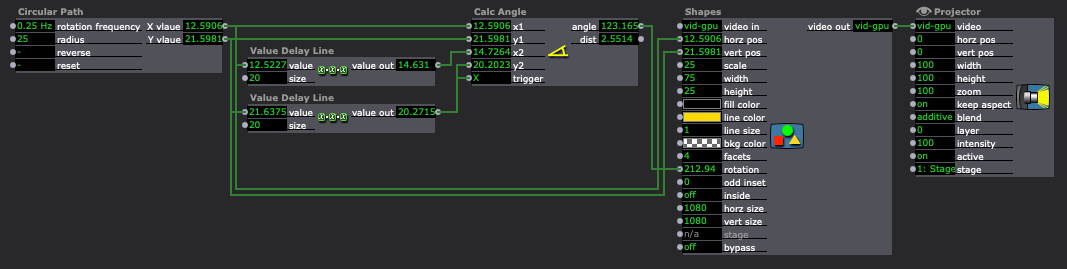
patch download: follow-circular.zip
Best Wishes
Russell -
Hi there,
So the basic math to get the X and Y coordinates of an circle with radius r is the following
a is the angle in degrees, a circle goes from 0 till 360
(x, y) = (r * sin(a), r * cos(a))
In the attached Isadora document you will find a patch that attempts to draw a circle, please be aware that it is locked to the aspect ratio at the moment. Since 1920 x 1080 with an coordinate system of -100 till 100 (Aspect ratio ON!) will make a oval and not a circle.
- The red dot is our origin (0, 0)
- The green dot is an point at the circle.
- The grey line is the 'r' (radius) that is currently set to 25.
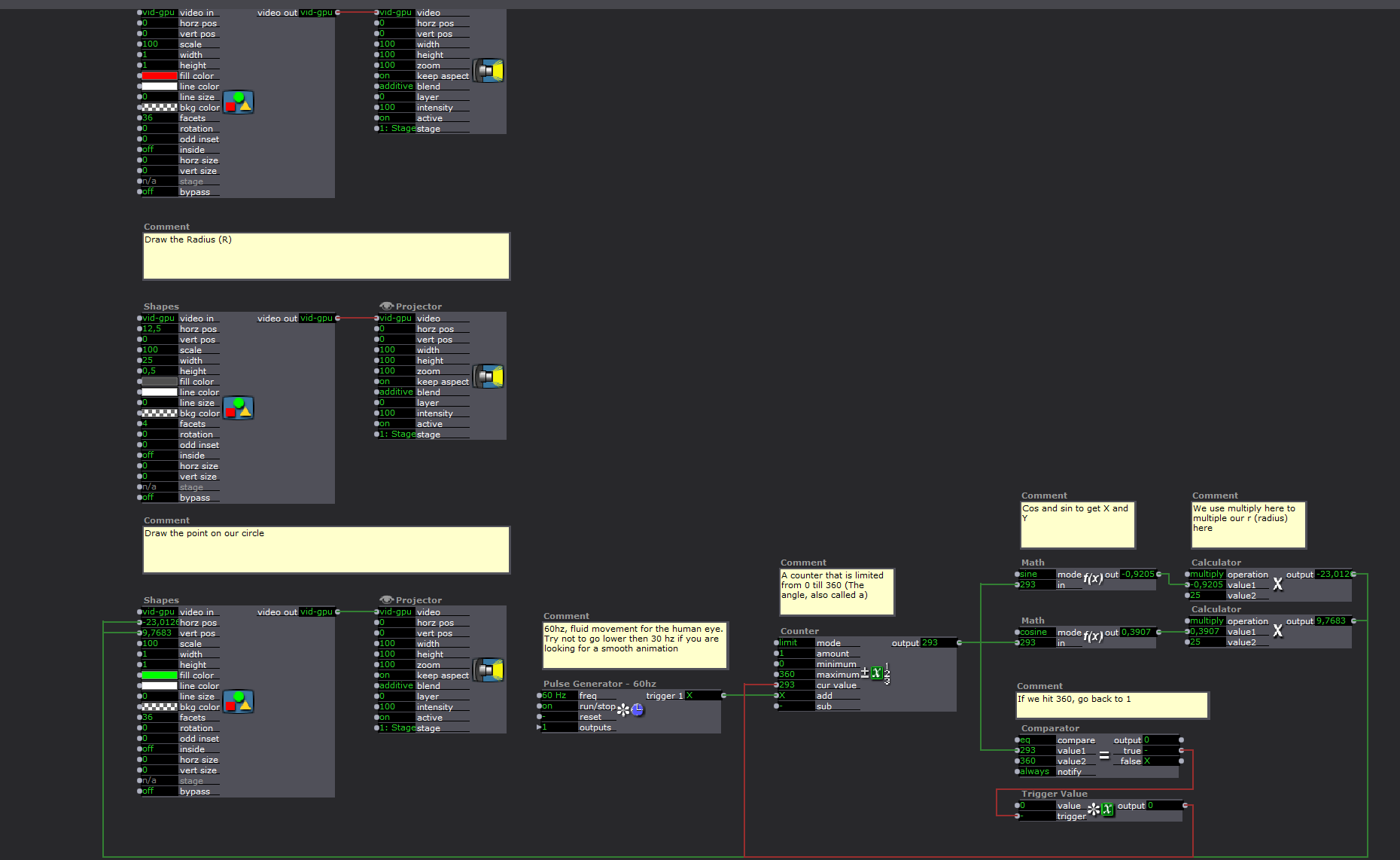
If you have any questions please feel free to ask!
-
-
This is really nice! Thank you! I it looks nice:) I am having a challenge though playing what you have sent to download as I am told it is saved in a newer version. I have though just updated Isadora to the latest version. But I can try and build it as explained...
Great, I will go through this. Thank you for taking the time to also explain the math:)
You two are great!
-
Sooo I have tried to build the patch after your example, but for some reason, the paper plane spins faster than it does in yours... I must have some setting that is not quite right - but since this is new I am a bit unsure... can you help?
All the best Eva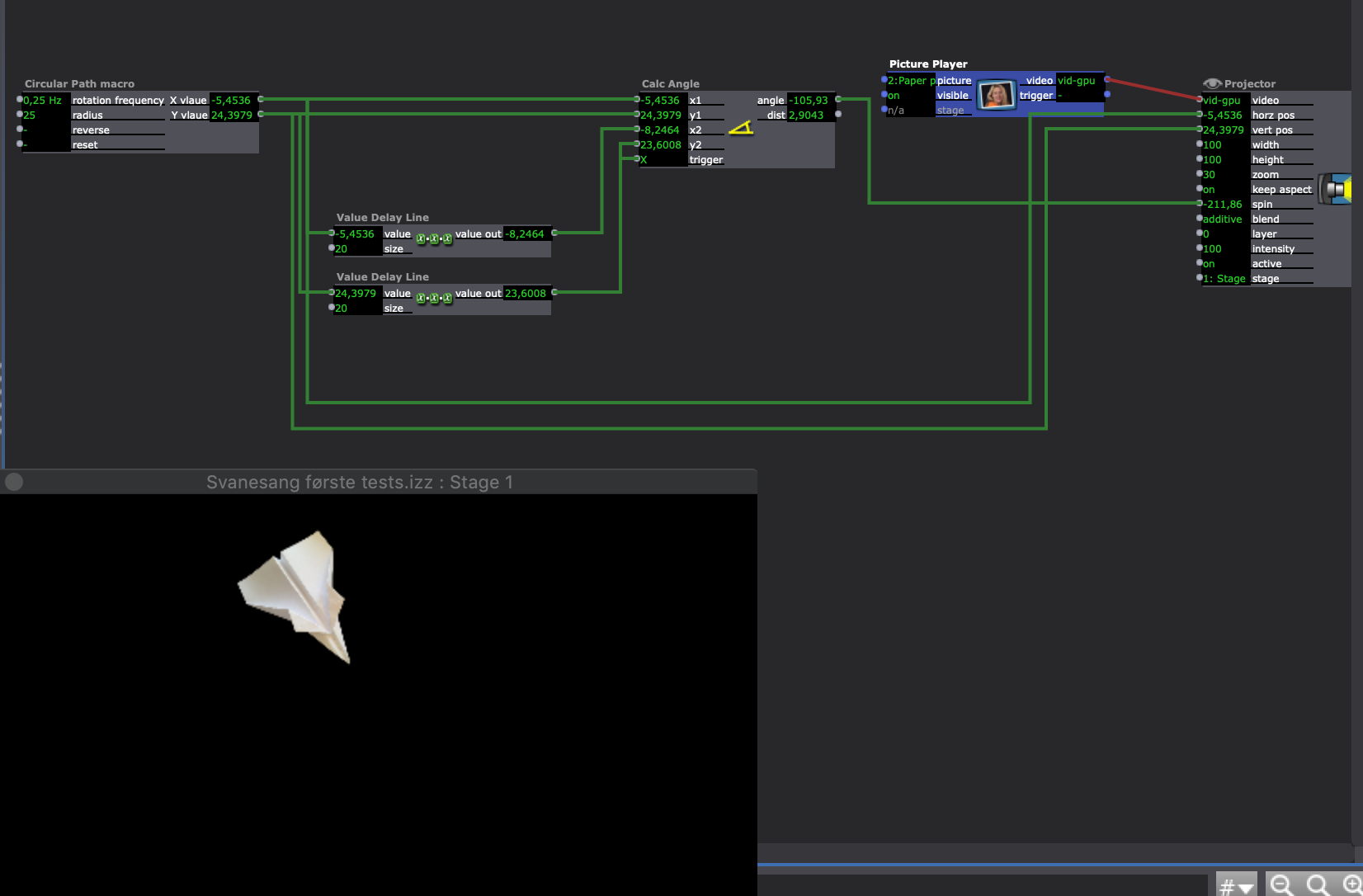
-
I am preparing to release this to the Add-Ons page, but I'll drop it here for you all now. It's just a number of user actors I use for circular motion/rotation.
It needs more comments, so if you have questions please ask, and I will add notes to the file before posting it officially.
-
@eva
the Spin input on the projector defaults to min -360 / max 360. Russell probably has his set to min zero / max 360 -
Hi Eva,
The properties of the 'spin' input of the Projector will likely need to be adjusted depending on the orientation of your image. In my example patch it is set to Scale Min: -90, Scale Max: 270.
It may help to orient your image similarly to the arrow .tiff in my download - by rotating the image in Photoshop so that the nose of the paper plane image is pointing to the right, the calibration of the properties will be the same as my example.
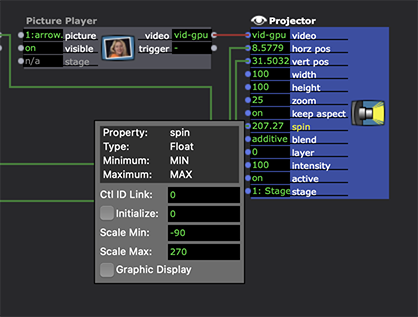
Best Wishes
Russell
-
Hi Ryan,
Thanks for posting your javascript solutions for circular motion again. I was on to these already, having retrieved a patch yesterday where I used your javascript code from a previous forum thread similar in nature to this one. It is great to get deeper insight/ learning experience from the diverse ways that solutions can be implemented. The challenge here is calculating the heading or nose of the graphic/image following the circle as a direction. And the benefit of your javascript solution is the potential to stop or pause the motion without residual angles being introduced to the orientation of the graphic - so that is a +1.
The patch attached here implements your javascript to achieve the directional angle for a image following a circular path, it also rehearses @Juriaan neat circle math:
follow-circular-javascript.zip
Best Wishes,
Russell