[ANSWERED] Tabel actor not accepting text in values
-
Is this a bug or am I missing out on something? The table actor in 3.22 does only accepts numbers, while the table actor used in the Guru sessions also allows text?
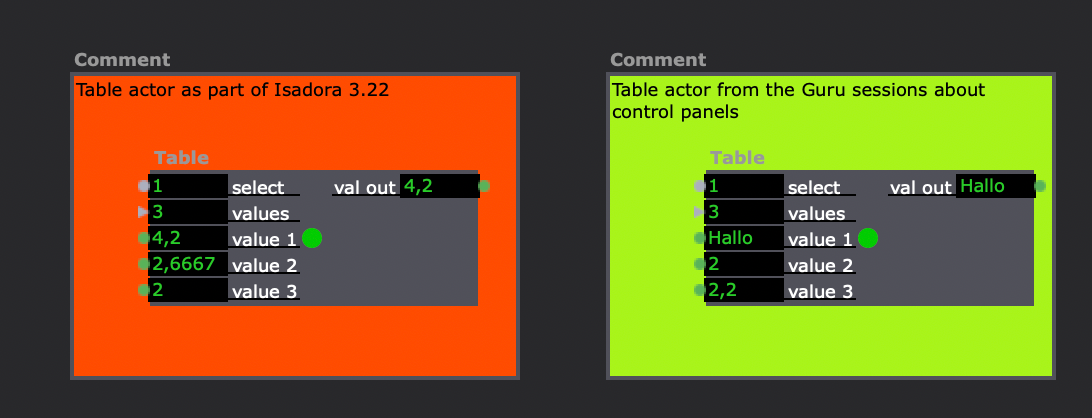
-
Hi!
The Table inputs are collectively mutable, so they are all changed to the same kind of input. If you want to mix text and numbers you can use the Javascript module to change your numbers to a string format that is compatible with text input, like this:
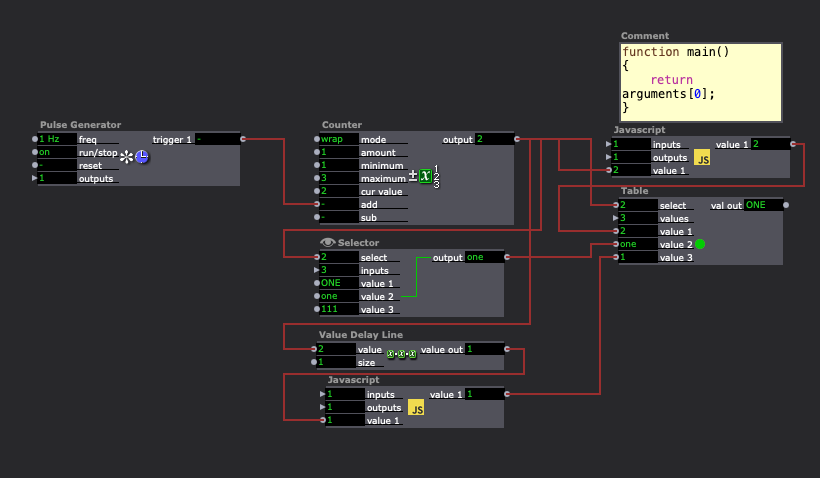
Best wishes,
Russell
-
Actor table works as before. If you look in your two examples you will see that the actor from the Guru Session use text inputs and your actor value (float) inputs. All the inputs of table or selector actors mutate to the same kind of value. In the Guru example it look like you have mixed inputs but the 2 and 2,2 inputs are text.
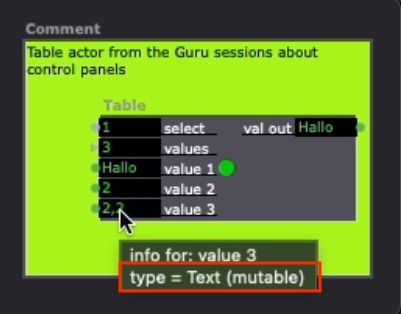
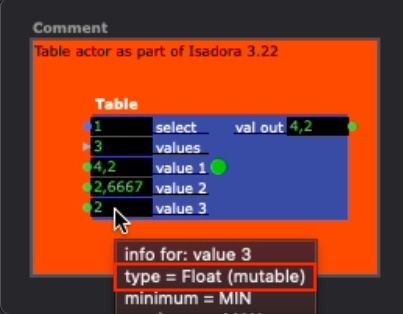
best
Jean-François
-
Hi there Tom!
You need to mutate your inputs, simply connect an Trigger Text actor (output) to the input. Isadora will then mutate the input to an text based instead of numeric.
Hope that solves your query, if not please let us know.
- Juriaan
-
Thanks for all your input! Best regards, Tom
-
How do you make "info for: value3" visible?
-
@tomthebom said:
<p>@jfg<br /></p><p>How do you make "info for: value3" visible?</p>
Just hover the mouse above the in-/output.