Flip Text
-
Text FlipDears I'm pretty lost her. @Mark created a patch for a show wich was perfect then. Unfortunately i have nor used it in years but now we tour this shoe again. I spent all day trueing to solve it. No way. It simply exceeds my knowledge. I should have put comments for later use.
to come to the point:
I need 12 letters and 5 rows all from 1 projector. I need to be able to change font ( which not entered at the moment), size and color of the background of the "letterboxes"
and the color of the background in total. some things worked, but shifted things around. it destroyed more than it solved. I'm a bit under pressure as i need to present it
in 2 days from now. than for any help!!
best
peter
ps: i also need to trigger the sound i attached when the billboard changes. we have 20 scenes so far!
-
-
I can get you partway there. Stand by.
-
Here it is. ---> FILE DOWNLOAD
I actually ended up being able to do more than I thought I would be able to.
- At the top left through the gates you can control the color, font color, and font selection for all of them at the same time
- If you don't use that, each section also has its own gates so you can do different colors and fonts for each different row.
- I added the additional five stages you needed to make this work
- I zoomed it in to make it bigger
- Made it so you can do 12 letters per line
- All 12 letters and 5 rows all go into 1 projector (stage 6). The other five stages are virtual stages, so you don't need physical displays for them.
Beyond that, I'm afraid you're on your own because I have a big deadline coming up for a project of my own.
Now I must go to bed. I'm like 14 hours into this work day for fourth day in a row

Best wishes,
Woland
-
Okay this was really neat so I came back to it.
Here's an improved version ---> FILE DOWNLOAD
Changes I forgot to mention in the last version:
- I swapped out the PanSpinZoom 32-bit plugin (unusable with Isadora 3 since it's 64-bit) with the FFGLPanSpinZoom actor which you can download HERE if you don't have it already. I put comments in the file, but the y values used in the PanSpinZoom actor did not work for the FFGLPanSpinZoom actor, so I had to adjust those values.
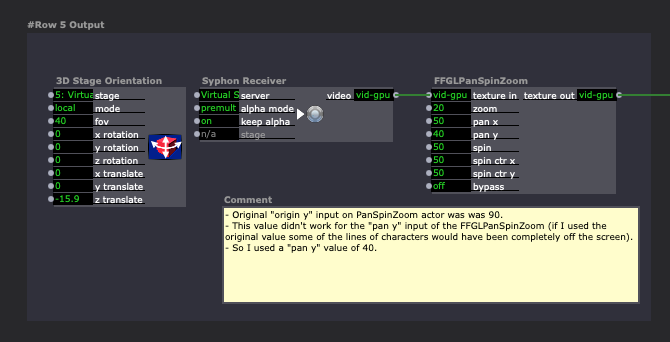
- I ensured that the character blocks were spaced evenly using this JavaScript actor that @GertjanB created.
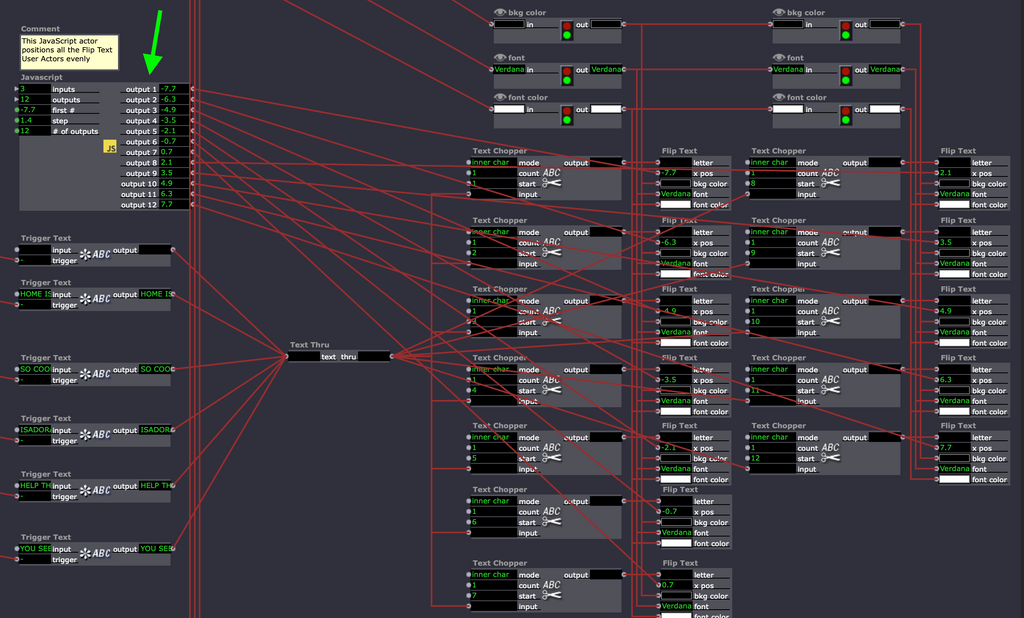
Changelog for this newest version:
- I switched out all the old CPU-only Classic Text Draw and Resizable Background actors with the newer GPU-based Text Draw and Background Color actors in the User Actors for all five rows (and one Background Color in the 3D Projector section at the bottom). I ensured that the new Actors' output lined up exactly with the old one, so it should look identical, just be slightly more efficient.
- I mutated all the other actors using CPU to GPU.
- I made your patch easier to navigate
- I put Background actors around the various chunks of actors and labelled them with “#[FUNCTION]”
- If you click the “#” symbol in the Scene Settings (bottom right next to the zoom buttons), you’ll see a list of actors with “#” in their names.
- If you then click on an actor in that list, it will move your view in the Scene Editor to that Actor.
- You can use this to more easily navigate around in your Isadora file.
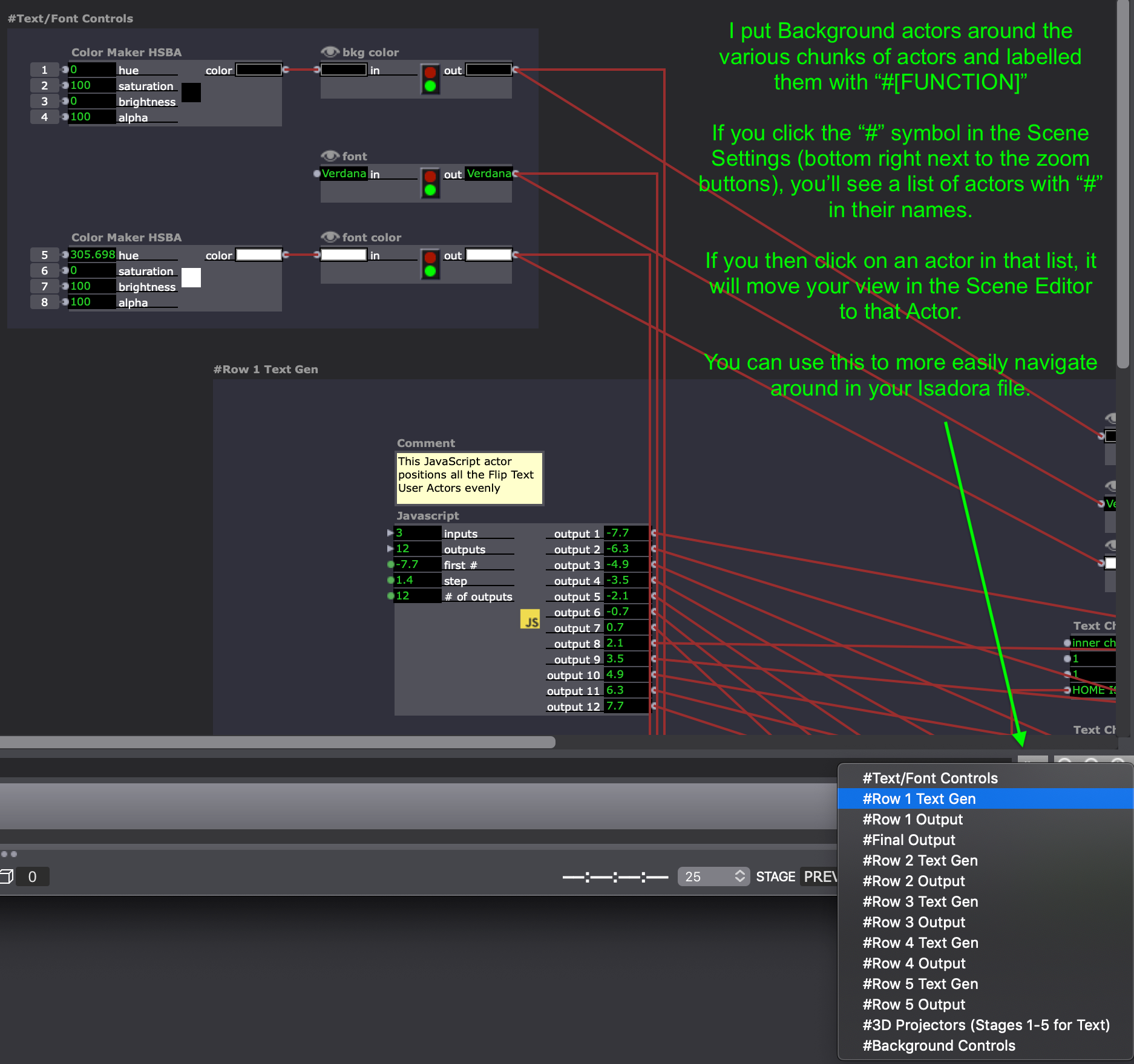
- The Gates I mentioned last time that control the Font Color & Font Background Color (click the first item in the hashtag list to jump to these) and Background Color (click the last item in the hashtag list to jump to this) now have Color Controls associated with them in the new Control Panel I made for you. (They also have a horizontal Slider Control under the Color Control that control the alpha of the color generated.)
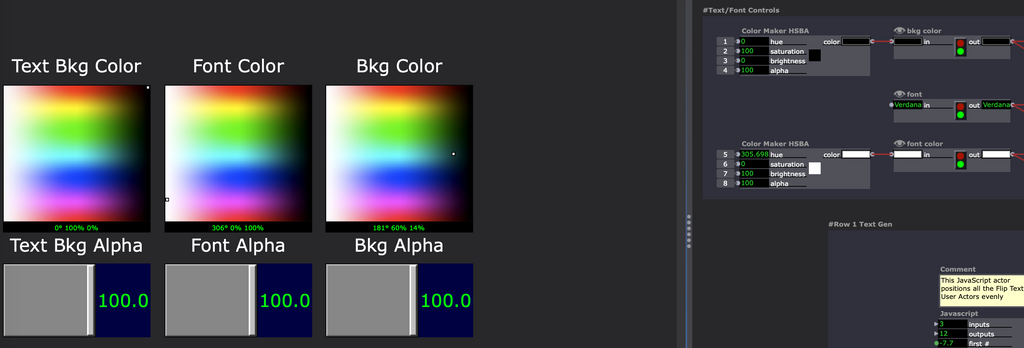
- I swapped out the PanSpinZoom 32-bit plugin (unusable with Isadora 3 since it's 64-bit) with the FFGLPanSpinZoom actor which you can download HERE if you don't have it already. I put comments in the file, but the y values used in the PanSpinZoom actor did not work for the FFGLPanSpinZoom actor, so I had to adjust those values.
-
Do you mind if I tidy up the file a bit and then upload it to the Add-Ons Page?
-
of course you can. if anyone finds a need for , most welcome. i will add some sound to it and also send you. once again so much thank for your help!!!
best