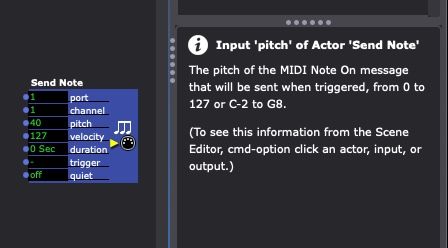[ANSWERED] Controlling GrandMA 2 from Isadora
-
I want to control my lightboard, MA2, from Isadora. Is the best way through Midi? I tried the ''Send Note'' actor but I don't see how to choose a note. I did Midi with MA2 before and I controled different cues by sending a different note to each.
Maybe there is a tottaly different way to do this that I am not seeing, any advice?
-
-
Google says MIDI Show Control: https://help2.malighting.com/Page/grandMA2/remote_control_msc/en/3.3
Best wishes,
Woland
-
Did you setup output midi under Communications - Midi Setup? Pitch range from 0-127 were 0 starts at note C-2 and 127 ends at note G8.
Check also this video for GrandMA setup:
-
@woland Thank you, I though MA wasn't taking Midi show control, I'll try that way!