[ANSWERED] System working on Mac but not on PC
-
I made a simple subtitling system for a project, in which the opacity of the background will change whenever the subtitles come up, for better viewing. The thing is, it's working perfectly on my MAC but it won't work on the PC we'll be using for the showing. Any ideas?
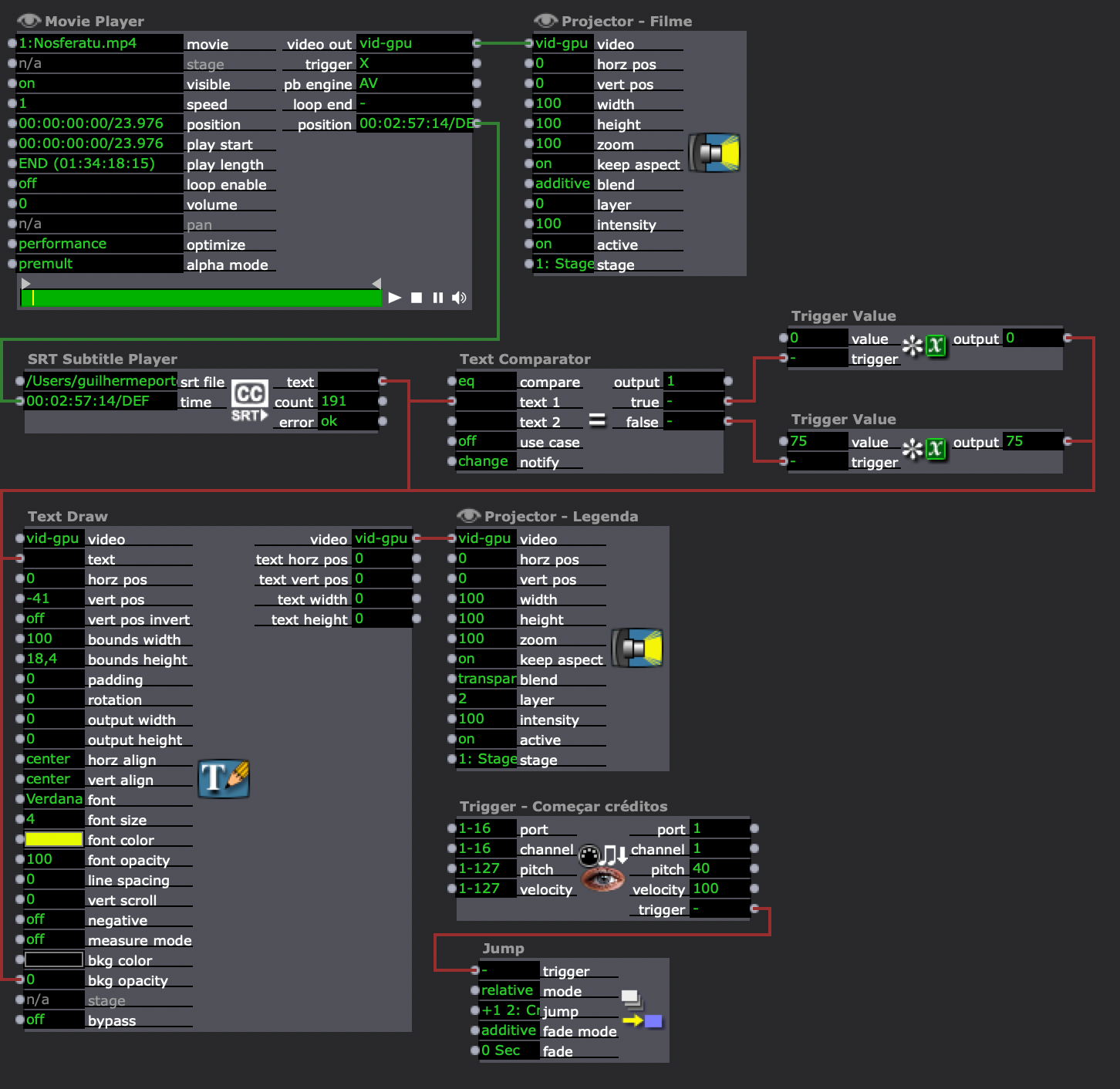
-
Have you changed the file path for the SRT file to a Windows style filepath? (your image shows the Mac style filepath still)
If that is not the problem, can you share the patch, I will happily take a look. -
@dusx Thanks for the help. I've altered the filepath and that is working. The weird thing seems to be in the Text Comparator. It just won't output anything. But on my Mac it works fine. Very strange. Here's the patch: nosferatu_isadora.izz
-
There appears to be a bug in the Text Comparator on Windows. I am writing this up so that it can be fixed in the next release.
A simple workaround is to use a Javascript actor in its place. The default code will output 1 if it receives BLANK, and ZERO if it receives any Text. (this is due to JS allowing Null to be treated as Zero, and thus adding 1 to the output). So just add the JS actor, and connect the SRT text output to the JS value 1 input. If you add a comparator actor after the JS you should have the same true/false setup you are using now.
-
@dusx said:
There appears to be a bug in the Text Comparator.
What's the bug. Text Comparator seems to be working fine with blank text for me. Maybe the blank lines in the file have extra invisible characters like a tab or a space (which look the same but are not the same as a line with no text).
-
@woland said:
Text Comparator seems to be working fine with blank text for me
This is an issue on PC. gpeddinos' project was working as expected on Mac, but failed when moved to PC. I have confirmed the problem, and have entered the bug report.