[ANSWERED] Mouse watcher mistake
-
hello world
I would appreciate your help to fix the following error:
‘the vert pos’ of the Mouse Watcher is sending an inverted input to the Live Drawing actor, causing the line to draw upward when the mouse pointer moves down, and vice-versa.
Thanks in advance for your cooperation
-
This is because the Mouse watcher reports the position of the Mouse from top left (0,0) to bottom right (100,100). Where Isadora generally uses ),0 as the center, where top is -50 and left is -50.
You can pretty quickly fix this by adding a Limit-Scale Value actor, and scaling from 0-100 to 50,-50
-
The image below shows how to convert the value range, and scale the value based on the stage ratio. (where the value is multiplied by 0.5625)
The horz pos and vert pos are both based on the Stage width, so the ratio of the stage height/width is needed to normalize these values.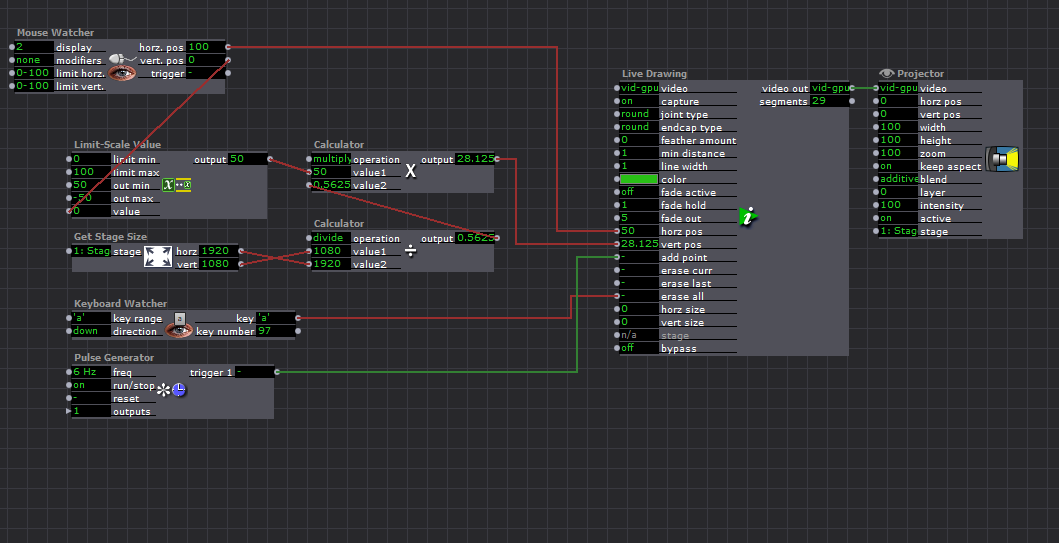
-
Many thanks