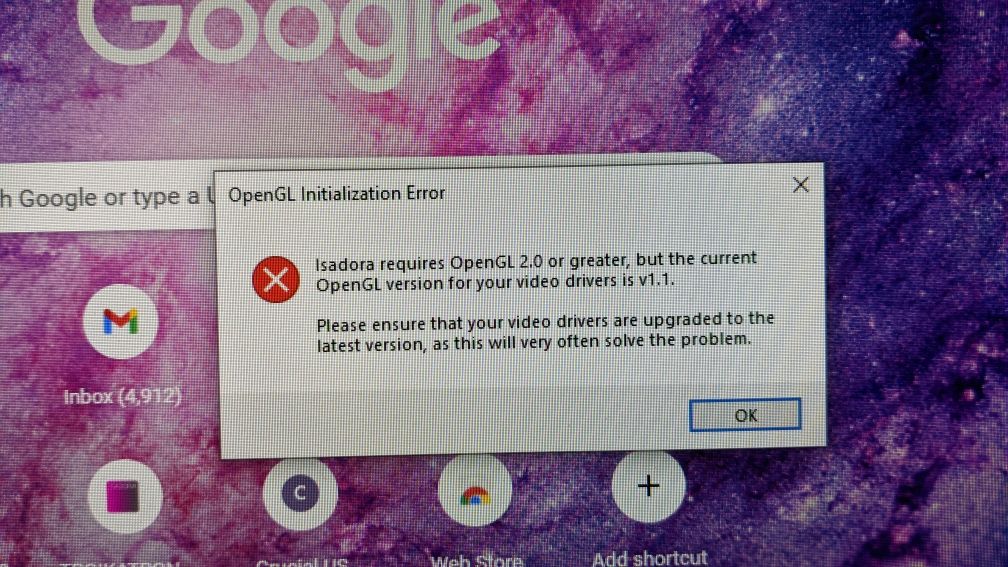[SOLVED] Windows - Isadora requires OpenGL 2.0 or greater dialog
-
Hi all
I am facing a fun problem with a Win 10 PC install of Isadora. The version of Isadora is the latest from the website.
PC Spec:
WIn 10 Pro
16GB Ram
i7 with AMD Radeon RX480 graphics card
6no. monitors. ( 1no. primary, 1no touchscreen and 4no. Epson UST projectors)
I am looking to run 5no. show monitors off the Radeon card.
I am running in to a driver issue with Open GL that I cannot seem to clear. Please see attached image.
I have updated to Win 10 HO20 and I have updated my intel graphics drivers plus I have re-installed the AMD Radeon drivers.
I have also uninstalled Isadora and re-installed etc.
please see error message attached?
Any advice would be grateful.
-
-
Please try following the instructions in this article.
Windows also has added this option to Display Settings / Graphic settings (graphics settings is a link found on the bottom of the Display settings dialog)
There you can select Isadora and set it to use only your AMD gpu.Personally I prefer the setting via the Display cards control panel, but either should work. Just avoid setting both.
-
I recently ran into similar issues during tech and unfortunately had to reinstall windows on the computer to resolve the issue.
I was running a ryzen 2600u Radeon rx580
the show had 2 projectors running off of DisplayPort and HDMI ports on the graphics card
the Monitor was running off the SDI port
I'm sure there is a better way, but I could not figure out how to do so
what was bizarre about my experience was that when I relaunched IZZY I had to rebuild the show file. None of the backup files would open on the show computer, however, they would open on my laptop. So I had to repatch the show for a couple of hours on a dark day.
-
Hi all
Sorry for the lateness of my reply but it was the chaos before the maelstorm that absorbed my time.
I do appreciate the help from the replies and also from the help & advice received from Ryan Webber via a support ticket.
We are in a good place with the project. One of the things or tricks was to disable the standard intel graphics card that is part of the PC and to run all off the Radeon RX 480 card that is installed on the PC. This is what cleared the Open GL error issue. There seemed little option to bypass or to update the GL drivers in any fashion.
I had updated the win 10 OS to the latest version (H020) and also updated every other driver I could see as part of the troubleshooting. Albeit Isadora was assigned to the AMD Radeon Graphics card, the error persisted until the standard intel graphics card was disabled in the windows device manager section.
We are now just running off the Radeon graphics card for all AV elements.I have 4no. Epson UST projectors, a primary monitor for control and an integrated windows touch screen monitor that will be an audience interactive device as part of the presentation. As you can see, I have 6no. monitors whereas I have 5no. outputs on my AMD Radeon card. I am loathe to re-enable the normal graphics card as this is what caused the Open GL error and for the moment, things are working fine.... I have some Matrox triple heads to go so that will probably be the answer for my 5 outputs for 6no. screens.
With the latest version of AMD software and Windows 10, the selection and assigning of a program to the AMD card is now contained in the Windows Displays properties and not in the AMD software. I had asked this question over on their forum as all the guides I encoutnered said look for the option of switchable graphics in the settings menu to no avail....Again, thank you to one and all. All advice and guidance is and has been much appreciated.
eamon
-
@eamon Hi,
I have the same problem: I cannot run Isadora 3 because that OpenGL dialog.
I have updated all the Nvidia drivers for my specific computer, and followed all the instructions that @DusX gave in the support article... but the problem stills. I don't know what more can I do!
I use Windows 11 and GeForce RTX 3070 Laptop GPU (I've installed Studio drivers and also Game Ready drivers).
Thank you in advance for your advices!
-
Do you have any external display interfaces connected? I know that some USB-to-display interfaces can cause this issue since they do not support OpenGL.
-
For clarity, ref dusx's post re usb adaptors, all monitors in the set up I referred to were ran from the native DP/HDMI and DVI outputs on the custom PC graphics card.
The DVI may have had a HDMI-DVI adaptor; it has been a while. The science gallery (dublin) has since closed down- a casualty of covid related funding amongst other reasons.
The set up ran pretty well for the duration.
With respect to your set up, I am not sure how many monitors you have etc.
- Try your set up 1-2 monitors at a time to see where the offender may be.
- Try the monitors individually and then start doubling up till you encounter the open GL issue.
- I assume you are on the latest version of Isadora etc.
- As Dusx said, remove any usb adaptors and see if that is a solution.
Eamon