[SOLVED - Blackhole Issue] some challenges I'm having with audio in Isadora...
-
I’m having a few audio-related problems, all of which seem to be impossible to isolate and repeat precisely for this forum, but I am going to describe them in the hope that I’m not alone, and that experienced readers will roll their eyes in contempt, and tell me what I’m doing wrong:1) One Sound Actor stops another: Sometimes at random, starting a Sound Actor causes another one playing to stop, even if it is set to loop. This especially when using Sound Actors to trigger one another. No idea why, and it isn’t consistent, nor does it happen again immediately. I thought it might be something to do with playing on the same sampler channel, but it happens when the Actors are set to different channels too. It’s like they get pissed off sharing a stage with each other. Is there a maximum number of concurrent Sound Actors? In any case, it happens sometimes when there are just two.
2) Speak Text Actors in scenes where they have previously functioned perfectly in repeated sequences, suddenly play at maximum volume, and don’t respond to volume adjustments while playing or after. Only deleting and replacing the Actor fixes this once the Actor has gone rogue. It doesn’t happen to all of them at once, so it might be two or three inside a scene with six or seven of them in a sequence. I can't make it happen deliberately, though.
3) When routing audio, the AUSoundOutput Actor suddenly crackles a bit and then shortly after develops an overwhelming buzzing hum a bit like an analogue broken mic plug. Sometimes re-inscribing the output preference fixes it, sometimes not. Sometimes restarting Izzy fixes it, but sometimes it doesn’t, and I have to restart the computer which fixes it for a while. This may be a BlackHole fault, and not Izzy, but I can’t emulate it on anything else, so I don’t know. Also could be a Mac OS fault. Maybe these all are OS probs...
4) When crossfading into a scene playing a movie, I get a little burst of the sound, and sometimes the video, before the fade kicks in. It doesn’t happen if I set it to Initialize at zero, but when I do that, it messes with any other Control settings that I use across several scenes and causes sudden jump when I touch the control slider, as the Initialize instruction overrides the control. This happens whether I’m re-routing audio or just playing out to the default system.
Please tell me I’m a fool, and that these are all rookie errors…
-
@notdoc said:
1) One Sound Actor stops another: Sometimes at random, starting a Sound Actor causes another one playing to stop, even if it is set to loop. This especially when using Sound Actors to trigger one another. No idea why, and it isn’t consistent, nor does it happen again immediately. I thought it might be something to do with playing on the same sampler channel, but it happens when the Actors are set to different channels too. It’s like they get pissed off sharing a stage with each other. Is there a maximum number of concurrent Sound Actors? In any case, it happens sometimes when there are just two.
There is a maximum number of concurrent Sound Player actors. It's 16, as denoted in the help text for the 'sampler chan' input of the Sound Player actor:
Send me a Scene from your file where you can see this problem happening and I'll try to re-create it.
2) Speak Text Actors in scenes where they have previously functioned perfectly in repeated sequences, suddenly play at maximum volume,
That's weird. Again, I'd love you to send a Scene in which you've seen this problem so I can experiment and try to recreate it. Specific question: Are you saying that a Speak Text actor set to volume 10 plays at volume 10 several times while you're within a Scene, then you leave the Scene and it plays much louder with the volume input still saying '10', or are you saying that something you've set it to volume 10 but then it will randomly change to playing at and displaying a volume value of 100 without you changing it? In any case, check if you've initialized anything, if there's a control ID on the volume input, or if any actors are programmatically set to change the volume input's value (like Trigger Values or Envelope Generators).
and don’t respond to volume adjustments while playing or after.
Once a Speak Text actor has been triggered via the 'speak' input it uses the values present for the 'rate', 'volume', and 'text' inputs at the time the 'speak' input was triggered until it is finished speaking, so adjusting the rate, volume, or text while a Speak Text actor is already speaking will only change the rate, volume, and text used for the next time the 'speak' input is triggered.
Only deleting and replacing the Actor fixes this once the Actor has gone rogue. It doesn’t happen to all of them at once, so it might be two or three inside a scene with six or seven of them in a sequence. I can't make it happen deliberately, though.
Try using this User Actor: speak-text-user-actor.iua3 It provides a "panic" input and an 'enable' input to let you stop the internal Speak Text actor. Maybe it will help.
3) When routing audio, the AUSoundOutput Actor
There is no actor called "AUSoundOutput" (unless there's something messed up about my machine. These are the options:

suddenly crackles a bit and then shortly after develops an overwhelming buzzing hum a bit like an analogue broken mic plug. Sometimes re-inscribing the output preference fixes it, sometimes not. Sometimes restarting Izzy fixes it, but sometimes it doesn’t, and I have to restart the computer which fixes it for a while. This may be a BlackHole fault, and not Izzy, but I can’t emulate it on anything else, so I don’t know.
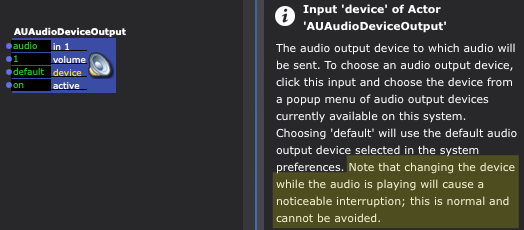
Also could be a Mac OS fault. Maybe these all are OS probs...
All the actors prefaced "AU" are pulled in directly from Apple's code. We did not create these, we're just using Apple's existing audio units.
4) When crossfading into a scene playing a movie, I get a little burst of the sound, and sometimes the video, before the fade kicks in. It doesn’t happen if I set it to Initialize at zero,
Any time you want something to start at a certain value when you enter a Scene (volume, projector intensity, etc) you need to initialize it at the value you want it to start at. If you fade the volume of a Movie Player up from 0 - 100 in a Scene, don't set the volume input to initialize at 0, then leave the Scene and re-enter the Scene, the volume will still be at 100 because you didn't initialize it at 0.
but when I do that, it messes with any other Control settings that I use across several scenes and causes sudden jump when I touch the control slider, as the Initialize instruction overrides the control.
Changes that you see in the Control Panel as a result of checking the "Show Values of Linked Properties" or by attaching a Control ID to an output are not pushed from the Control Panel into any actors. Control Panels only push values into actors when a Control is manually adjusted. See this example: https://recordit.co/TnbMzTa4pW
Perhaps this explanation might also help:
Two Actors in the same Scene with the same Control ID: https://recordit.co/BS3VUMhUcG
Two Actors in two Scenes with the same Control ID during a crossfade: http://recordit.co/uFjevfsfMP
The example file used for the gifs: shared-control-ids.izzThis happens whether I’m re-routing audio or just playing out to the default system.
I believe that audio routing is irrelevant in this case and that the issue lies with what values you have and/or have not set to initialize.
-
quick thanks for your thorough response to my wordy message. More soon...
-
you're right. re (3) i got the name wrong! Duh much.
It's the AUaudioDeviceOutput Actor, which as you say, is an Apple item. But anyhow I uninstalled BlackHole and reinstalled it, and the problem has not recurred. I think Isadora is entirely innocent on that one. It's between BlackHole and Apple OS. It happened with SoundFlower and I thought BlackHole would fix it.
Nonetheless it would be nice if Santa gave us 'Record Isadora Stage Image AND Audio' for Christmas. I keep prayin'...
-
-
-
update: since reinstalling BlackHole I have been unable to reproduce the either the problem with the Sound Actors or the Speak Actor, so I think it may have been corrupted sound settings at the root of the different problems.
If any of them return I will post an individual specific query to make a response easier. Thanks for digging through my list.
thanks for the 'Speak Actor' with panic button. This is very useful.
I am very excited about the a/v 'record out' item on Santa's list. That would be a game-changer for me. I use Isadora the way sound editors/producers work - to 'bounce' output recordings back into Isadora for more live processing, so an easier workflow for that would be amazing.
-
@notdoc said:
thanks for the 'Speak Actor' with panic button. This is very useful.
No problem. I made it for a production where I needed a way to stop the Speak Text Actor mid-sentence and it's worked well for me.