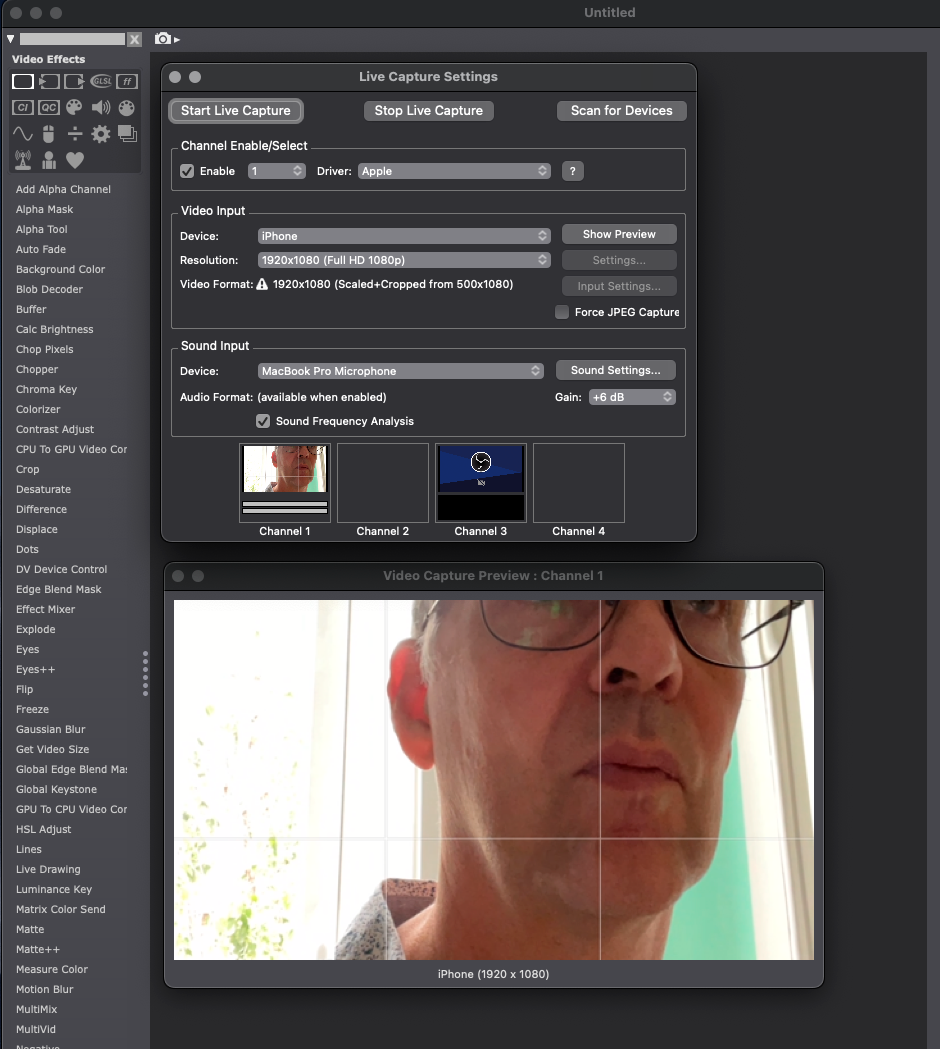[ANSWERED] Isadora crops iphone live feed?
-
Hi all,
when I choose my iphone as a device in the video input section of the live capture window, I get a cropped image (1920x1080p scaled and cropped to 500x1080) - see attached screenshot. Any idea why this happens? I know I can get the full screen of the iphone (mirrowed) as a video feed into Isadora through OBS, but it would be great to get the feed directly into Isadora uncropped. Thanks!
-
@stj said:
I get a cropped image (1920x1080p scaled and cropped to 500x1080) - see attached screenshot.
There is no screenshot attached.
-
How are you bringing your iPhone feed into Isadora?
-
@mark_m said:
How are you bringing your iPhone feed into Isadora?
Mark added a feature a bit ago where iPhones and iPads plugged into your computer will come up as video sources in Live Capture. Can't remember when. He did it because Eni needed it but I think it hasn't been heavily tested. I am like 99% certain it's a Mac-only feature.
-
-
When I connect my iphone via USB cable I can use it for example for a new Quicktime movie recording. I guess drivers come with iOS and Mac OS. In Isadora the iphone appears as a device (see screenshot)
-
Do you have the option to select Native as the Resolution?
It seems the Native resolution is 500x1080 -
Thank you, selecting "native" from the resolution tab did the trick!
However, the native resolution of the iphone is 1284x2778 - no idea why the crop happens whenever I choose any of the available resolutions from the menu.
But since I don't need to scale down your tip works just fine!Best, Stephan
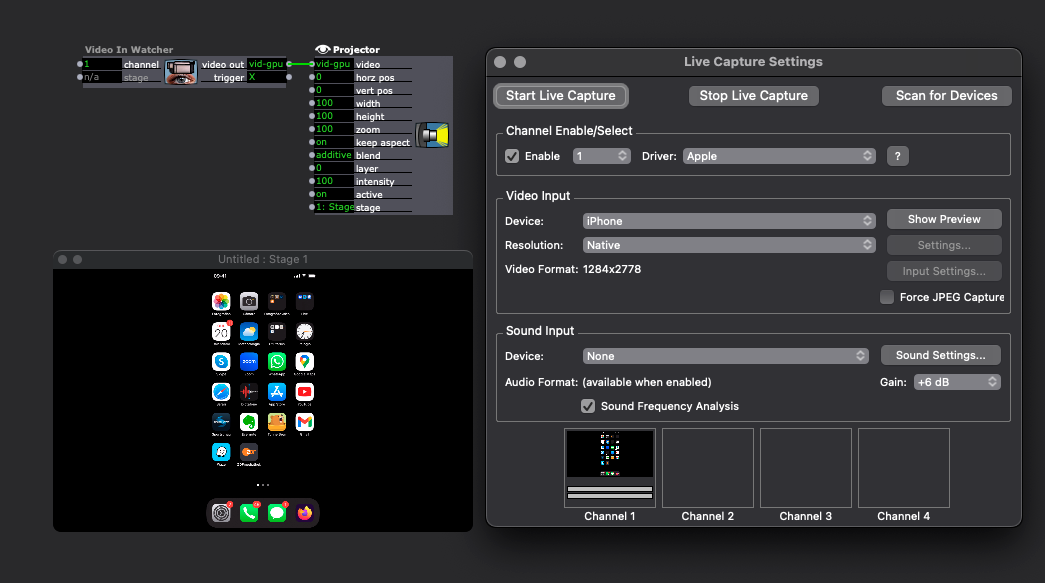
-
@stj said:
no idea why the crop happens whenever I choose any of the available resolutions from the menu
Scaling is normal for any unsupported resolutions. I do find the 'from' resolution odd though. I will investigate why it lists 500x1080 rather than 1284x2778 (note: Full HD would scale 1920x1080 from 1284x2778, and because they ratios do not match would add the required crop)