isadora 3.2.5 and macOS 10.13.6 high sierra - any experiences?
-
dear all,
I’m short before the start of four weeks of final rehearsals for a new project and this brings up a software-version-question:
I would like to work with isadora 3.2.5 on an end 2013 trashcan mac pro [ 3,5 ghz 6-core | AMD FirePro D500 ] running macOS 10.13.6. high sierra.
I know that the troikatronix website says: „Isadora 3 is supported on macOS 10.14 (Mojave) through macOS 12 (Monterey) with a 64-bit Intel or Apple silicon (ARM/M1) processor, and on a 64-bit version of Windows 10 through 11 with an Intel or AMD processor.“but as this mac is also the show-machine for a currently touring rather complex show with 6 HDSDI live input streams, 4 matrox TripleHeadToGo DP edition, 6 projectors and 7 monitors involved I dont want to risk an upgrade to 10.14 or further in the moment. the current show is programmed and running in isadora 3.0.7 which works perfectly fine since it’s premiere two years ago.
as 3.0.7 is also isdora 3 and therefore not officially supported on high sierra I generally feel rather like giving it a try. but before that I just want to ask into the infinite wisdom of this forum if anybody has experiences in using isadora 3.2.5 on macOS high sierra (best case on an end 2013 trashcan mac pro)?
thank you all and greetings from berlin
ben
-
Could you tell us a bit more about why you wish to upgrade to the latest Isadora version in the first place if the show is running just fine on this setup/hardware?
-
@ jurian
hello jurian and thank you for the fast reply. I would like to upgrade for a new show, not for the one that is running (for which I definitely will stick to 3.0.7) for example because of the ndi watcher 5 which deliviers a much better resolution than the ndi watcher 4 in 3.0.7. but also just in general, for beeing a bit more up to date with the current features of isadora.
-
You may already be aware of this, but you can install multiple versions of Isadora on the same computer and they won't interfere with each other. That way you can try building your new show in 3.2.5 and leave your other show running in 3.0.7.
As for running Isadora on an "officially" unsupported system, what that really means is that:
- It's not a configuration we tested (so it may have problems or it may work fine)
- If you run into issues we may not be able to help since we won't be able to rule out the fact that Isadora is running on an unsupported system as the root of the problem
As I said above, you may have trouble, but it may also work fine so it's worth testing. For example, some people have had success with eGPUs (which are unsupported) while others have had problems. Another example is that some Isadora users run Isadora on Hackintoshes (unsupported) without issue.
My suggestions:
- Install Isadora 3.2.5 alongside Isadora 3.0.7 and see if you run into problems with 3.2.5 and High Sierra.
- If you run into problems using Isadora 3.2.5 on High Sierra, see if you can get away with building your new show in the version you know works: Isadora 3.0.7.
- Use an external drive to backup your computer with Time Machine, then:
- If you have room on your internal hard drive:
- Create a bootable partition on your internal hard drive using Disk Utility
- Install Mojave on it
- Boot into the Mojave partition
- Use Isadora 3.2.5 on that partition for your show
(The High Sierra partition will remain too, so you can boot the trashcan into either version of macOS)
(Always use Time Machine to backup your entire internal drive before trying to do anything involving creating bootable partitions!)
--or--
- If you don't have room on your internal hard drive:
- Buy a fast, external SSD
- Make a bootable Mojave partition on it (using this tutorial or another similar one)
- Boot your trashcan into Mojave using the external drive
- Create and run your show with Isadora 3.2.5.
(At any time you can instead boot from the internal drive which will still be running High Sierra)
(Always use Time Machine to backup your entire internal drive before trying to do anything involving creating bootable partitions!)
- If you have room on your internal hard drive:
-
FWIW, i can run isadora 3.2.4 on my older mbp running macOS 10.12.6 (Sierra), with no problems... but i don't think i'd rely on it for a show
Rgds, Mr J
-
@ben Hi, I have been testing a new project all month using High Sierra and it works fine, but the CPU load is very high compared to the same patch running on my partition on Catalina. I saved some changes to both iOS using Izzy 3.2.5, but only ran the program live using Catalina. The patch includes live streaming video with varying amounts of blur, color inversion, frozen actors, rear and front projection, text generators, and some texture layers. And for the front projection we track two objects using a Nanokorg midi control.
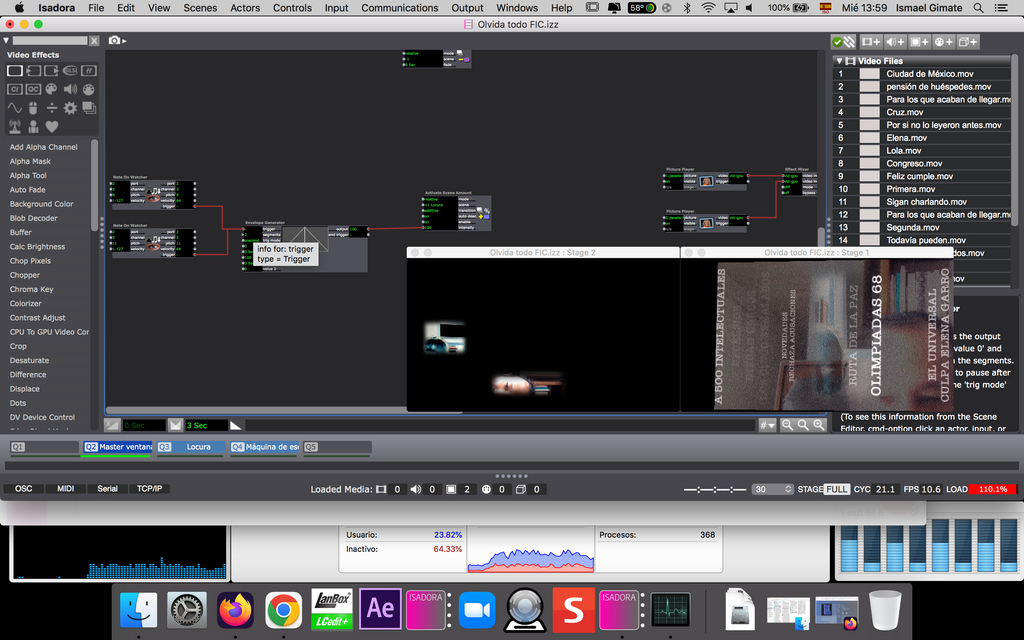
As you can see in the image, the CPU load is too high (110%) in the most intense part of the program, which involves 3 active scenes, but when I run the same scenes in Catalina, the CPU load is just 45%, and the impact is on the GPU instead.
So Izzy 3.2.5 doesn't feel bad on High Sierra, but I think it's better to run on Mojave or Catalina. So my recommendation is also to make a partition on your SSD to have a different iOS.
-
sorry that I did not react for quite a while: my rehearsals are just very time-consuming and challenging.
thank you all for your answeres - that's very helpfull!
as always from your side that's a very profund answere. thank you very much, especially for all your practical suggestions how to deal with my problem.
also this is helpfull as a direction for me.
this is a very interesting observation - thank you for sharing it.
so far I am still working in 3.0.7 but I should come to a decision in this week and I have the tendency to follow the first suggestion of Woland (even if the internal hardrive of the old macpro is only 500 gb) and try the bootable partition with a newer os. as I jumpt from high sierra with a new M1Max-macbookpro directly to monterey - which works ok for me apart from the incredibly annoying orange dot - I'd be be very curious to know if you have a clear recommendation for mojave, catalina or big sur?