audio questions
-
I have some separate but related audio questions. Answers to any of them would be much appreciated. Sorry it's long, but I'm trying to be clear..:
I want to perform separate audio analysis within Isadora on more than one distinct stream of audio from more than one distinct source.
1) Is this possible?
_____________________________
I am using the Live Capture Settings to perform audio analysis. These settings show 4 channels of audio. (I presume the incoming channelled Blackhole 16ch signal is being shown horizontally in Channel 1 by the green line)
2) How do I access channels 2-4..? Can these be used separately from one another? (see question above)
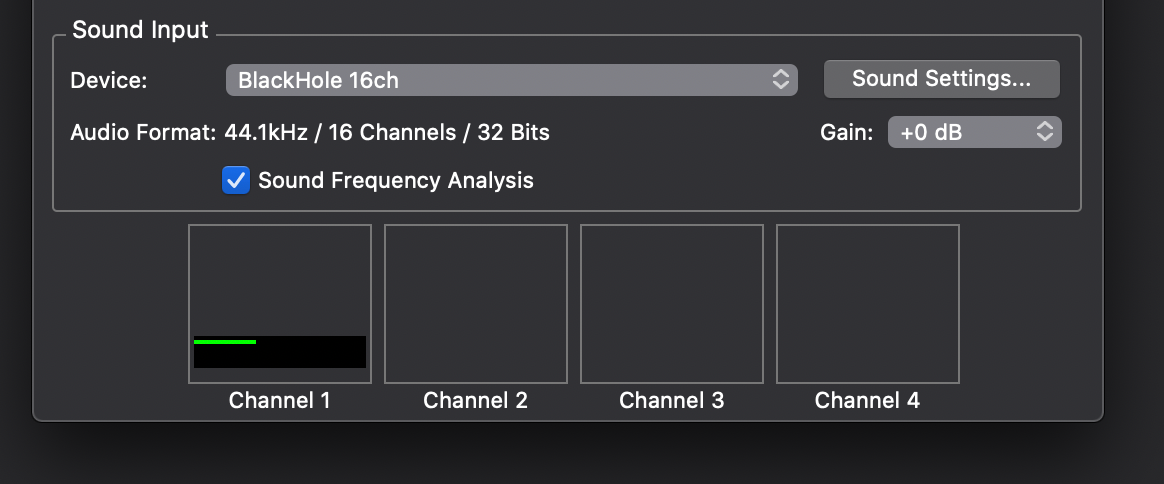
__________________________________
I have used Blackhole and the Sound Player to direct channels 1 & 2 into channels 3 & 4, with the Live Capture on. The audio window shows a signal in Channels 3 & 4. (see pic) Despite this, the Sound Level, and Sound Frequency Actors do not recognise audio in these channels.
3) Is there any correspondence between the channels in the Sound Player, and the channels in the Sound Level and Sound Frequency Actors?
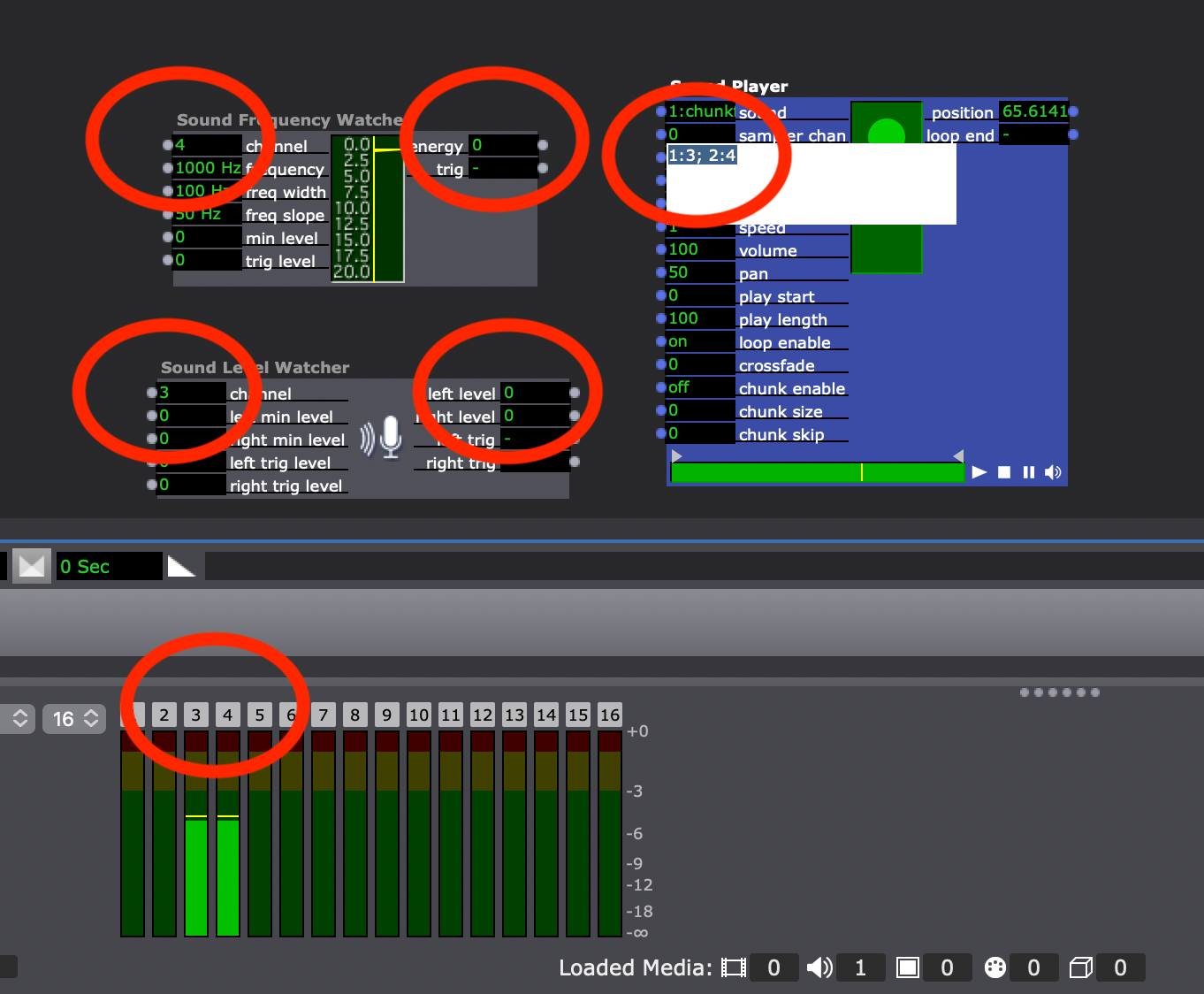
I love Izzy but I find working with audio very confusing. There was talk on this forum some months back about extending the the ‘Guru’ sessions which were so great in the lockdown. I would really love to see a session on ‘Channelling (and Analysing) Audio In and Out of Isadora’. Meanwhile I am interested in any recommendations from other Isadoreans.
-
Great questions! In my experience only the first audio layer of a multichannel audio input can be accessed for audio frequency analysis.
Best wishes
Russell
-
I confirm Bonemap's statement. The frequency actors only listen to channels 1 & 2.
No, the channels in the Sound Player, and the channels in the Sound Level and Sound Frequency Actors are not the same. The channels in the Sound Player actor refer to the channels in the audio files and the channels of your output device.
The channels in the Frequency actors refer to the 4 channels in the Input/Live Capture settings.
I am also waiting for a better sound management in Isadora and the possibility to choose channels 3,4,5 etc from input 1 or 2 or 3 or 4 in the frequency actors. The denomination "Channel" in the Frequency actors is very confusing.It would be better to call them "input"
-