Setting up OSC with Ableton on same PC
-
Hello, I'm trying to set up OSC to receive OSC messages from Ableton on the same PC.
In Isadora I have set the port to the port # I'm using in the preferences. In Ableton I have set the same port #. I have tried both IPS that should work, the default "this PC" IP of 127.0.0.1 and also the 192.168.1.2 that Isadora is showing as my PC IP. When I send the OSC messages and have auto-detect on in stream settings nothing shows up in Isadora.
I can confirm that the OSC messages are working from Ableton since I can see them in other programs.
Andy ideas on what I might be missing?
Thanks.
-
@trossenink said:
In Isadora I have set the port to the port # I'm using in the preferences. In Ableton I have set the same port #.
To send OSC from Ableton to Isadora on the same computer, make sure Ableton is sending OSC to IP address 127.0.0.1 and port 1234 (Isadora's default OSC receiving port). Send continuous data then go into Isadora's Communications > Stream Setup and check the "Auto-Detect Input" and the address(es) you're using to send OSC from Ableton to Isadora should show up in the list. Then give each address a channel number and access that data in the Scene Editor by setting an OSC Listener to the channel number for that address.
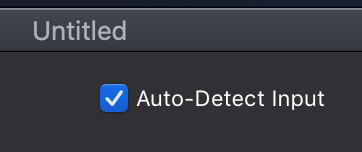
You should also be able to see if Isadora is sending or receiving OSC by the little arrows on either side of the word "OSC" at the bottom left of the main application window (below the Scene List). If there's an arrow to the left of "OSC", Isadora is receiving OSC data. If there's an arrow to the right, then Isadora is sending OSC data.
To send OSC to Ableton from Isadora on the same computer, make sure that in Isadora your OSC Transmit or OSC Multi Transmit actor's 'udp addr' input is set to "127.0.0.1" and that its 'port' input is set to the default OSC receiving port for Ableton. (Check the settings and documentation. A quick Google search gave me conflicting information of 7000, 8000, and 8080.)
-
Thanks for the reply. I've done exactly as advised. I've used both port 1234 and 3000. I'm using the local IP 127.0.0.1. I've checked the auto box. Isadora shows no activity at all. Nothing in the OSC indicator bottom left either.The only thing I can think of is that the message coming from Ableton doesn't have a leading forward slash in it, but that doesn't stop two other programs from seeing and receiving the messages.
Not sure what to do next. OSC triggering video clips is what I need to do with Isadora.
-
Hi, I wanted to ask if there were any other things I could try. I'm dead in the water without this working.Thanks.
-
Hi,
It is a problem, send-receive by localhost in Isadora, both for OSC and for Artnet. You can use a router that assigns you an IP and use that IP to send on the same machine. You can use your mobile phone or something that assigns you an IP.