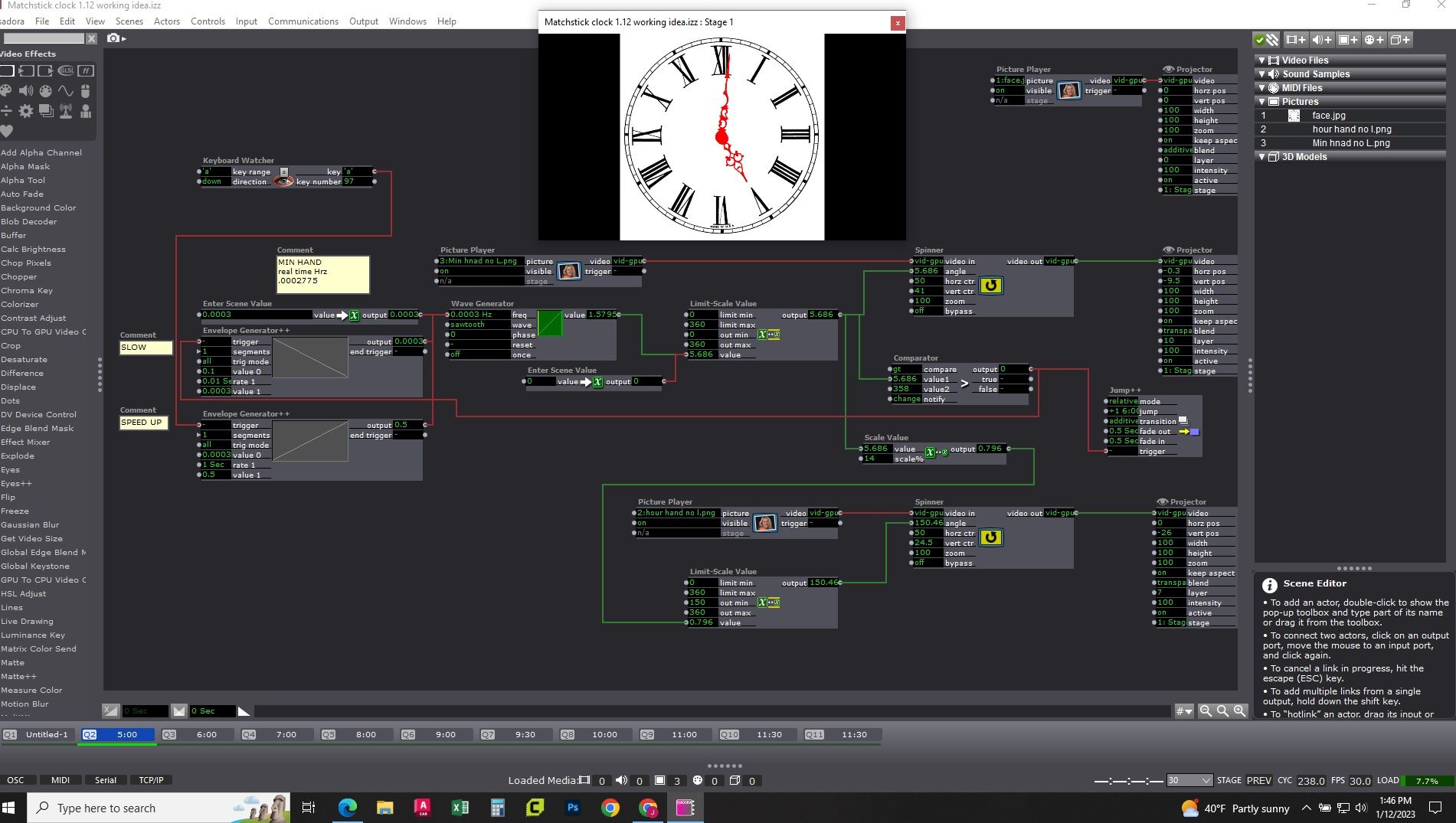[ANSWERED] Running clock and scale value actor
-
For a show I needed to create a clock that runs at normal time and then "speeds up" and swings to the next hour or other time. So I have figured out how to all make it work. And I have made it so the hour hand runs at a percentage of the minute hand. that way when the director says make it speed up slower i only have to adjust one number.
But here is my confusion. I am using a scale value actor to make the hands run together.
Here is the programming flow, I am happy to share this if anyone needs it.
so math says that to go from 1 to 2 on the hour hand is 30 degrees while the minute hand travels 360 degrees. With math 30 is 8.333% of 360. so i would assume that if you put 8.333 in the scale value actor it would all work. Well it does when running between the 12 and 1. after that you have to increase the value to make it all run right. so between 5 and 6 you have to have it at 14% as shown. and the number grows as you go on.
So this is a long way to say why does the scale value actor work this way? or do i have another actor set wrong?limit scale value is set 0 to 360.
-
-
The Wave Generator in that screenshot will produce values from 0 to 100, not 0 to 360 so the 'limit max' input on the Limit-Scale Value actor directly after it should be '100' not '360'.
Not saying that'll fix everything but it might help.
I could help more if I had the actual file to play around with.
Best wishes,
Woland
-
@wolandmatchstick-clock-1.12-working-idea.izz
Here is the file. you are right that the wave is 0-100 but when it gets to 100 the limit scale gets to 360. I went with this because it is easier to think of the clock in degrees and a circle is 360. So it is a matter of thought process for me.
let me know what you think.
-
@jarporte said:
Well it does when running between the 12 and 1. after that you have to increase the value to make it all run right.
Do you have to increase it by a factor of the base value? eg: 8.333 becomes, 2 x 8.333, then 3 x 8.333
-
No like to get it to go at the right speed between 5 and 6 the scale is at 14%
6-7 it is set at 16.6%
7-8 it is at 20%
So it is trial and error to find the right %. Not a huge pain. But what I am trying to understand is why they all can't be 8.3333%
I can make it work. Really this is just curiosity to understand if there is a better way or why it is this way. -
I am not sure to understand what you want at the end. I am attaching a proposal that corresponds to what I think I understood. I have modified only the first three scenes.matchstick-clock-jf-1.izz
Best regards, Jean-François
-
I see what you are saying. That works great. Thanks for the advice in solving my problem, love this community.
Still curious why the scale actor worked the way it did?
-
If you're comfortable sharing the basic version of this cool clock patch, you're welcome to post it on the TroikaTronix Add-Ons Page so other community members can use it as a starting point for clock-work in the future.
No pressure though, you're entirely welcome to not post it.
Best wishes,
Woland