[ANSWERED] Isadora sound level watcher
-
hi everyone
I'm working on a project with live musicians who a transforming the image by playing but I would like to test it out already at home but I don't manage to link a sound player to for instance a sound level watcher. how can I do it?
-
This should give you the basics:
[LEGACY] Isadora 2 - Tutorial 9 – Interactive Control with Live Sound : TroikaTronixWorks for Isadora 2 and 3
Cheers,
Hugh
-
@krullenboss
Sound Level Watcher actors only work on audio that is coming into Isadora via the Live Capture menu, so if you want to play the sound in Isadora and watch the sound in Isadora, you need to send the audio out of Isadora and then back in via some kind of virtual audio patch. -
It is as @dbini mentioned.
On Mac, you can use Blackhole while on Windows you can use Voice Meeter Banana.So generally, you would use a virtual output as your audio target in Isadora, and then pick up from this virtual cable as the input in Isadora's live capture, where you can activate sound analysis. You're doing a loop back basically. On PC with Voice Meeter, you can easily route incoming audio back to a virtual audio cable as well as out to your hardware for listening. I think you need to make a composite connection on Mac to do similar.
-
-
I'm going a bit bananas trying to figure this out.
I would like to have an image react to the sound level of one audio player, but not the other.
To test it, I have tried outputting sound to an audio device that has macbook pro speakers and blackhole out.
Then I have live capture grabbing only the blackhole input.
I can't find any way for the sound level watcher to see only one sound player and not the other. I also can't find any way to change the channel the sound player is sending to, or the channel the level watcher is watching. Or the device each one is sending to, or the device the sound level watcher is watching... I see forum discussions about choosing an audio device from the sound player actor in Izzy but this option isn't there on my system.
Showing properties of the sound player doesn't reveal any hidden controls that would help.
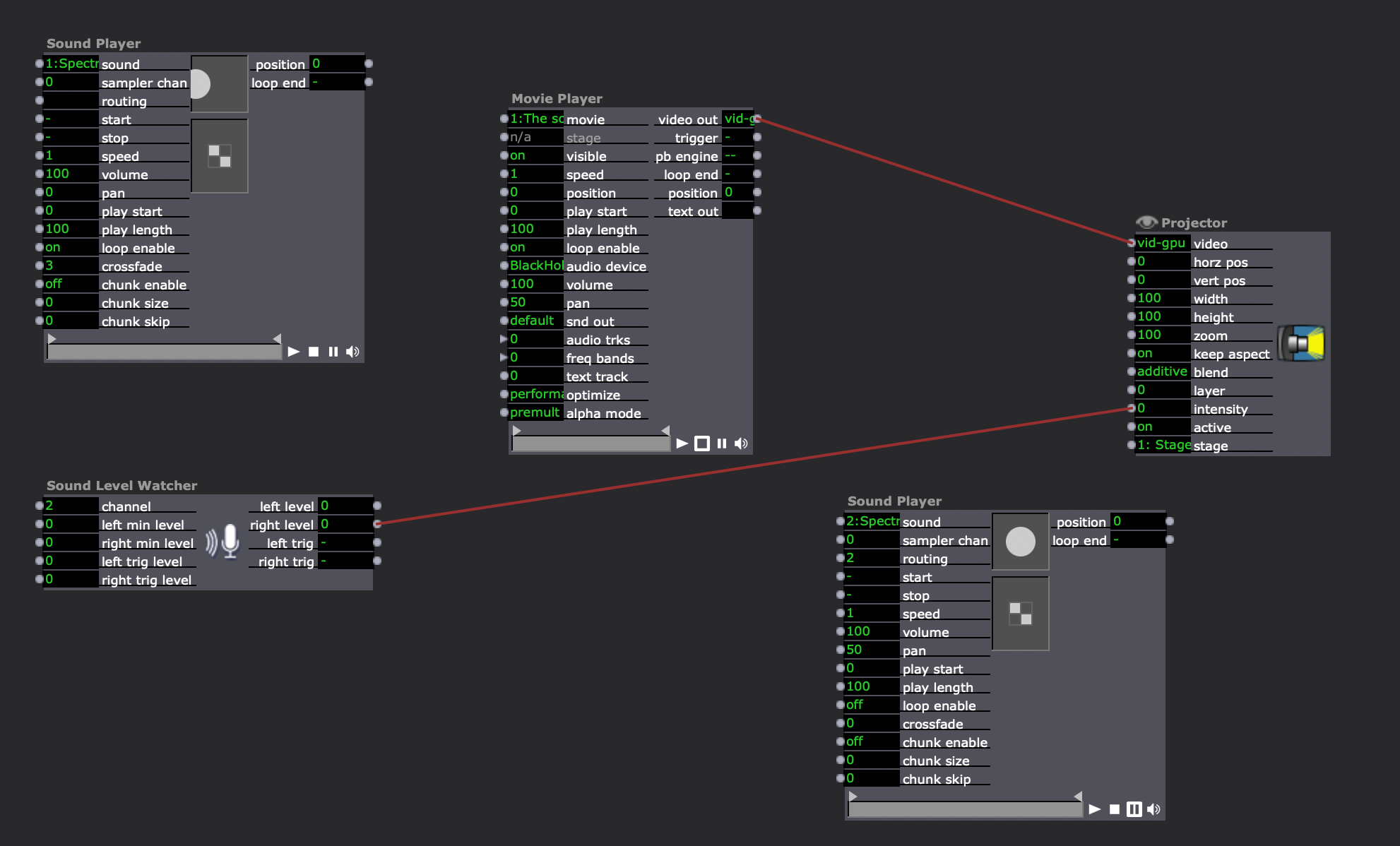
Playing with the matrix seems to do a lot of things, but solving my problem is not one of them!
-
I think there is a sort of bad solution.
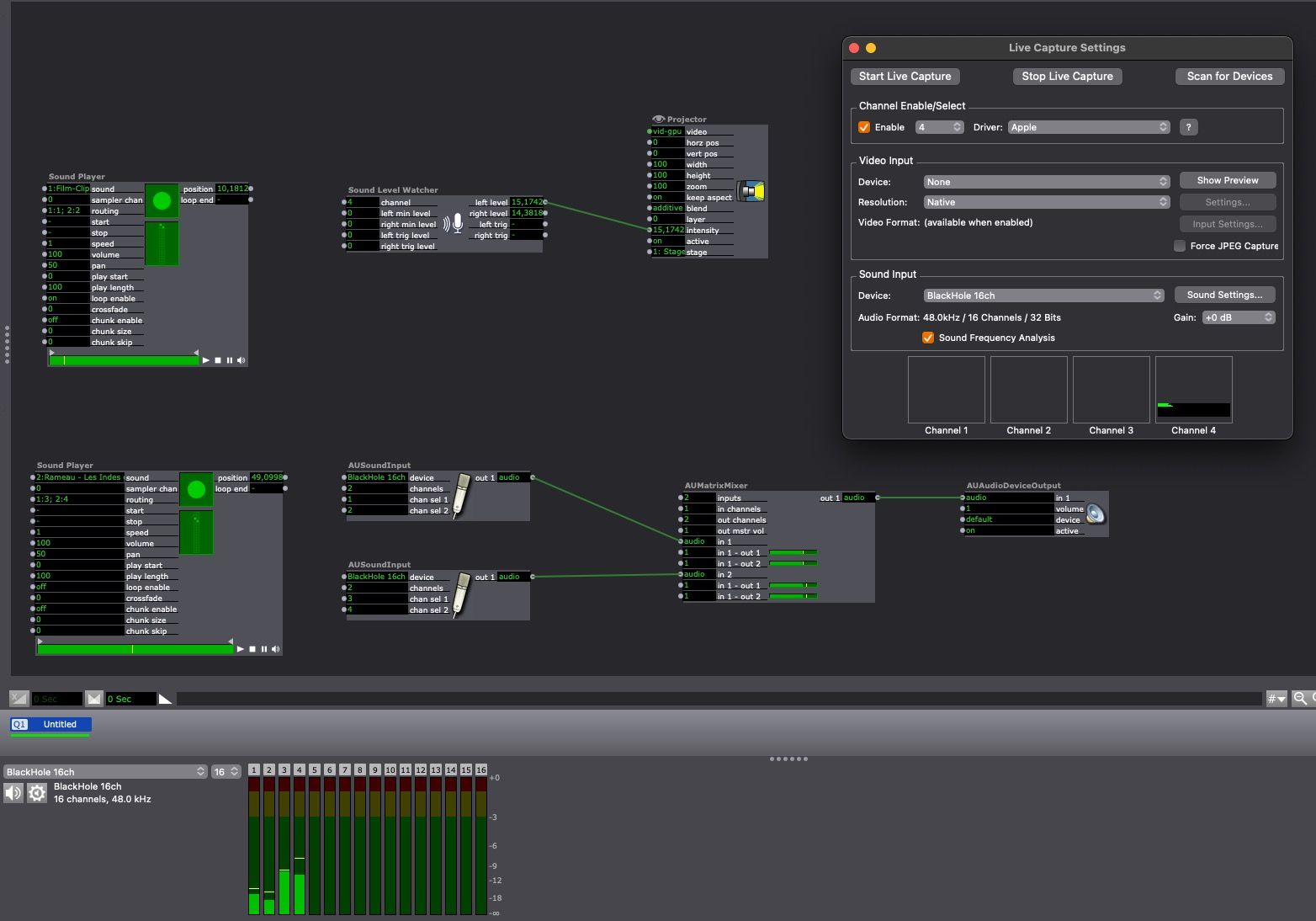 The sound level watcher listen only ch 1 & 2. so if you set your second player on 3&4 it won't have any influence on the Sound level watcher. The general sound output (bottom) is set on blackhole 16 ch. So you can choose the channels in every player. You have also to set the capture setting input to blackhole. To ear the sound you must use two AUsoundinput set to blackhole ch 1&2 for one and 3&4 for the other. Then mix the audio and send to your output device. Not very elegant but I didn't find another way.
The sound level watcher listen only ch 1 & 2. so if you set your second player on 3&4 it won't have any influence on the Sound level watcher. The general sound output (bottom) is set on blackhole 16 ch. So you can choose the channels in every player. You have also to set the capture setting input to blackhole. To ear the sound you must use two AUsoundinput set to blackhole ch 1&2 for one and 3&4 for the other. Then mix the audio and send to your output device. Not very elegant but I didn't find another way. Best regards,
Jean-François
-
@jfg. Ah thank you so much, I will try that out.
I ended up giving up and just using all the sound for the level watcher. I was using Izzy to created a haunted house room, where the ambient sound played all the time but when triggered, the jump-scare scream goes off and light from projector hits the scary skeleton... reflecting in plexiglass so it forms a hologram, like a pepper's ghost. The sound level made the light flicker in time with the scream.(edit: what I was missing was the AU sound level watcher, didn't know about that)
I'm sure there are hardware ways to do this especially if it was a permanent exhibit, more reliably over years, but for a one-night party Isadora was my instant choice.