izzy control interface with video on iPhone
-
am looking forward to the day when Apple integrates OSX and iOS to be the same operating system (gotta come soon now both their computers and phones use the same apple silicon technology), then any app including isadora will be able to run on both a mbp and iphone
In the meantime, any recommendations for building an izzy control interface on the iPhone that includes video in? TouchOSC will let me put buttons and sliders on an iPhone screen interfaced to Isadora, but how can i add video monitor or stage preview controllers to the iphone interface? Maybe using airserver/syphon and/or some other combination?
Rgds, Mr J
-
You could also try to find an iPhone app the receives NDI and displays the feed then, in Isadora, send what you want to be seen on the iPhone to a Virtual Stage with NDI enabled.
-
-
How would i combine the video feed with control buttons and sliders on an iPhone screen?
-
@mr_j said:
How would i combine the video feed with control buttons and sliders on an iPhone screen?
I am unaware of any app capable of this. The only real ways I can think of would be to pay someone to:
1. Code a TouchOSC clone that has additional control for receiving NDI video.
OR
2. Code a website with a control interface that communicates with Isadora via the Get/Post URL actor for data and NDI or RTMP for video.As far as wacky workarounds, you could use TeamViewer on an iPhone to remote access a computer where you've built an Isadora Control Panel sized nicely for the iPhone. Would work even better if you could trick the computer into thinking there was a display connected that's the same resolution as the iPhone screen and then move the Isadora Control Panel to that display.
-
-
thanks for your reply @liminal_andy
seems Universe Control works with iPads but not iPhones... can you explain further what you mean by "combine controls and live video to a web interface"?
Cheers, Mr J
-
@Mr_J universe will work with any device that has a browser including a phone.
-
@liminal_andy ah, you meaning https://universe-control.com/u... not Apple's universe control
-
There is, in addition, the options suggested on this forum thread: controlling Isadora through a webpage
I found the Node.js option had a lot of potential and is open source.
Best Wishes
Russell
-
after a while I think the easiest way is to use a VNC Remote software like Teamviewer or https://apps.apple.com/de/app/vnc-viewer-remote-desktop/id352019548 in the iPhone. It is not so responsive but you see the whole control panel.
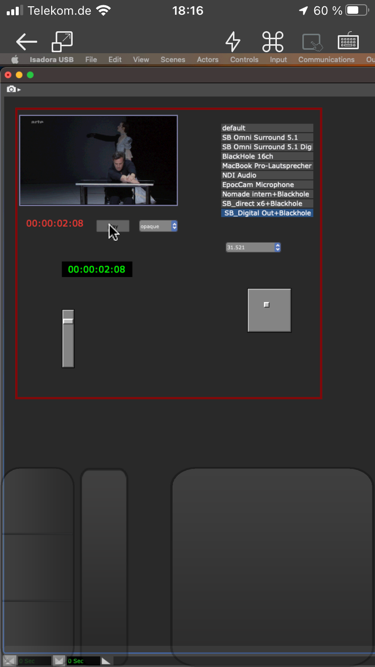
EDIT: for me the best one (easiest to use) is: https://apps.apple.com/de/app/remoter-remote-desktop-vnc/id369626098
Best regards,
Jean-François