[ANSWERED] Creating Triggers from Movie Player Position for Dummies
-
Hi, smart people.
I wanted to create triggers from multiple movie positions in Movie Player, and created this patch (see the screenshot below). I couldn't figure out which actor I could use to take the value of a precise movie position to trigger envelop generators. The only way I could think of was to convert movie positions into actual time using TimeCode View actor and did mental calculations to input numbers in Timed Trigger actors. Can someone tell me the more efficient and precise way of doing this...?
Thank you!!
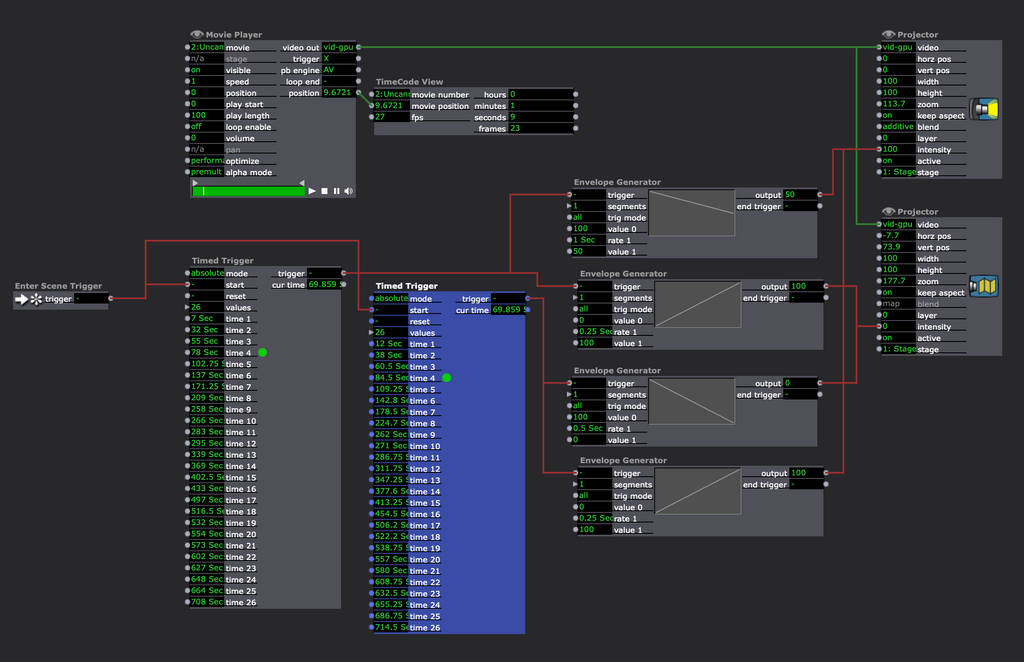
-
@yoshi
Hi there Yoshi!
If you click on the actor you can use force the actor to use Timecode by clicking 'Use Timecode" or you can select the actor and then go to the top menu > Actors > Set Time Options > Use Timecode -
@juriaan Ahh. I learned something new! Thank you. Do you have any recommendation for actor or actors that I should use to connect the Movie Player position output to Timed Trigger?
Thank you very much.
Y
-
-
You might find this thread useful reading for what you're trying to do.
HTH
Mark (different one) -
@juriaan said:
If you click on the actor you can use force the actor to use Timecode by clicking 'Use Timecode" or you can select the actor and then go to the top menu > Actors > Set Time Options > Use Timecode
Yes do this, then:
- Connect the 'position' output of the Movie Player actor to one of the time inputs on a Timecode Comparator actor
- Set the same input on the Timecode Comparator actor to initialize at 00:00:00:00
- Set the second input on the Timecode Comparator actor to the time you'd like to trigger at
- Set the compare mode on the Timecode Comparator actor to 'ge' (greater than or equal to)
-