[ANSWERED] Receiving photos during performance
-
Hi there:)
I am experimenting with how e.g. a heat map, that is created from another computer can manipulate something else during an installation.
So my question for anyone knowing about sending something to Isadora could tell me, if and how it is possible to send photo to Isadora, and then incorporate it in a patch?
What I mean is: There is a computer creating heatmaps over time. I want to take in this heat map, and e.g. use this to change the color of the lighting in the space. So my question is, how do I take in photos during an installation and get isadora to registrate this new photo in an actor?
Is this an option? Or do anyone have other Ideas?
Many thanks for any help or ideas:) EvaPS: the light part is up and running:)
-
Ok, so there are a number of things that affect how you would do this:
- Whether the heatmap software can output video over Syphon/Spout or NDI.
- Whether the heatmap is being generated on another computer or on the same computer as Isadora.
- If so then also whether you want to send the video over a network (NDI) or use a physical capture device.
- Whether you need to keep every image of the heatmap video feed or you only need the most recent one.
I've created an Isadora file that roughly explains how to do this based on the different combinations of these different factors.
Vid From This Comp, Store All Pics
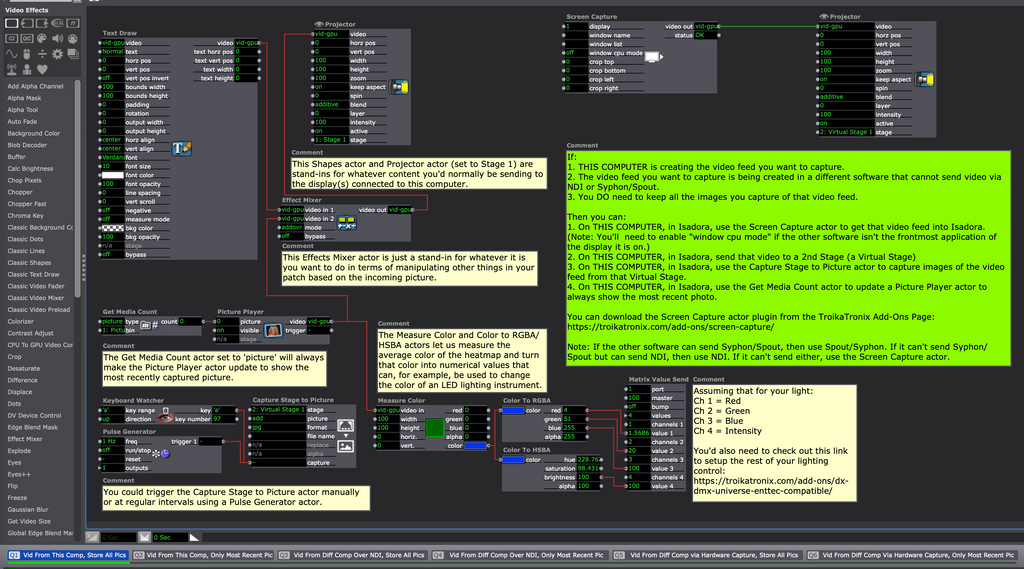
Vid From This Comp, Only Most Recent Pic
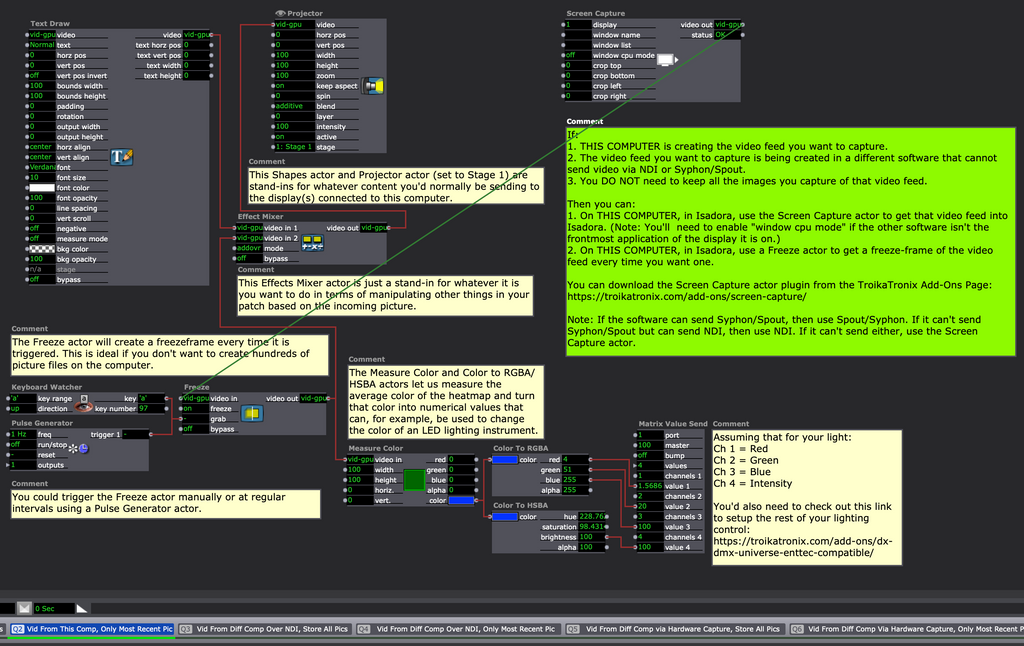
Vid From Diff Comp Over NDI, Store All Pics
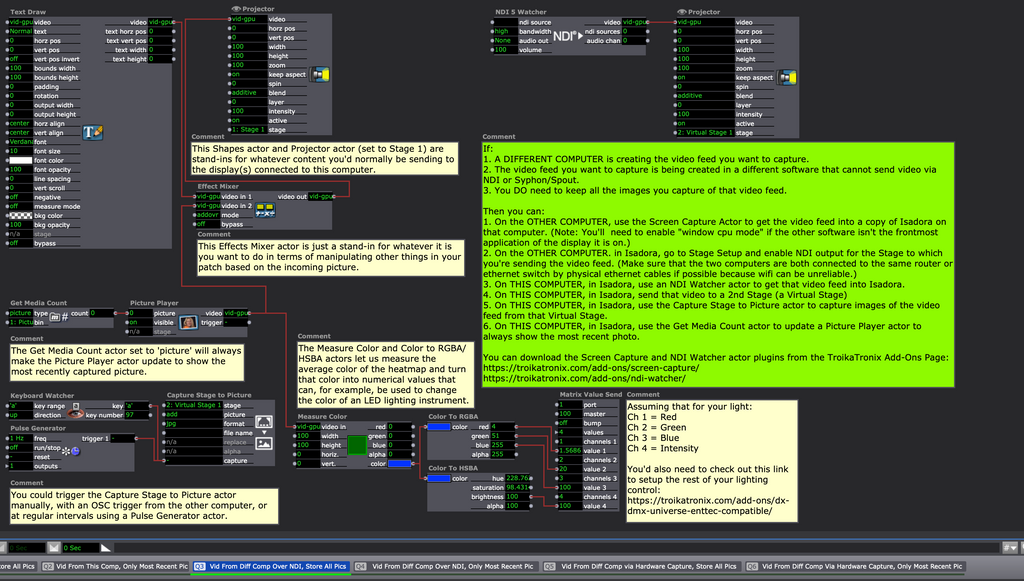
Vid From Diff Comp Over NDI, Only Most Recent Pic
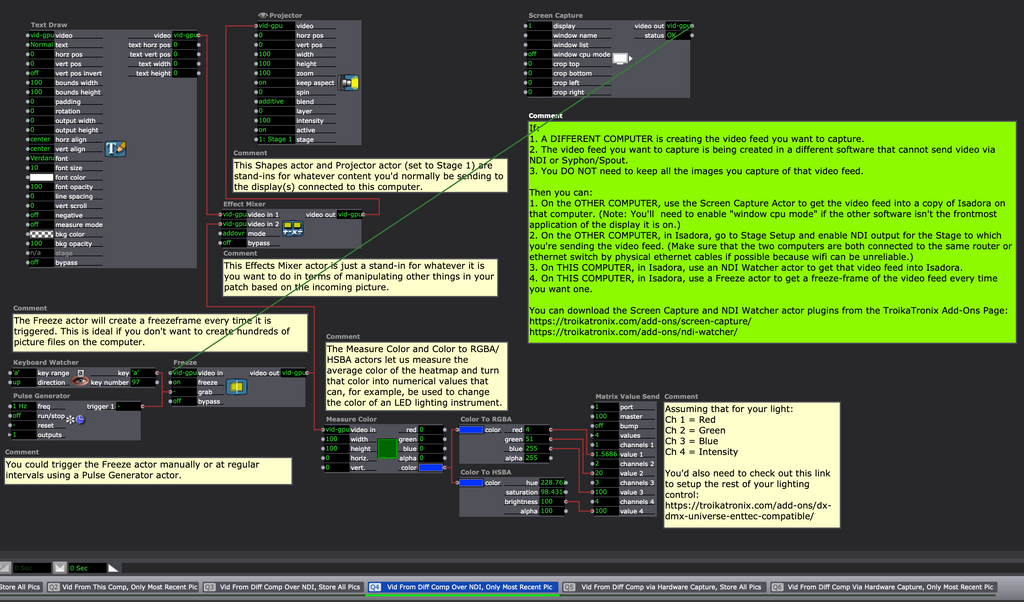
Vid From Diff Comp via Hardware Capture, Store All Pics
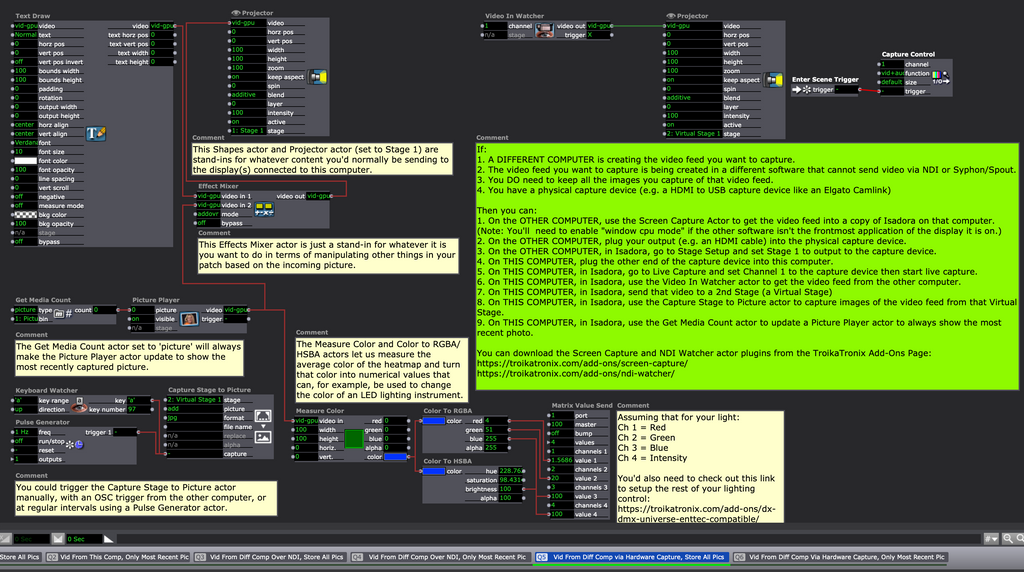
Vid From Diff Comp Via Hardware Capture, Only Most Recent Pic
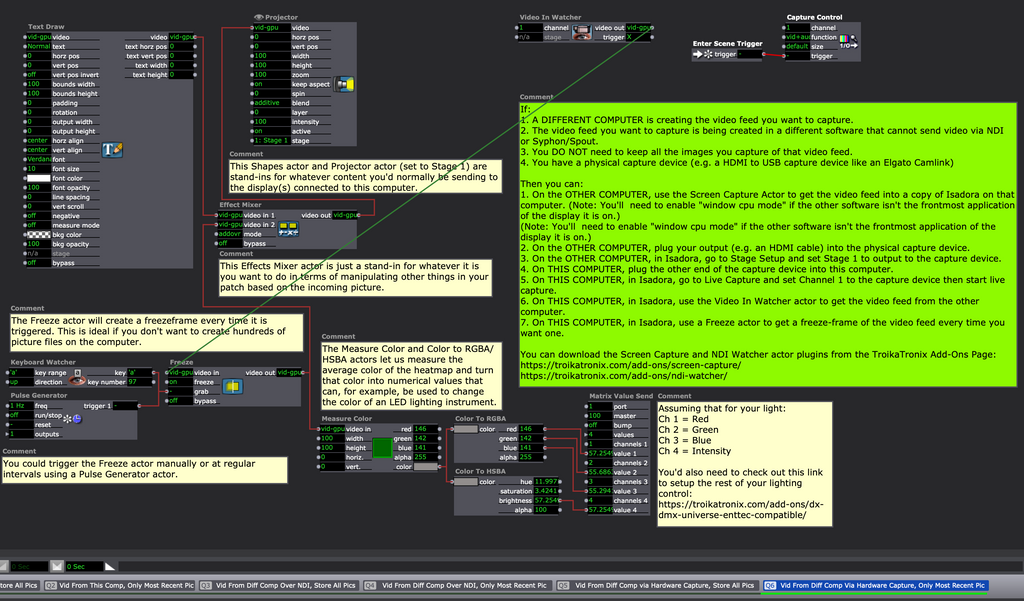
-
If you use Isadora on both computer and both are on the same network.
Computer A to capture the pictures:
- set the captured Media Folder to a folder on Computer B
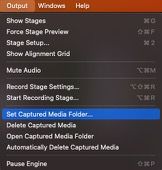
- patch on computer A:
- create a virtual stage and set the projector and the Capture stage to Picture actors to this stage
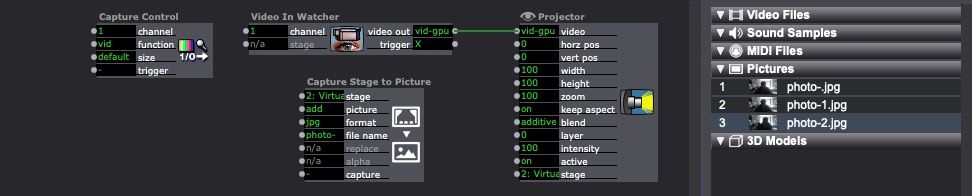
Computer B:
use a script to load the content of the folder in Isadora. see Tutorial:https://support.troikatronix.c... and the script 641ffe-watch-isadoracore-mediabinload.scpt.zip on the forum page https://community.troikatronix...
Best regards,
Jean-François
-
Sorry but just see that this AppleScript doesn't't work anymore with Izzy 3. and above. The script was/is still working with 2.6.1 or I am missing something.
best
Jean-François
-
We did do some updates in Isadora 3 for AppleScript last year. Headed into a meeting but you can check out the tutorial here: https://support.troikatronix.com/support/solutions/articles/13000093597-isadora-and-applescript
-
OK, I got a script to run as folder action:
on adding folder items to this_folder after receiving these_items try tell application "Isadora USB Key" import media to document 1 from these_items end tell on error msg display dialog "Error importing file into Isadora: " & msg end try end adding folder items to
thanks
Jean-François
-
@jfg I have an installation running on a windows machine and isadora3 and need this kind of folder action - is there any solution to do this on a windows pc?
best Bodo
-
-
The Pythoner actor we have in beta could likely handle this. If you’re not part of the beta program already, send in a ticket and I’ll add you to it.
-
@woland said:
Pythoner actor we have in beta could likely handle this
100% there is a Python solution (an example script is included in the examples file).
-
Just to further confirm @Dusx about the example bundled with the beta Pythoner module currently being tested. I have successfully displayed to the Isadora Stage images from the following cloud storage services, as long as they are set to have a local or offline iteration on the host computer: Onedrive, iCloud, Dropbox. For example, this allows a series of pictures captured and uploaded by a mobile phone to be sent to an Isadora stage within a few seconds.
Best Wishes,
Russell
-
thanks you guys! - will let you know if we go for the Betaversion and Python....