[LOGGED] Enable/Disable OSC
-
There is no built-in actor for this at the moment but we've already got this logged as a feature request. (I myself would like this too!)
-
I think a possible workaround is to put the OSC actors in a User actor with the User Actor on/off.
Or I am missing something?
Best regards,
Jean-François
-
I slapped together an example file and a User Actor that should (in essence) let you turn OSC input/output on/off.
Gif of it in action: https://recordit.co/5ZydVd0xUY
Explanation
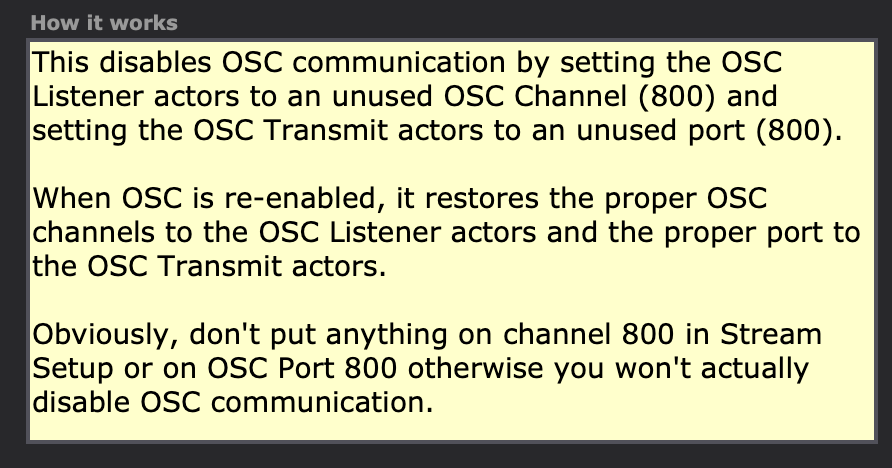
Control Panel
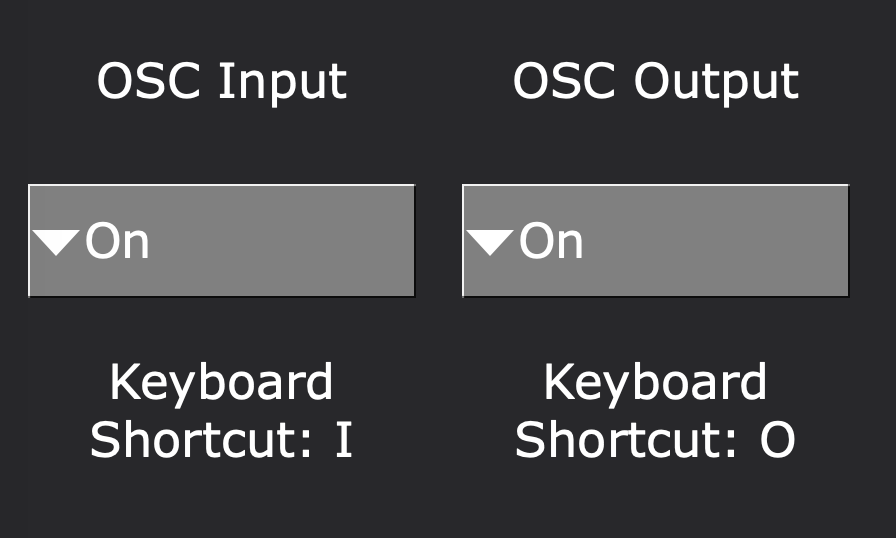
Setup for OSC Listener actors (OSC Input)
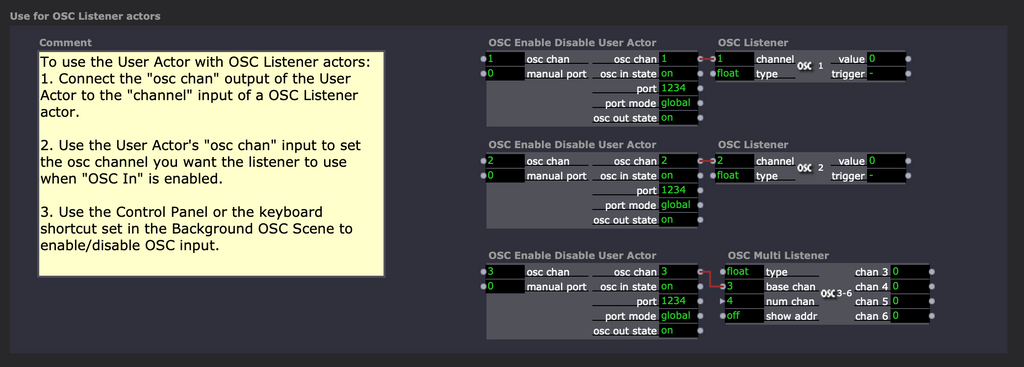
Setup for OSC Transmit actors (OSC Output)
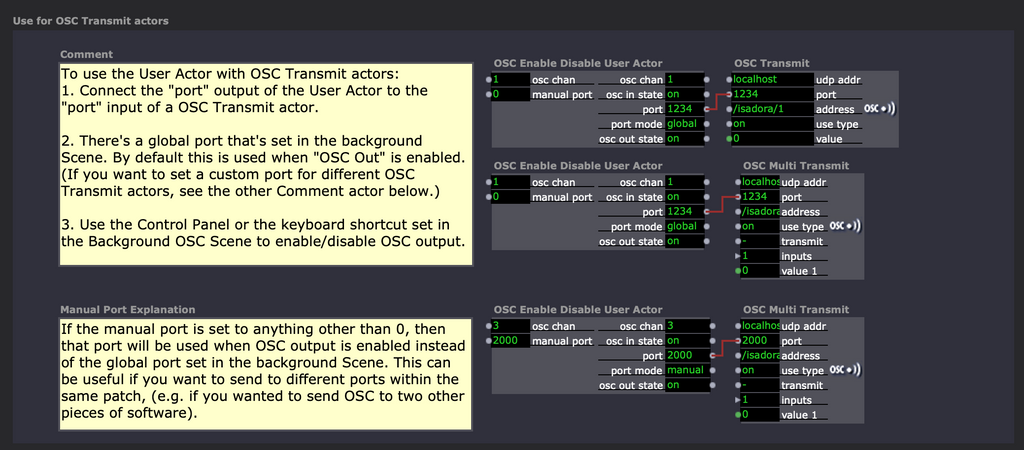
-
@jfg said:
I think a possible workaround is to put the OSC actors in a User actor with the User Actor on/off.
Totally possible. I thought of doing it this way or with a background Scene but ended up going with the background Scene method because it lets me globally control the on/off state of OSC input and output while still letting me put the OSC Listener and OSC Transmit actors wherever they would normally go within the patch.
-
Hi Woland,
thank you very much for your example file! I am going to study it right now!In the meantime I came up with somthing much simpler, as I have had the Midi enable actor in mind.
This patch should !??? (please evaluate if you don´t mind) enable/disable incoming OSC commands based on a given start/stop time.
For now I am still desperatly trying to connect an ETC lighting console to Isadora by using OSC.
I am looking forward to test your and my patch once I have managed the connection.
Best regards
Hendrik
-
-
@hentho said:
This patch should !??? (please evaluate if you don´t mind) enable/disable incoming OSC commands based on a given start/stop time.
Yeah, looks good.
-
Thank you for your answer and links on how to connect Isadora to ETC/OSC network.
One day of reading and trying, I have to give up now.
My laptop (running Isadora) is/should become part of an already existing rather big ETC setup (2 x EOS TI, 2 x ION, several pug´s, nomads, etc.) where I can´t change any settings in the EOS shell. However, we have other applications running, that are using/receiving ETC´s OSC just fine, but Isadora does not. I am aware that it´s me and not the application. I am in tears, but have to stop now.
Thank you for all your support!
-
...and by the way: one of the documentation stated that it is very important to ckeck "Auto Detect Input" in the Stream Setup Window. But every time I reopen the Stream Setup Window the checkmark is gone, and I have to re-check it when trying a new setting. Is this at leats normal behaviour?
-
Yes that’s the expected behavior for the checkbox.