[ANSWERED] How do I pass Color through a Router?
-
Hi,
Here's roughly what I'm trying to do: use a Router actor (in conjunction with a pulse and a counter, not shown) to pass a color sequentially on to some Text/ure actors. But, until I wiggle one of the RGB values in the Color Maker actor, nothing is transmitted to (and hence through) the router. I've tried putting a Trigger Value actor between but other than being janky, it has the same issue.
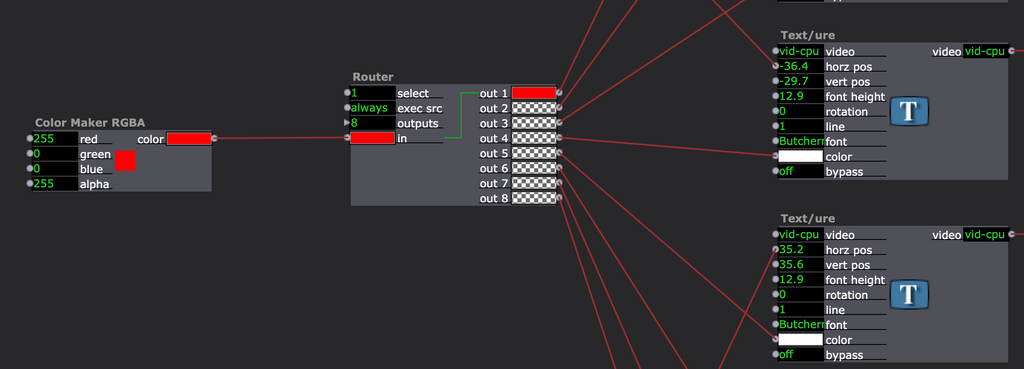
Feels like one of those cases where I'm missing a fundamental concept.
Thanks!
-
Use a Selector actor instead.
-
Take a look at the first and second Scenes in this file.
-
@woland Ok interesting, thanks. I have to think about the logic a little differently. I can make that work. The example scene was very helpful.
-
I will suggest moving from the outdated cpu-based Text/ure actor to the Text Draw actor, as they interpret data color differently (complex to explain but it's easier to send color to a Text Draw actor because it uses the newer system).
These two files might also help.
-
-
@woland Thanks - I didn't know Text/ure was outdated, good to know. The manual I am looking at is from 2019 so perhaps that's why. I'll try Text Draw instead.
@jfg that is clever, it does work too. Though I don't love using little micro delays, feels a bit like a hack and like something could easily get out of sync wrong if the computer stutters... But it does work and is simple. And that counts for a lot.
It's encouraging to me as a beginner that the community has found so far three different ways of solving this: I appreciate the help!