[ANSWERED] Matrox TH2G and Mac M1 - does it work?
-
Hi,
I had a quick look around the forum to find a post with an answer to the question: Does the Matrox Triple Head 2 Go (TH2G) device have any functionality with latest Mac (Arm M1) computers?
I didn't find anything definitive as an answer, so I connected two TH2G DP edition to a Mac Studio and found that I could, in a fairly straight forward way, get the devices functioning. I used a USB-C to MiniDP adaptor (apparently, Thunderbolt/USB4 adaptors don't work for DisplayPort devices). The TH2G worked without any additional Matrox drivers (TH2G drivers are not available beyond Mac OSX). It required configuring manual output blends in Isadora Stage Setup. The supported resolutions might have been extended with SwitchResX software, however the default extended resolutions provided by MacOS Monterey appeared to work the best. I could not get a matching set of resolutions for each display area, perhaps because of the different model projectors. I imagine there might be some challenges working with the limitations of this approach and I did find that some DisplayPort cables would not work with the USB-C to Mini DP adapter.
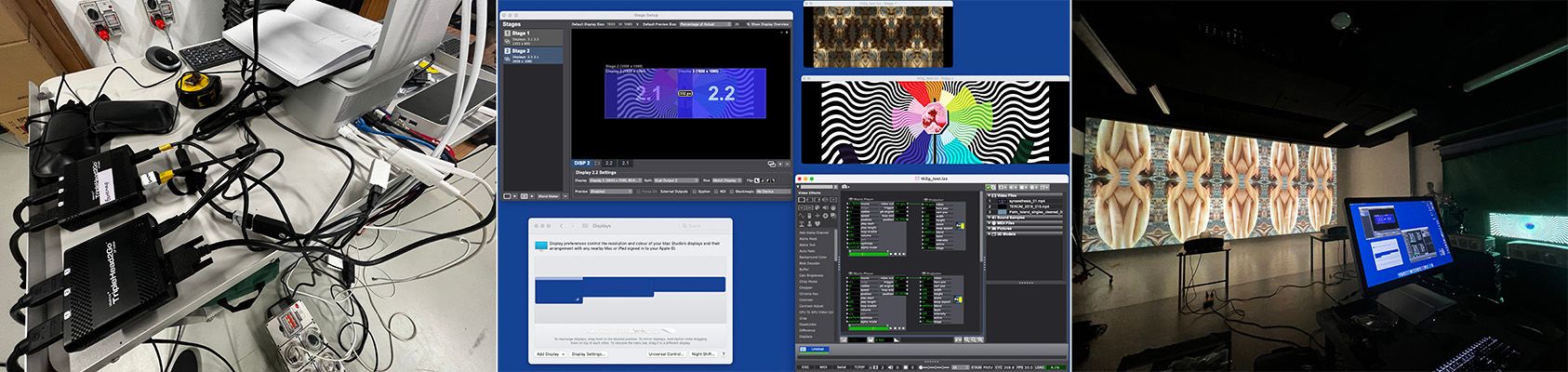
Best Wishes
Russell
-
@bonemap Thank you for the info on current state of play with TH2G and latest Macs. Great to know!
Best wishes Paz
-
@bonemap I have used both a DP TH2G and a DE one on my M1 MacBook - the DP one definitely works better. Also, the Matrox Powerdesk software absolutely works on M1- I'm currently running it on 12.3.1 Monterey without issue.
I've had best success with a direct USB-C to full DisplayPort cable, it does not like some adapters - and the USB cable needs to run through a powered hub.
-
Great info, thanks I will have another look at the Powerdesk utility, although I thought I had attempted to install the latest version without success. The USB-C to Display Port adaptors are going on my shopping list.
Best wishes
Russell
-
@bonemap I'm running 1.04.07.001, not sure if there's the latest version or not - I remember having to hunt for a working version I think? It was a while back I was looking at it.
-
Hey!
I have a M1 14', two Triple head digital edition, and trying to make them work...
@timkelly how do you managed to make Powerdesk work? Like you, I'm running Monterey, but when I click on it, I have a message saying that the app need to be updated...
Thanks!!
-
@georgesgeorges said:
I have a message saying that the app need to be updated
Have you tried running the app in Rosetta Mode?
(open 'get info' on the application, then check 'open using Rosetta', close the 'get info' dialog and open the application) -
Here is a link to the Matrox PowerDesk download: https://video.matrox.com/en/ap...
Best Wishes
Russell -
Ok thank you guys for your help!
I managed to make Powerdesk work. It was not possible for me to run it with Rosetta: When I click "get info", I don't have that choice, whereas I have it with other apps like Safari. For the moment I juste have an image using the output 1 of my TH2G, and Powerdesk doesn't want to detect any of my monitors... I contacted Matrox to know what is happening..
-
@georgesgeorges Could you make it work?
-
I know that @mark recently was successful using one TripleHead2Go DP Edition with an M1 Mac laptop. I know this because I lent him the TripleHead and then worked on the project doing the lighting. You may run into issues if you try to use more than one TH2G at the same time.
-
@woland thanks. I'm using one TH2G on M1 Max working well on a daily project for the last month. I'm getting one more an i'll test with two at the same time. Which kind of specific issues may happen? Thanks again!
-
Been trying to use a TripleHead2Go on my Mac M1 and it just won't recognize the HDMI connection.
Using direct DP to HDMI cords didn't help. Any suggestions?
-
Did you pick up the latest Mac drivers from the Matrox Website for the Matrox TripleHead2Go DP Edition?
-
@woland Not me who asked the question originally, but today i picked up the latest Powerdesk från matrox, and NO - i to dont have the option open in Rosetta.
-
@bonemap Hi there, would you be so kindf, and let me know, what brand and reference of converters did you use? i have tried 3 different ones, and with only one the macmini m1 recognizes the matrox as unknown display, the matrox itself gives me green light, but the monitor just blink trying to get the signal from matrox, but nothing else happens... TIA
-
Hi,
I am not clear on how many Thunderbolt ports are available on the M1 MacMini. The MacStudio I was using had three Thunderbolt ports. I think it may be important to use DisplayPort compatible Thunderbolt ports for video out. The standard USBC ports may not work for this.
Best wishes,
Russell
-
@panicoescenico Hello, did you test two different TH2G on your M1 Max and did it work? What was your experience? I also want to connect two TH2G DE and DP to my M1 Max Macbook. I hope it works
 . Thank you!!!
. Thank you!!! -
@danieladelpomar said:
two TH2G DE and DP
I believe only the DP editions will work, but I could be wrong. Even then I'm not sure two DP editions will work. Mark tried to get his TH2G DP edition and my TH2G DP edition working on his Apple Silicon laptop for a performance and it didn't work because our two TH2G's had different firmware versions so he had to switch to using two DVI Datapath fx4's.
-
@bonemap said:
I could not get a matching set of resolutions for each display area, perhaps because of the different model projectors.
Just re-reading this now and for anyone reading this in future, in my experience, the Matrox TH2G DP editions don't like it when you connect displays that don't all have matching resolutions, and I think they even suggest connecting three displays that are all the exact same make and model.