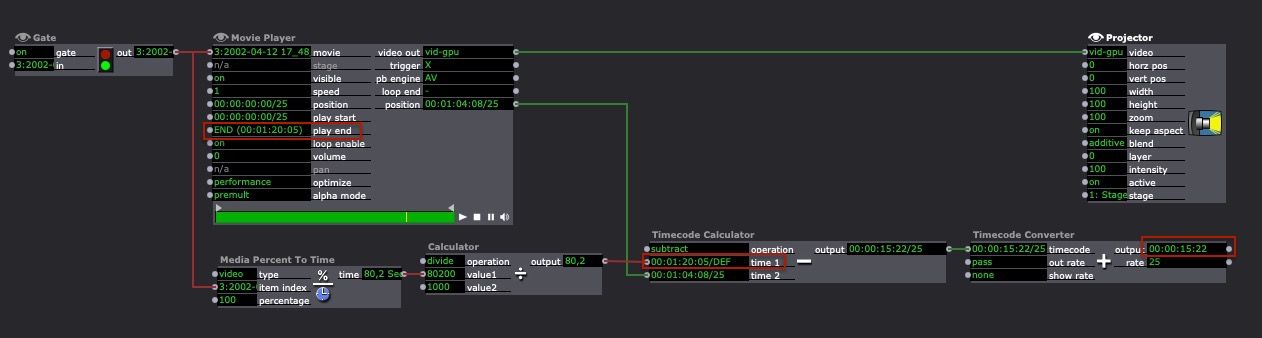[ANSWERED] Percent to Time Actor
-
Hi, I'm trying to make a simple "Time Back Count Down Clock" calculator for videos. But the actor "media percent to time" output seems to have a format problem.
Taking its output to a calculator adds the decimals to the integer. So for example output 1.234 shows up as 1234 on the input of the calculator.
Am I missing something?
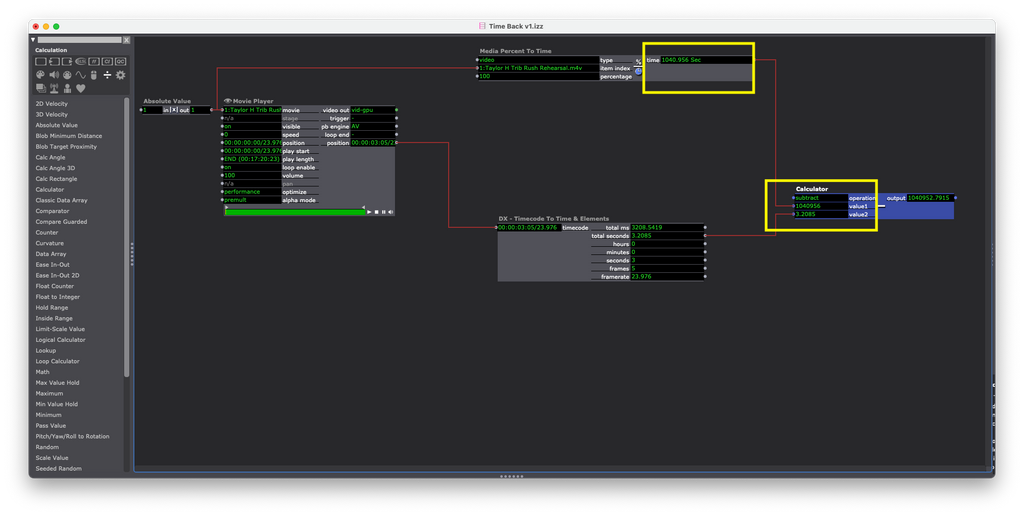
-
you need to divide the result of Media percent to time thru 1000 to get the right result or the result of the subtraction in my example:
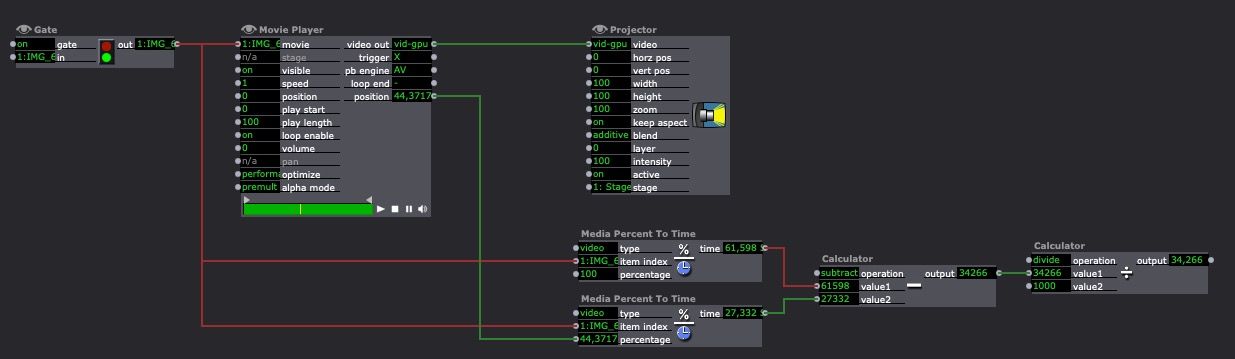
you can also use the "Timecode calculator" actor but you have to enter the total length manually.
bestJean-François
-
Yeah I thought about the TC Calc but it's too much trouble entering in manually when there a bunch of videos.
I'll try the dividing by 1000.
Thanks
-
I see you've already got DusX's timecode User Actors, but I just wanted to post the link to them here so anyone with similar questions who reads this thread can find them:
There's also Michel's Timertool User Actor (which I cannibalize bits of all the time when I'm doing time-related math):
-
-
I found a very silly but efficient (no math required) way to find the end time.
>>>FILE DOWNLOAD<<<(The second Movie Player has speed 0 so it doesn't play, and anytime the Movie # changes, it forces a too-big number into the 'position' input, which forces the 'position' output to output the end timecode of the movie.)
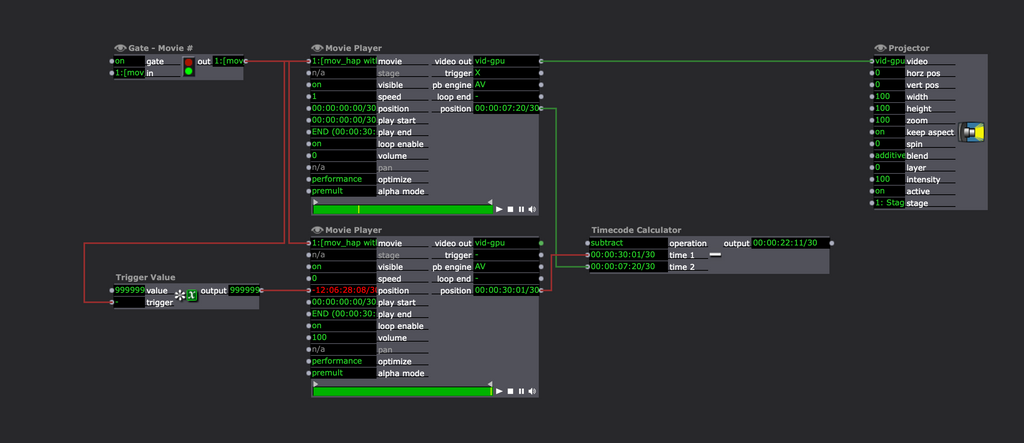
-
it was also my first solution but I choose at least the way with Percent to time and calculator actors because I can use it for other purpose like to get the timecode for different percent/position of the film. It is not so easy with the player. With the player you have the advantage to choose visually by clicking in the green position bar.
Best regards,
Jean-François
-
@jfg said:
it was also my first solution but I choose at least the way with Percent to time and calculator actors because I can use it for other purpose like to get the timecode for different percent/position of the film. It is not so easy with the player. With the player you have the advantage to choose visually by clicking in the green position bar.
Yes, your method is definitely more flexible. Mine can only give you the end time and therefore the current time remaining after a little substraction.
-
I must admit that it is a try and error result. i did not expect the timecode input to accept a time value.
Best regards,
Jean-François
-
Yes, timecode inputs and outputs can be connected to other outputs/inputs that use float and integer data types. I'm just abusing that functionality to send a number that's wayyyyy too big to the Movie Player's 'position' input so I can skip any movie (regardless of length) to the end. I suppose if the movie is over 12 hours long, I'd need to add more 9's to my Trigger Value actor but ¯\_(ツ)_/¯
-
Thanks for the ideas.
-
@woland said:
I suppose if the movie is over 12 hours long, I'd need to add more 9's to my Trigger Value actor but ¯\_(ツ)_/¯
In my experience, it is not necessary to set the position value again for each movie. I have set it with the cursor to maximum 23:59:59:24 and it remains even if I change the movie or the scene.
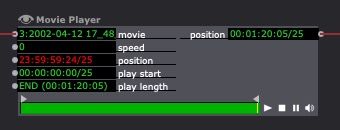
-
Mark… In that this seems to be a very regularly requested option for Izzy, is there anyway that for future updates, this could be a regular part of the media player to have time as one of the output selections?
I use this very regularly with my work, and this would be a great update inclusion.