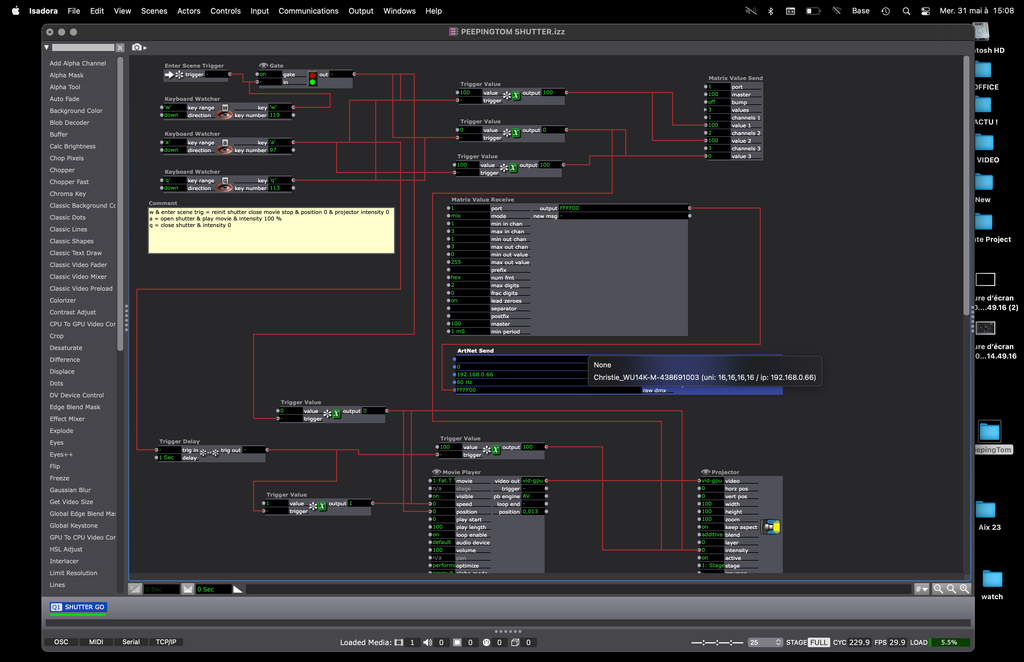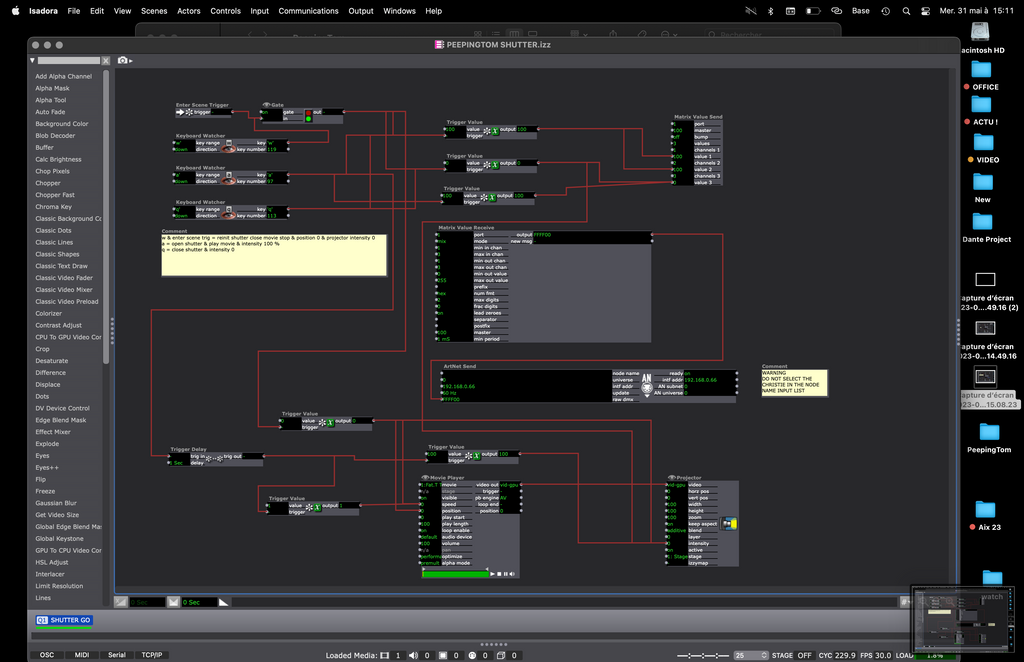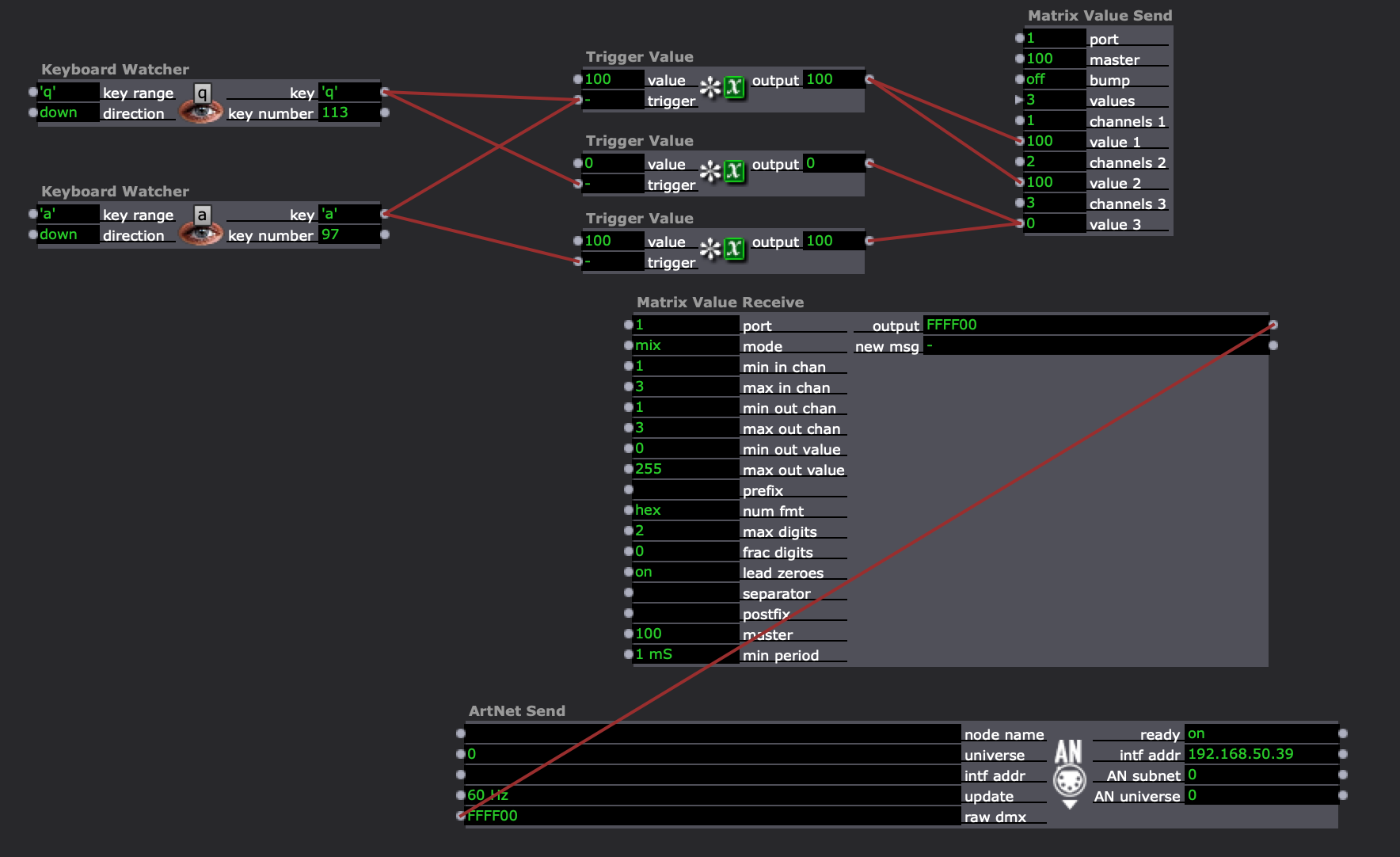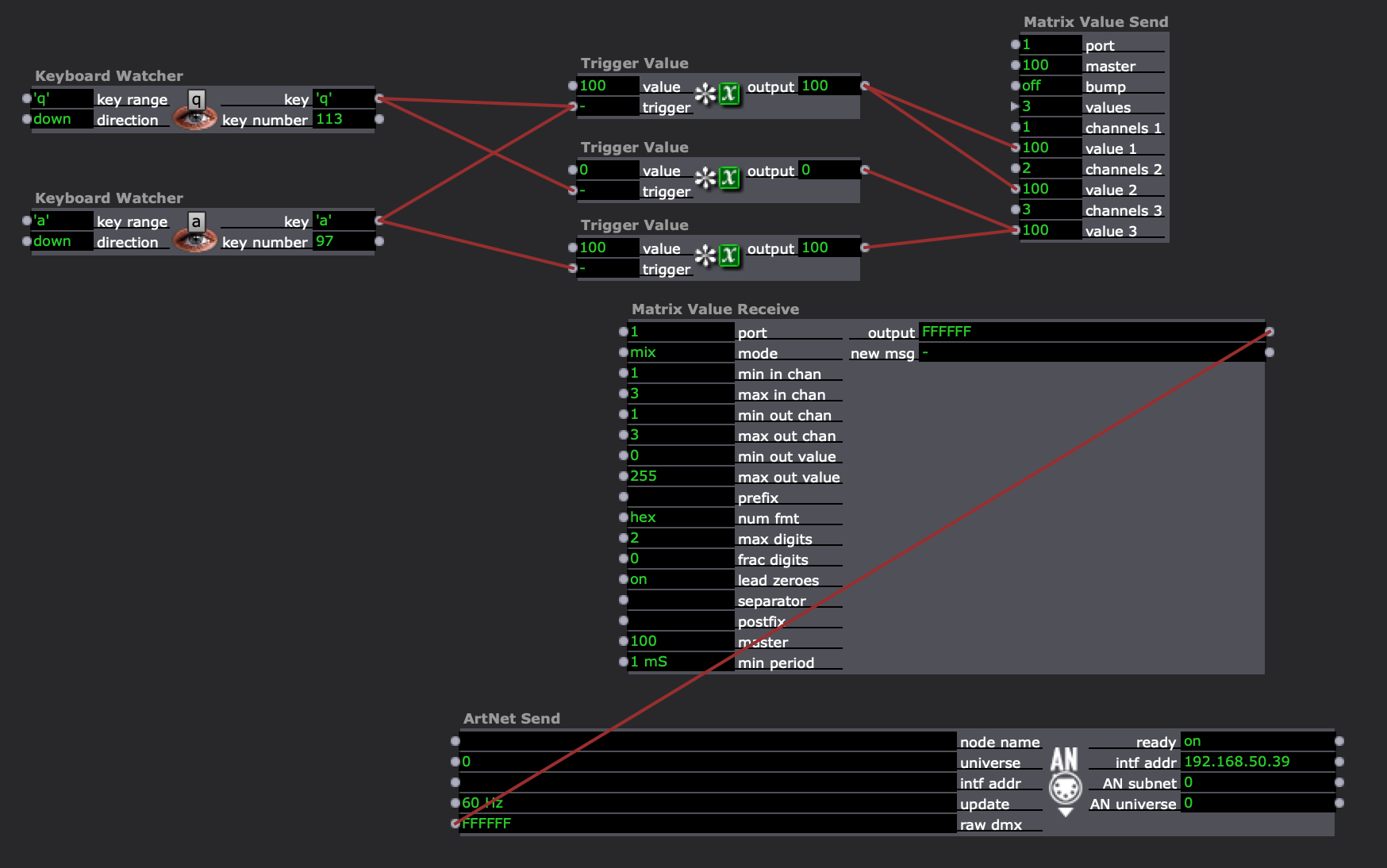[ANSWERED] Artnet Christie's shutter control
-
Hello, is it possible to control a Christie's shutter control thru Isadora with an Artnet send actor ?
I can do it easily with Millumin on channel 3/ value 0 or 255 after unlocking the channel 1 but I don't attempt to send the right raw dmx order. In the node name, I see the Christie in the node name, my outputs seem to be ok...
I tried to ping FFFFFF and FFFF0 but it doesn't seem to work. Where do I do a mistake ?
Any advice ?
Thanks,
Fred
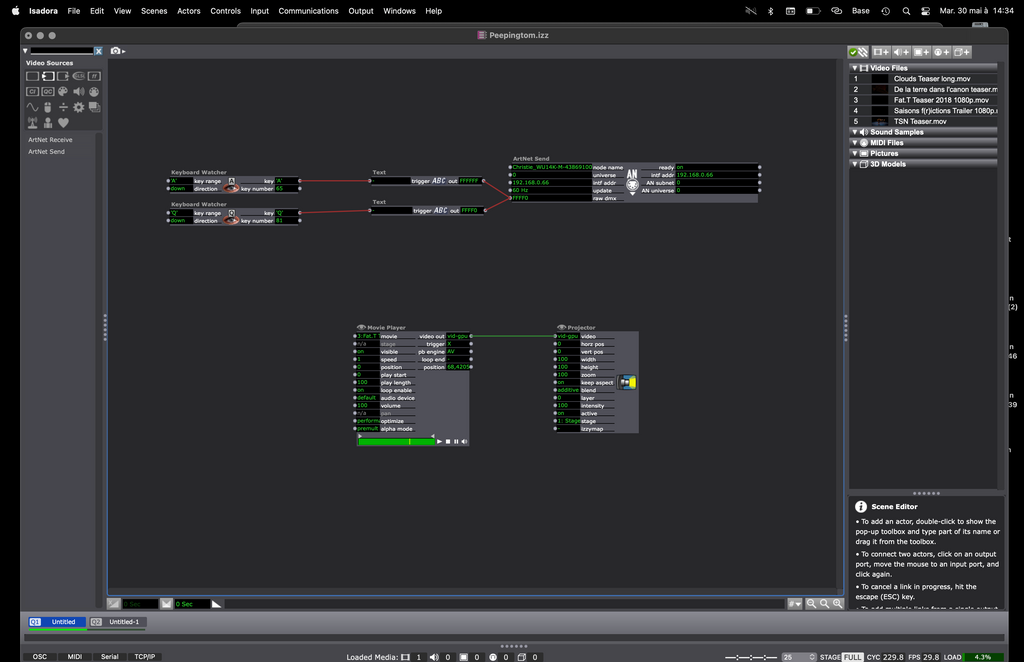
-
Hi,
I think that to send a value of 255 to channel 3 the expression would be 00 00 FF and to send a value of 0 it would be 00 00 00.
For me the easiest is to work with the Matrix Value Receive - Matrix Value send actor combination. -
@jandraka said:
Artnet user actor.png
Hello I studied t the Artnet send tutorial and tried also with the Matrix value send and recieved.
I understood that 00 00 FF would give : channel 1 at 0, Channel 0 at 0 and Channel 3 at 255.
In Christie I need to unlock Channel 1 to be able to send artnet and Channel 2 is fade to black, then Channel 3 is shutter control so my message would be FF FF FF and FF FF 00.
What I don't know by sending that is the information for channel 4 to 18 (because I selected 18 channels option in Christie)
And I didn't attempt to send that correctly with Matrix value send and receive actors...
Thanks anyway
Fred -
-
I have controlled my Epson shutter some times by Artnet. What I did was to start a scene with the user actor and send the artnet unlock message and it would keep the scene active. Then I would send to that scene, through the Broadcaster actor, the shutter control. This was valid for the Epson but when I tried to do the same with a Panasonic I had problems. Finally I opted for control via PJLink and since then I have not used ArtNet.
-
Hello, I understood my mistake : it was in the node name, I selected Christie instead of leaving it blank.
now it works.
Isadora is the best , One more time.