unwanted display switching on startup
-
Hi all,
we are doing a multichannel (4) video installation and we are using Isadora to output the video.
we are using 4 ViewSonic projectors to prepare the piece.
everything runs as it should but however, every time I restart the computer the images come back to different projectors.
maybe because they all share de same name?
we need this installation to be as autonomous as possible and to have the images to be placed on their corresponding screens on startup.
does anyone have experience with this type of issue that could share?
thanks
Borja
-
Hi, this is a problem that has been reported, investigated, and remains unsolved. Please see this thread here:
AFAIK there's been no progress since I created that thread in 2019, since it still happens.
One possible workaround is to never close Isadora and never turn off the computer or projectors :-)
Another possible workaround is to use something like a Datapath X4 or FX4, or a Matrox Quadhead2Go (if you're working in HD) which Isadora sees as one big display - so no problems with Isadora randomly assigning a stage to a different projector each time. Isadora has built in support for this, so it's easy for you to assign stages to displays within Isadora. This *should* stop the problem, but obviously entails extra expense in purchasing an additional piece of hardware.
HTH
Mark (not that Mark) -
@mark_m said:
AFAIK there's been no progress since I created that thread in 2019, since it still happens.
AFAIK it's because Windows doesn't give us a unique identifier for each display that remains the same after shutdown/unplugging & replugging, so we have no way to lock Stages to particular displays (because after a restart, the ID that Windows gives us for each display changes).
-
@woland said:
AFAIK it's because Windows doesn't give us a unique identifier for each display that remains the same after shutdown/unplugging & replugging, so we have no way to lock Stages to particular displays (because after a restart, the ID that Windows gives us for each display changes).
I don't believe that's the case. If that was so, why does my desktop computer, with three monitors, always put the same monitor in the same place each time I start the computer? Yet Isadora is incapable of reliably putting the same stage on the same display each time I restart the program?
-
@mark_m said:
I don't believe that's the case. If that was so, why does my desktop computer, with three monitors, always put the same monitor in the same place each time I start the computer? Yet Isadora is incapable of reliably putting the same stage on the same display each time I restart the program?
To the best of my understanding, this is because:
- Windows is an operating system created by Microsoft, not an application created by a third party that runs on the Windows operating system. Therefore Windows has full access to all the information that Windows itself knows.
- Isadora is an application created by a third party (TroikaTronix) that runs on the Windows operating system created by Microsoft. Therefore Isadora does not have access to everything that Windows does, we only can use and work with the information that Windows provides to us.
This is why I wrote:
[...] Windows doesn't give us a unique identifier for each display that remains the same after shutdown/unplugging & replugging, [...] after a restart, the ID that Windows gives us for each display changes [...]
Again, this is only what I remember from us investigating it. My memory or explanation could be wrong, but we did put significant effort into trying to solve this issue and, in the end, I believe we couldn't solve the problem because Windows doesn't give us the necessary information for us to do so.
-
I don't want to decry the previous and extensive efforts you guys put into solving this problem, but, at the risk of labouring the point, how come Adobe Premiere - also a third party application that runs on Windows operating system - can correctly identify each attached display, enumerate them them the same way the operating system does, and do so consistently? Does Premiere (and also After Effects and Lightroom) have access to things in Windows that Isadora doesn't? Surely if it's possible for Adobe it's possible for Troikatronix? This Mercury Transmit feature in Premiere has been around for at least 10 years.
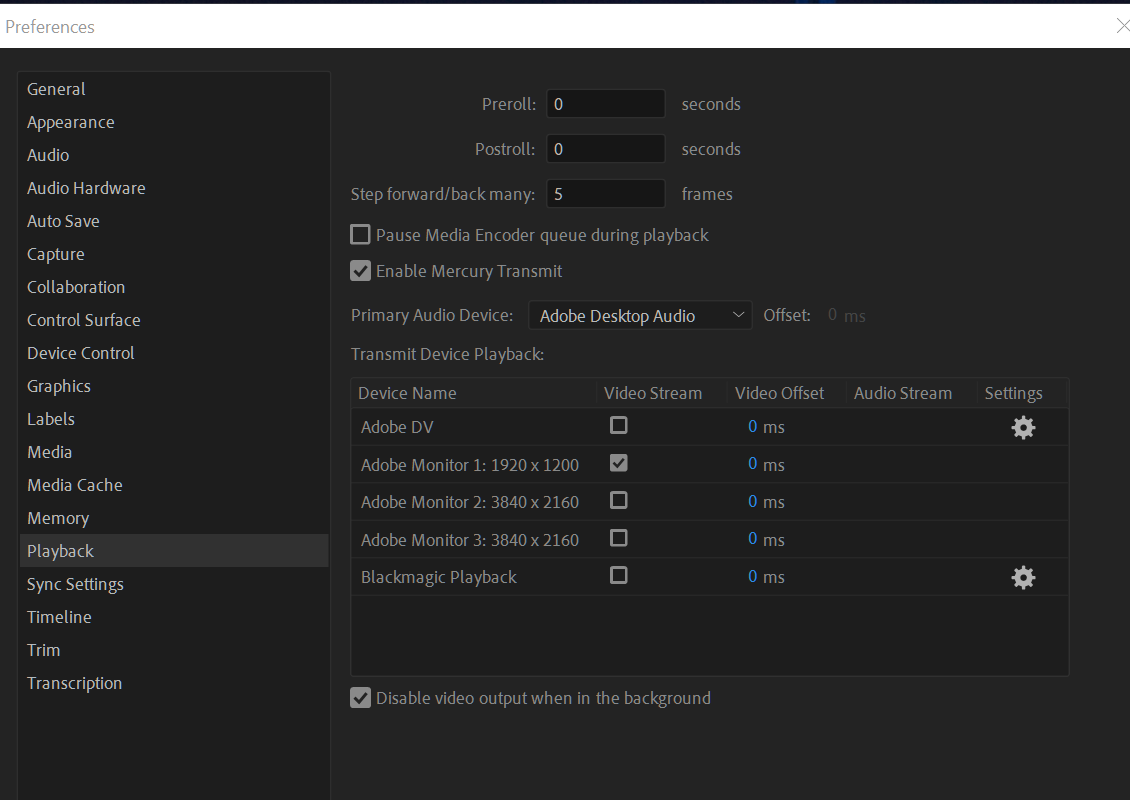
-
@mark_m we used ultraMon as a software solution. it could save reliable monitor setups for every gpu. like quadro drivers allow it. you have to start it before izzy beside of windows but it is rock solid and is able to overwrite win adjustments.
-
@mark_m said:
Surely if it's possible for Adobe it's possible for Troikatronix?
Possible? Certainly. Feasible? Not necessarily. Adobe's net worth is $240 billion USD. I'd wager that they have more than one programmer and significantly more resources to throw at problems and feature requests than we do.
Also, I just asked the rest of tech team about this and it seems that (again, just as far as I understand it) after the time and effort we put into investigating this, we discovered that Mark would have to code a completely custom way to keep track of the displays (which is, I'm sure, what Adobe did) instead of assuming that the information that Windows reports to us about the displays is accurate (which is what we currently do).
-
-
WIndows 10 Pro all the way. If you think that upgrading to Windows 11 would solve this problem then I'd be willing to give it a go, but it'd be good to get some real world experience from others before I upgrade all my machines. Your sig says you're still on Windows 10. Is that the case?
-
@woland said:
Possible? Certainly. Feasible? Not necessarily. Adobe's net worth is $240 billion USD. I'd wager that they have more than one programmer and significantly more resources to throw at problems and feature requests than we do.
 Having been a Premiere Pro Beta tester for many years (not any more) you'd be surprised at how very small the Premiere Pro programming team is. You respond faster to feature requests than they do! They're losing users to Resolve hand over fist so a lot of current Premiere development is just playing catch-up. But yes, they do have more resources. Mostly marketing.
Having been a Premiere Pro Beta tester for many years (not any more) you'd be surprised at how very small the Premiere Pro programming team is. You respond faster to feature requests than they do! They're losing users to Resolve hand over fist so a lot of current Premiere development is just playing catch-up. But yes, they do have more resources. Mostly marketing. -
@mark_m said:
<p>@dusx</p> <p>t it'd be good to get some real world experience from others <br /></p>
I'm running Windows 11 and there are no problems with Isadora that I have experienced yet.
What I hate about Windows 11 is that they have made things that used to be accomplished with 1 or 2 mouse clicks take many more. For example, I used to be able to right click on the printer icon on the task bar and open the print queue. Now I have to right click on the icon, select devices and printers, select my printer and then finally open the print queue. It doesn't sound like much, but everything is like that now and it drives me nuts! I don't know if there's a way to re-set it, as I haven't looked into it. Maybe someone here does? There's other things too, like the new security "features".
Anyway, Isadora seems to run fine.
Cheers,
Hugh
-
Hi @all, with an experience of over 20 years in IT, for me this issue is a well known for all OSes, but especially to windows.
I can't promise the perfect solution for every setup, but might add some perspectives.
Braking it down, I think it is a combination of hardware, drivers and software.First things first: Windows saves the Output assignments upon shutdown or restart. If you change the display setup (e.g. display/ projector disconnected before shutdown) this is the last state saved. If the Computer crashes without clean shutdown, settings are not saved.
Most simple, but not overly reliable solution; Power up all display devices first, then start up windows and vice versa when shutting down.Another solution: Depending on the GPU drivers/GPU hardware, you can 'hardwire' the outputs virtually, by setting a fixed EDID (in short; this is a protocol which display devices use, to tell the computer, what settings they expect and give them their Productname + maybe more). E.g. this is possible with NVidia Quadro GPUs. It makes Windows always think, it would have connected displays, even without really having them attached.
Did not try this yet, but there are some third party software solutions, which offer the same. (For MacOS I used a similar tool for little different but similar issues).
Then there are hardware EDID emulators which do the same Job, if there is no software solution. As they are connected straight to the Computer, they might be more reliable in the long run, than the power up procedure, told above.
I'm experienced with several different Media Server Solutions, be it Watchout, Pandoras box, D3 or Pixera. They are pretty reliable in this case. At least if they are installed on their dedicated hardware. I can't tell how they exactly manage this, but what they all have in common I guess, is the professional grade GPUs like fire or radion pro (AMD) or Quadro (NVidia).
-
This is a problem as old as the trade with both windows mac. Hardware EDID emulators has always been the solution and I personally will never do an installation without them.
Fubbi
@dillthekraut said:
Then there are hardware EDID emulators which do the same Job, if there is no software solution. As they are connected straight to the Computer, they might be more reliable in the long run, than the power up procedure, told above.