Run a five channel video art installation triggered by Arduino with magnetic sensor
-
Thank you so much, I will definitely look into your suggestions! The OSC app sounds quite suitable for my case.
-
Also, thank you very much for this explanation. I will try and get back if it won't work! -
Hey! Thank you so much for your detailed post.
Regarding the 4 screens from Isadora using a Mac Mini, that specific hardware only allows you to output to 2 different screens. One from your primary HDMI output port, and one from the Thunderbolt port that can be found on the back of the machine..
If you wish to output to more screens you need to split your video using a video splitter to make from 1 4K image 4 separate Full HD outputs.
Just want to call that out before you come in the venue..
-
@woland said:
3. In the Mac's System Settings, in the energy section, make it startup automatically after power failure (so pressing the power button turns on the computer, logs in, and opens Isadora)
This option doesn't exist anymore. At least since High sierra. Since ventura even the Magic Wake On Lan functionality seems missing.
-
Hello @juriaan,
Luckily this part I already solved with a Matrox Triplehead2Go box. I have two screens plugged directly into the Mac Mini and the Matrox box "splits" one screen into three, it allows to play three external screens.
Anyway, thank you for your help!
-
On my Ventura I have this option "Start up automatically after a power failure" -
@gindo Oh, I stand corrected! MacOS on a MacBook Pro probably won't offer it. Which makes kind of sense...
-
@woland said:
In the Mac's System Settings, set Isadora as a login itemIn the Mac's System Settings, make sure that the mac is setup to automatically login to the user account on startup.In the Mac's System Settings, in the energy section, make it startup automatically after power failure (so pressing the power button turns on the computer, logs in, and opens Isadora)In Isadora Preferences, General Tab > Startup Action > Open Most Recent FileIn Isadora Preferences, General Tab > After Loading File > Activate First SceneIn Isadora Preferences, General Tab > After Loading File > Show Stages After 2 Sec. (Make sure to check the box)If you do this, all you need to do is press the power button on the computer, it will turn on, log in, open Isadora, then Isadora will open the right file and show stages.
I followed your advice, Isadora won't open the most recent file, but I put the "Isadora Document" into the Login items, so this works. (is it better in the end to have a "run only" file?)
But now unfortunately Isadora shows a Crash Report every time I restart -> I have to discard the report manually. Any hints? -
@gindo said:
But now unfortunately Isadora shows a Crash Report every time I restart -> I have to discard the report manually.
Please submit the crashes via BugSplat so that we can take a look at them. Mark is away this week, but we can take a look when he gets back.
@gindo said:
Any hints?
Try File > Reset Preferences, then go into your first Isadora Scene and add an Enter Scene Trigger actor triggering a Trigger Delay actor (with a delay of 5 seconds or so) which in turn should trigger a Show-Hide Stages actor. There's usually more than one way to do things with Isadora.
@gindo said:
(is it better in the end to have a "run only" file?)
You can do that if you want, or add a password to the document via the File menu so that you could make modifications to it if need be.
-
@dillthekraut said:
@gindo Oh, I stand corrected! MacOS on a MacBook Pro probably won't offer it. Which makes kind of sense...
I think the option might be only available on Mac desktops (as it makes much more sense for them than for a laptop which, unlike the desktops, has a battery).
-
Hi everyone,
apparently the crash report is gone, but once it appears again I will send it!Now almost everything works, but after the door gets closed, Izzy jumps from Q1 to Q2 (good), but after Q2 is finished and it is supposed to jump via loop end -> jump +1 to Q3 and then - sometimes – jumps immediately back to Q2, plays it again, jumps to Q3 and before the video is about to start playing it jumps back to Q2, one more time and then with the next loop end it jumps to Q3 and plays the video and everything runs as it should. I will add the screenshot from Q2 and Q3, maybe I set sth wrong with the comparator? But it's not jumping back to "Black", it's just -1 jump and not every time! The values from the arduino sensor seem to be stable (either 0 or 1023)..
Any ideas? Thank you!
Q2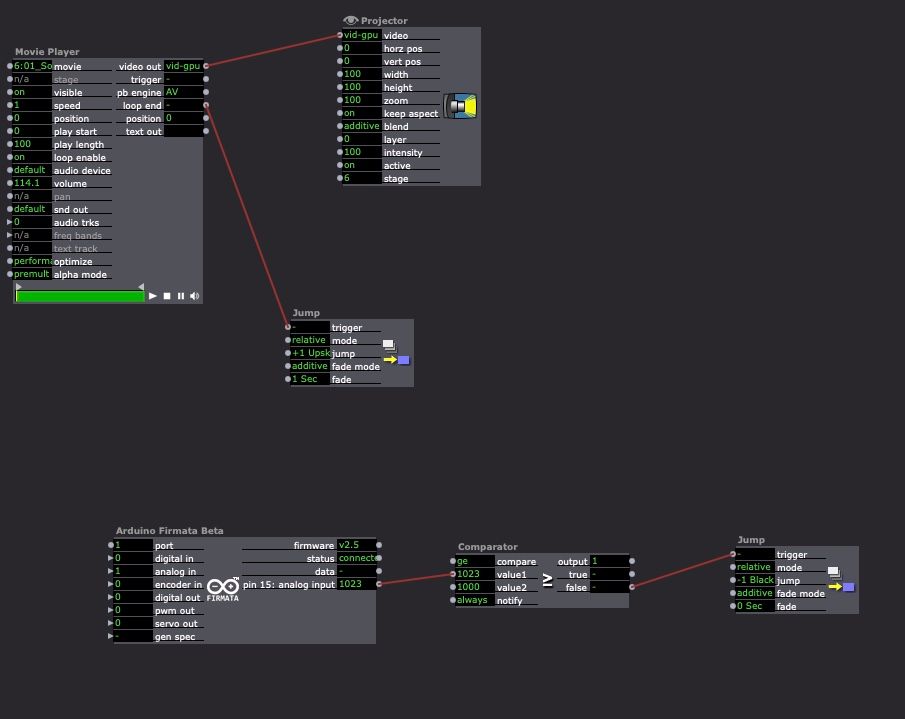
Q3 (jumps back sometimes to Q2)
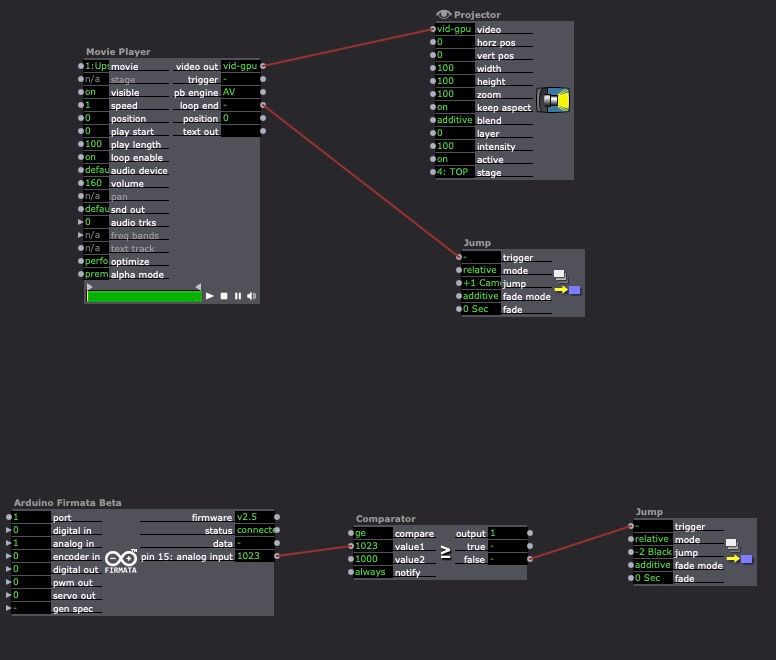
-
Pardon,
now I realized it actually jumps back to Q1 "Black", maybe it doesn't update the values of the sensor? and needs 2-3 tries before it detects the new value?
I also got it later in the sequence, it sometimes jumps randomly back, sometimes it works just fine..
And sorry when I didn't explain it very well, let me know if it's unclear!
-
- Instead of using the 'loop end' output to trigger your Jump "+1" actors either:
- Connect 'position' output of the Movie Player to the 'value1' input of a Comparator with 'compare' set to 'ge', 'value2' set to '99'/'99.5', and 'notify' set to 'change'.
OR - Use an Enter Scene Trigger connected to a Trigger Delay actor with time set according to the duration given by a Media Percent to Time actor (set to show you what 100% of the chosen video is).
- Connect 'position' output of the Movie Player to the 'value1' input of a Comparator with 'compare' set to 'ge', 'value2' set to '99'/'99.5', and 'notify' set to 'change'.
- Between each Comparator actor and its "-1"/"-2" Jump actor, put a Gate actor. Initialize the Gate 'off' and connect an Enter Scene Trigger to a Trigger Delay actor with a delay of 3 seconds (or however long it takes the door to close) to the Gate's on/off input to turn the Gate on on a delay after entering the Scene so that you don't accidentally immediately trigger a jump backward.
- Initialize the 'value1' input of your Comparators at a value that won't trigger the "-1"/"-2" Jump actor immediately (e.g. 1001)
- Instead of using the 'loop end' output to trigger your Jump "+1" actors either:
-
Thank you, for now it was working but I have another issue :-(
As soon as I connect all the screens and want to switch to „Show Stages“, Isadora crashes.. I have already sent the report via the warning, but I have one week left to make the installation run and maybe someone else had this problem? Only found some trouble shooting for Windows..
Thank you very much! -
Can you send a screenshot of your Stage Setup?
-
unfortunately I can‘t open the file anymore and building a new one. I‘ll add a picture of the new setup (with only 4 screens).
Next issue are also my three webcams, Isadora won‘t save the settings and once I restart I have to set them up again - is that always the case or am I doing something wrong?
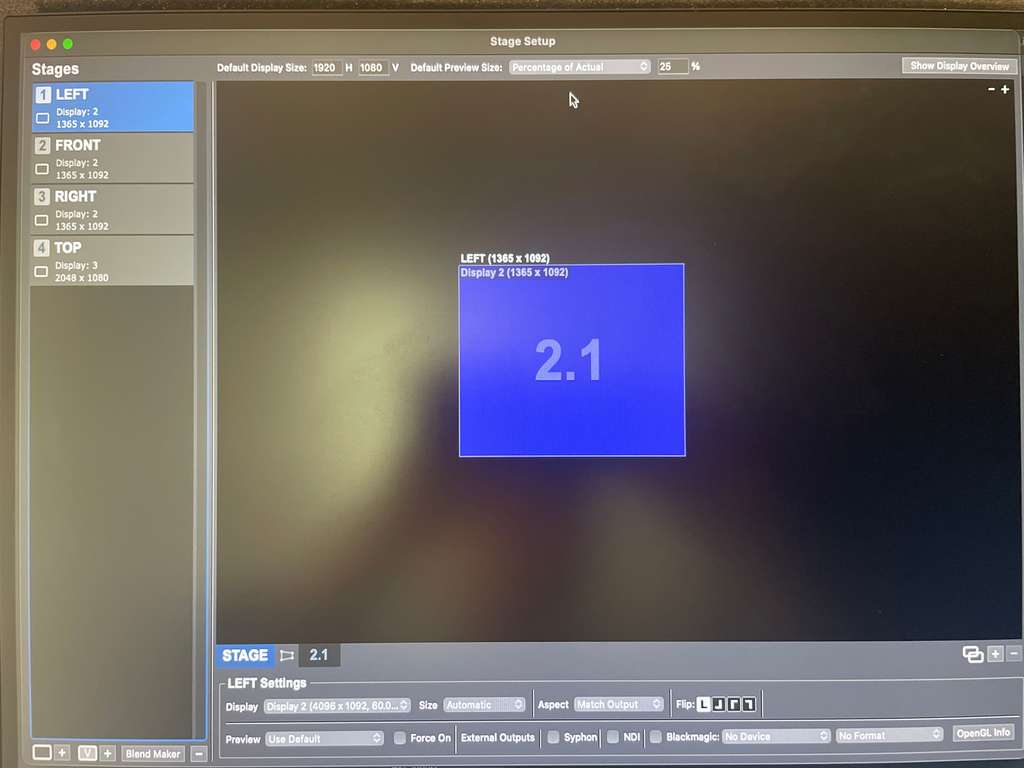
-
Can you post both files here or in a support ticket? (There's a link in my signature.)
If you send in a ticket I can also give you the latest beta to see if any of the problems you've been experiencing have since been fixed in a beta.
-
Hello @woland,
Thank you very much for this support, do you mean the Isadora Document files?
If yes, I will send them in a bit!
-
Yup! He seems the Isadora document files (.izz)
-
How do you have your TripleHead2Go configured?
The resolution of 1365x1092 seems like a likely cause of issues to me here.
What resolutions do your connected displays support?
If your displays are 1920x1080, we should see the same resolution (or maybe a scale of it like 1280x720) here in Stage setup, otherwise the TripleHead2Go may not accept the feed.