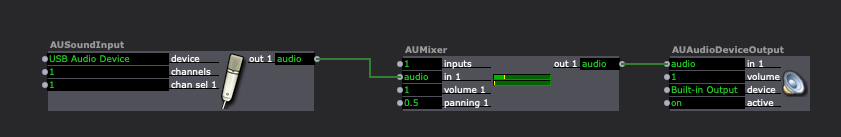[ANSWERED] How to use a live sound on Isadora v3.x
-
Hi, I'm wondering (Struggling) how I could use the 'sound input' and 'audio output' actors because when using version 3.x of ISADORA, I can't find them, and I've looked for the add-ons but I can't find them either. Is there a way I can use live sound, add effects and actors to it, and then transmit it?
I've been searching with to make that connection from the input to the audio output but there's no tutorial or any other video to do that? Any one has an idea?
Thanks in advance -
@miguel276 Are you on a mac or pc ? What Isadora version ?
-
The core audio actors are only available on macOS as they are based on native Mac functions. We do not have an equivalent in place on Windows, so the options for audio actors on that platform are significantly smaller.
-
@miguel276 I'm on PC and im using the version 3.2.6
-
@woland Sure, so I'll be able to use a MacBook Air for the presentation, in that case, how would that connection work? Because the idea is to use an audio mixer where the live sound from a microphone will go through and then be played back in real-time through some speakers.
-
-
@woland Yes, exactly like that. So the only way to do it is on Mac?
-
@miguel276 said:
So the only way to do it is on Mac?
Yes, those actors (and any starting with 'AU') are components made available via the macOS (and some interface wrappers in Isadora). At this time there aren't any similar offerings on Windows.