Edge Blend Actor does not fill entire surface
-
I am working on a projector where I have a surface that is 5760 x 1080. I was looking at using the Edge Blend Mask actor to feather the edge of the surface. The issue that I am running into is when I turn on the top and bottom edges, they mask does not fill the entire width of the surface. Is this a limitation on the actor, or am I doing something incorrectly. I have attached a photo for reference.
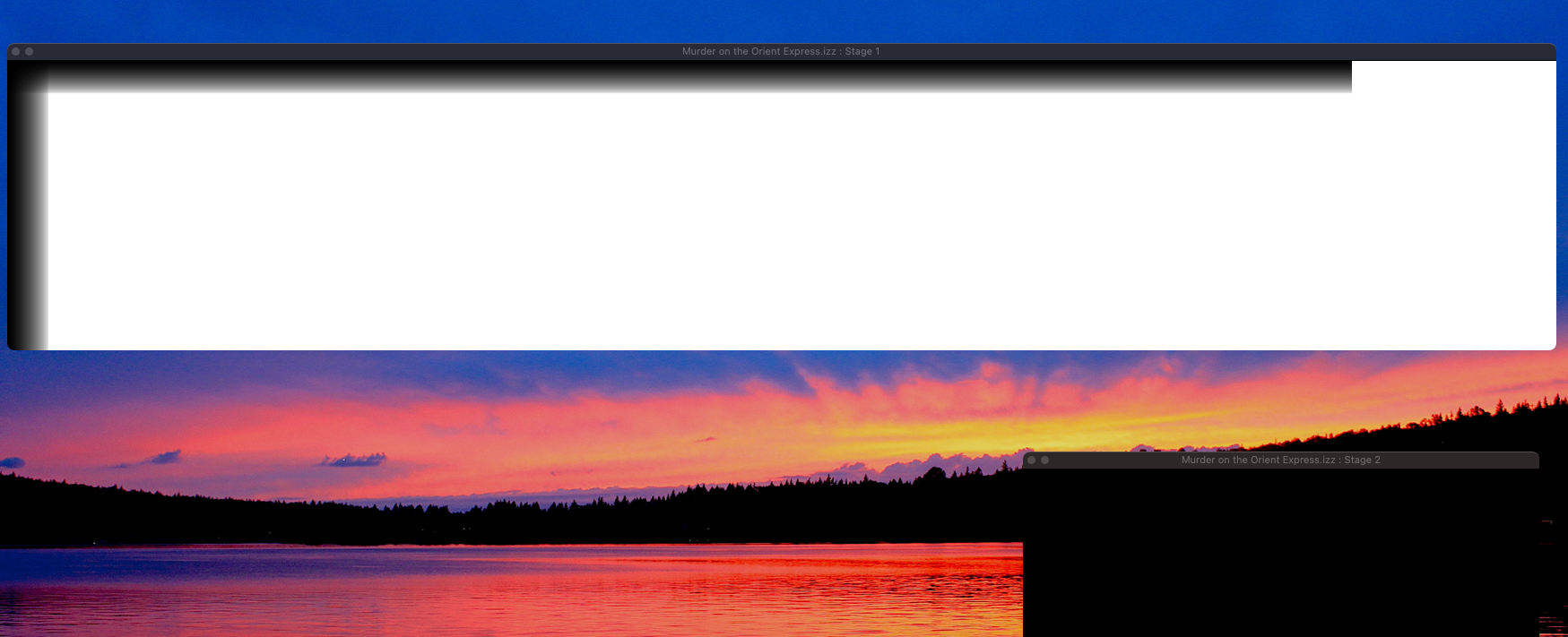
-
it looks like the Edge Blend Mask has a limit to 5000px in the width (I have't tested the hight). A workaround is to use two actors and change the mask offset value.


But there is there also a strange behaviour: the top mask stick on the left and the bottom on the right

Best regards,
Jean-François
-
Hey thanks I see what you mean by the strange behaviour with the overlap. It would be nice in feature updated for this actor to be able to do any surface size. At the moment I have found that I can use two edge blend actors, change the value on the mask width and then use the offset value to align them properly. the values get down to the 0.00 but it seems to work for me.