[ANSWERED] Undo Control Assignments?
-
Here's probably an easy one, but I haven't been able to figure it out anywhere. Once you have connected a trigger to a control panel button/slider/dial/etc, how can you undo it without simply deleting the actor and resetting?
J
-
Type Zero into the 'Ctl ID Link' setting in the property inspector for the IO you have linked.
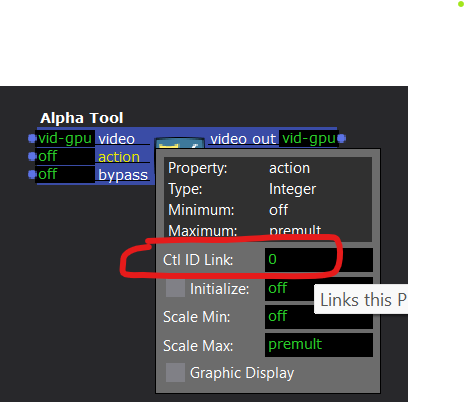
The above Property Inspector was opened by clicking on the name 'action'.
Setting the 'Ctl ID Link' = 0 removes any link that might have been in place (defined by an Integer greater than 0). -
@joshuawg said:
Once you have connected a trigger to a control panel button/slider/dial/etc, how can you undo it without simply deleting the actor and resetting?
I remember having this exact problem myself a long time ago.

-
Yes! Thank you.